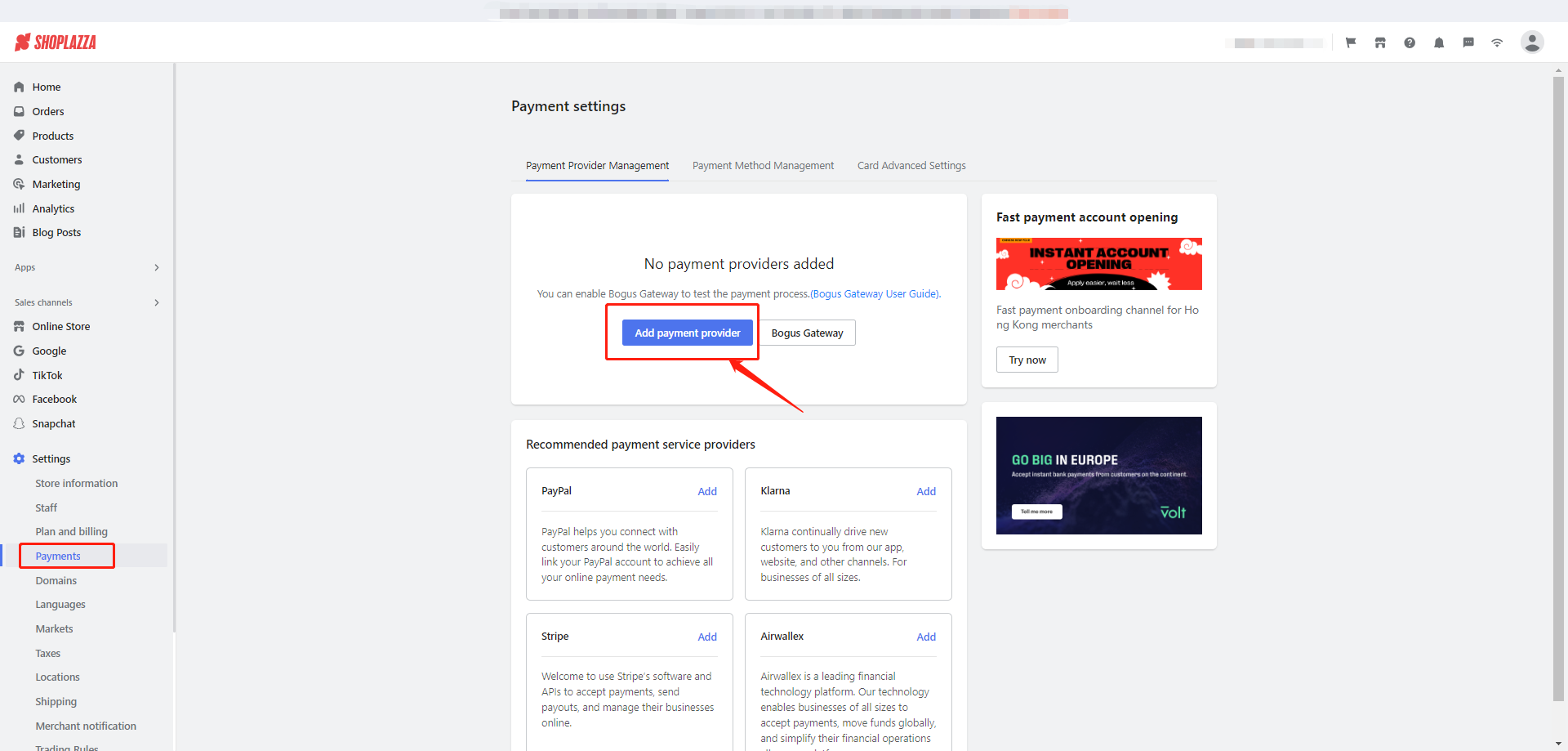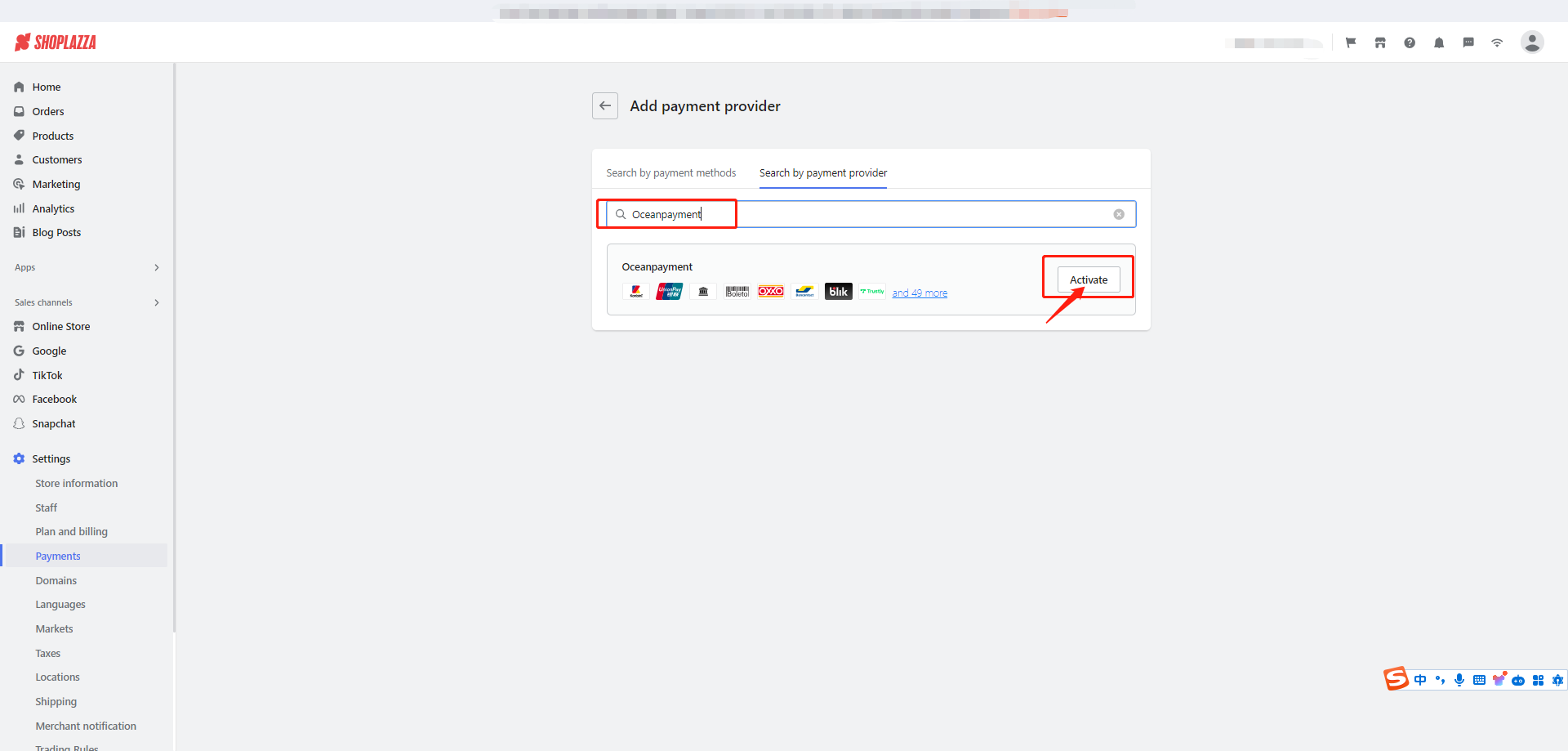1、Login to the shop with the main account and enter the back office -> Select Receipt -> Add Receipt Method
2、Search by payment provider: Oceanpayment->Enable
3、Install direct connection method: find credit card -> fill in Account, Securecode, Terminal in order according to the email content -> Bind
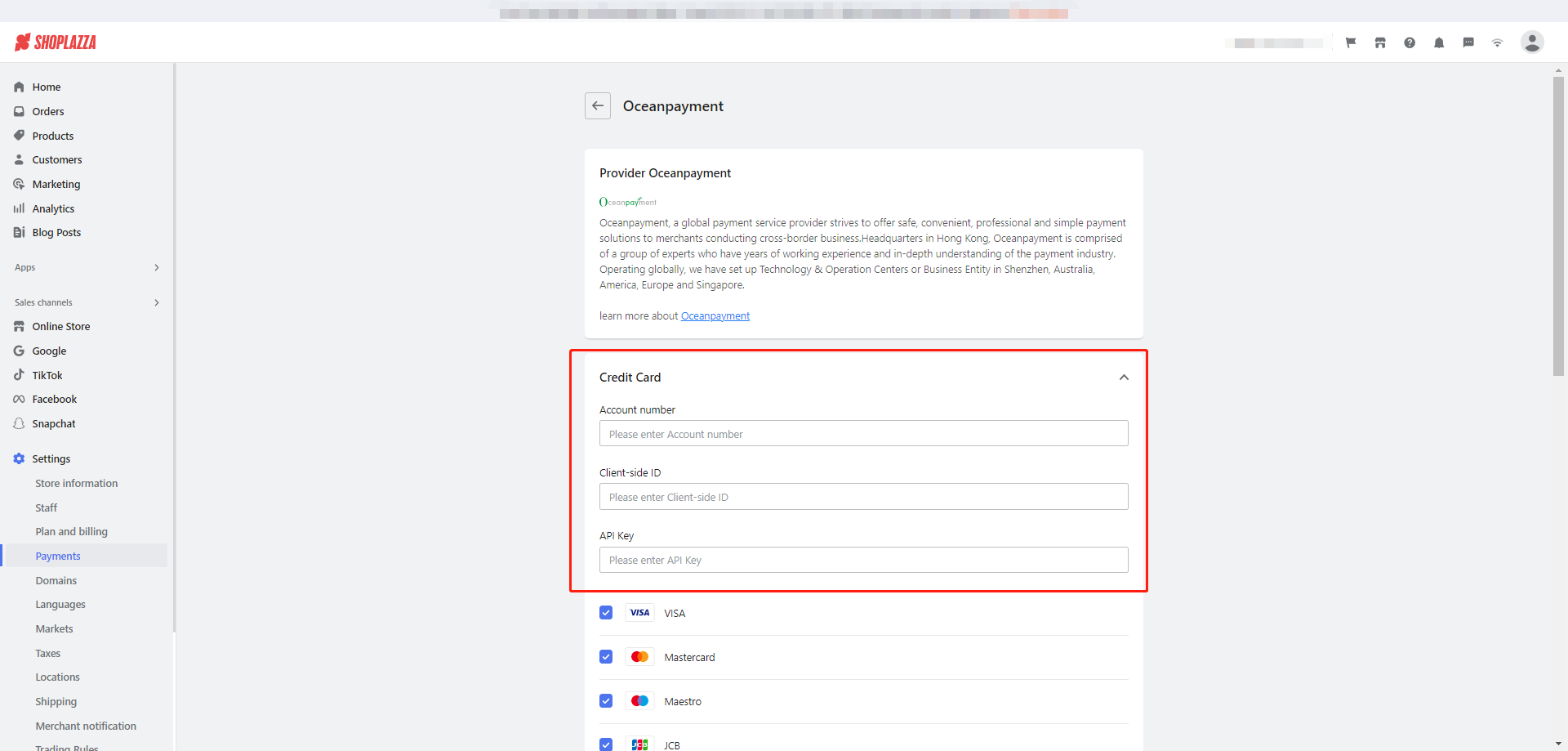
or
Install jump method: find Redirect Payment -> fill in Account, Securecode, Terminal in order according to the content of the email -> bind
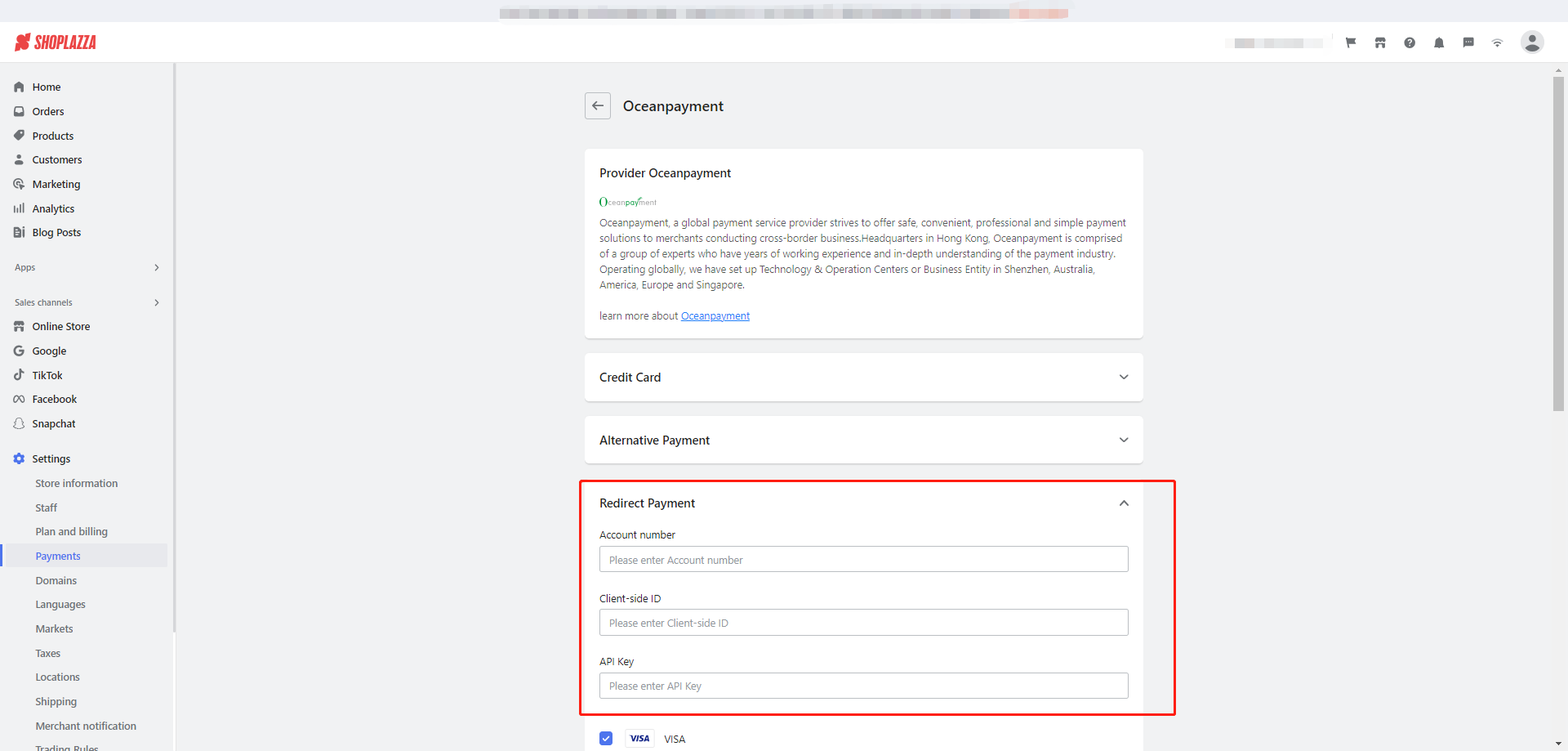
4、Add a credit card type to select the supported payment card Logo->Open the logistics synchronization function->Activate
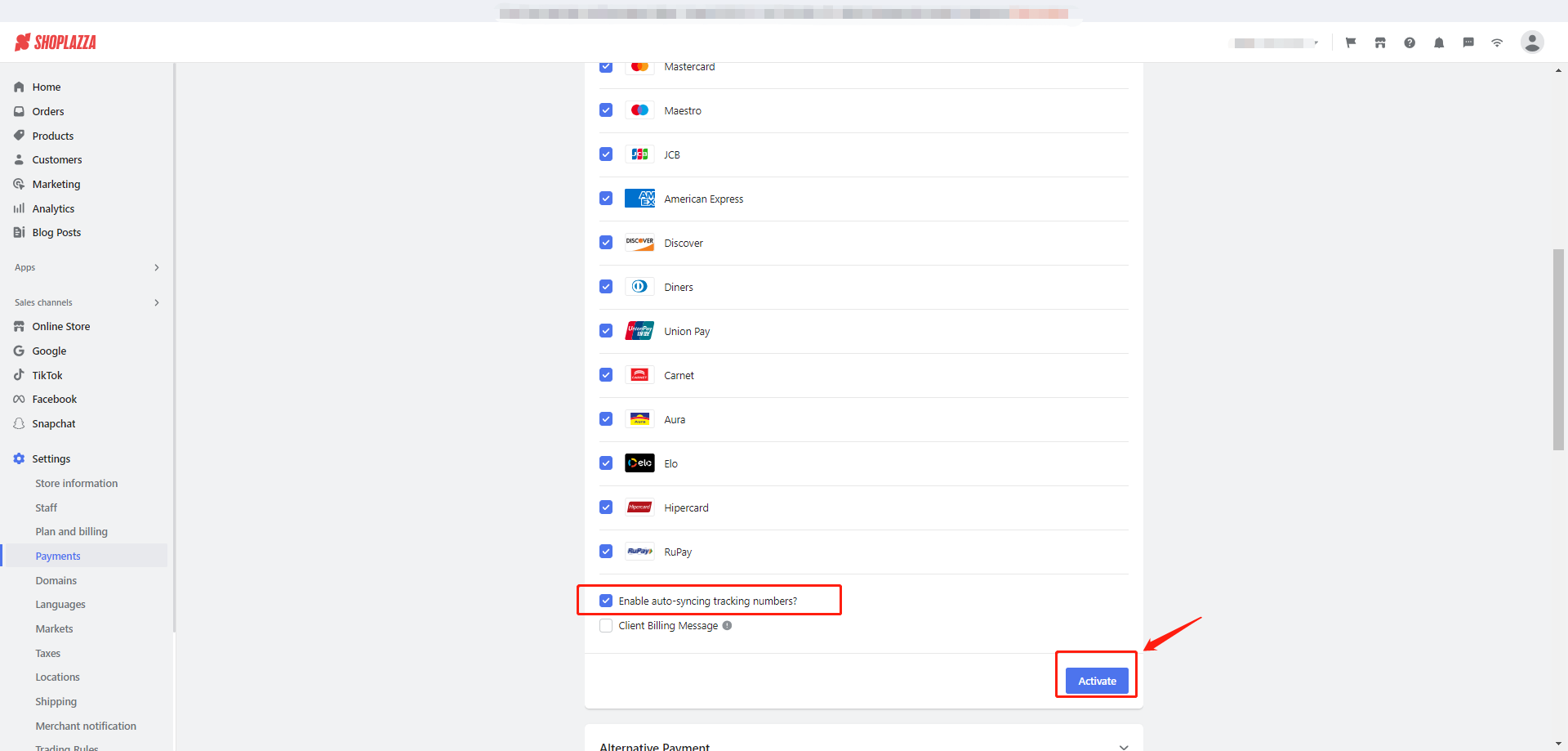
5、Select a product to place an order to test, can jump to the payment page