Installing a new payment method
Credit card installation method one
1. Login to shopify store backend,access【Settings】-【Payment】-【Supported payment methods】-【Add payment methods】->Search:oceanpayment,Installation。
1. Login to shopify store backend,access【Settings】-【Payment】-【Supported payment methods】-【Add payment methods】->Search:oceanpayment,Installation。
2. Access the Manage configuration menu.
Credit card installation method two
1. Find Oceanpayment via App Market and install it:https://apps.shopify.com/oceanpayment
Local payment installation method one
1. Visit the corresponding local payment installation link to install。 View installation link
Local payment installation method two
2. Find the corresponding local payment through the APP application market to install。 View installation link
Configuration Information
1. According to the content of the e-mail, fill in the following orderTerminal、SecureCode、Methods Code(If it is a credit card, Methods Code:it is blank by default. In case of local payment installation,Methods Code:Please contact operations support to confirm filling.),Save.
2. Available in the accounts system,https://accounts.oceanpayment.com/service/admin/login fill in the following order Terminal、SecureCode、Methods Code(If Credit card payment,Methods Code:default to null.In case of local payment installation,Methods Code:Please contact operations support to confirm filling),Save.

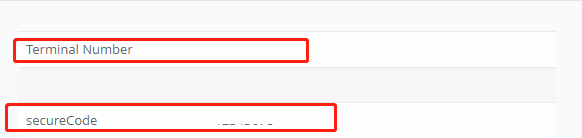
Supported card types
1. Check the supported card type logos.
Environmental Description
1. Test mode is unchecked, otherwise the test environment will be submitted.
Enable
1. Enable and perform support tests.
Cautions
If two Oceanpayment credit card or local payment channels exist at the same time, you need to deactivate the old mode.
Uninstall the old payment method
Unload Credit Card
1. Login to shopify store backend,access【Settings】-【Payment】-【Payment providers】,find the installed payment methods:Oceanpayment,access to the administration menu【Manage】
2. Click【Deactivice Oceanpayment】perform uninstallation,
Uninstall Local Payments
1. Login to shopify store backend,access【Settings】-【Payment】-【Supported payment methods】,find the installed local payment method and access the corresponding administration menu【Manage】
2. Click【Deactivice xxx】perform uninstallation,
