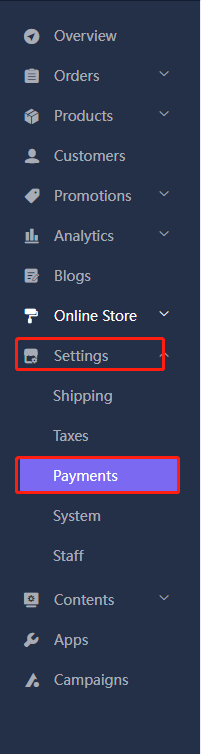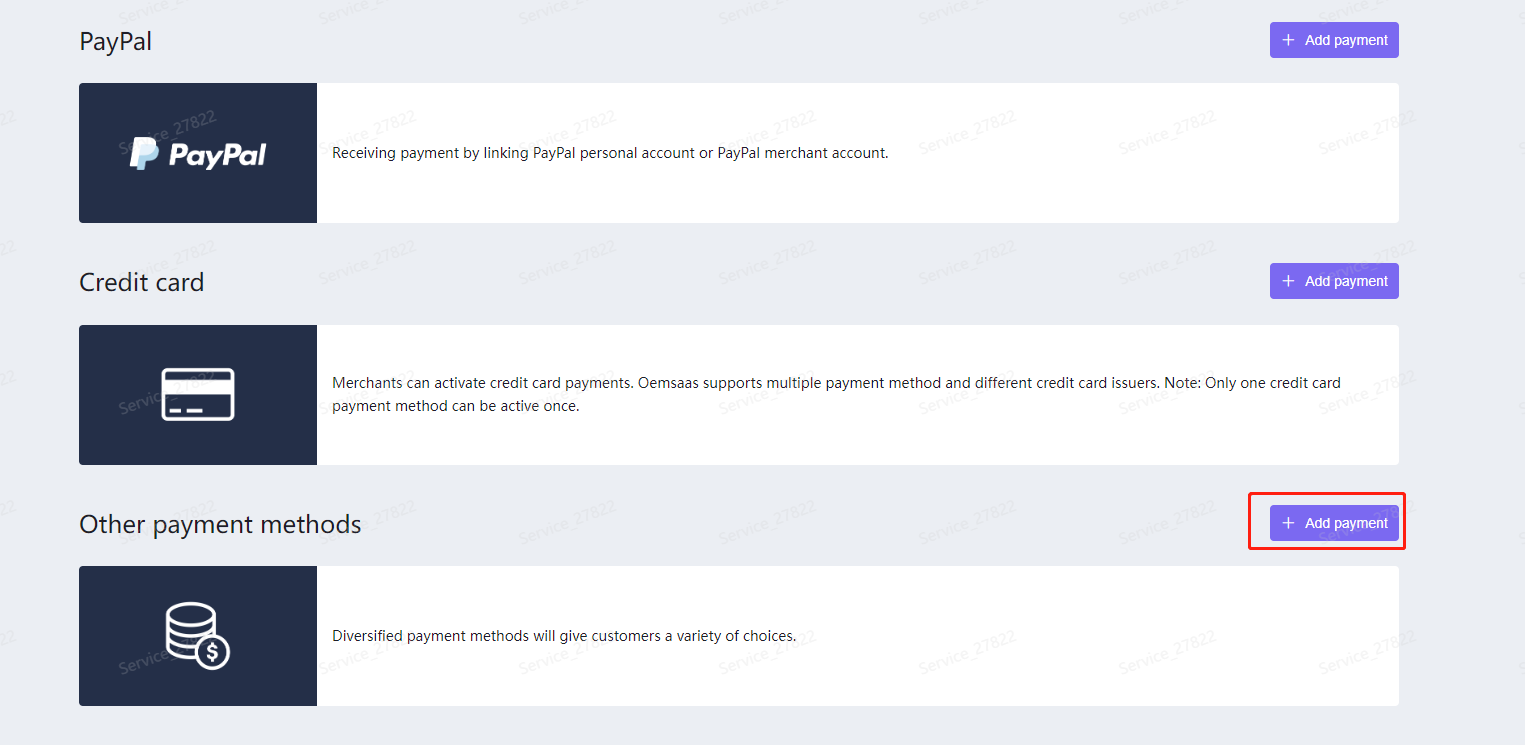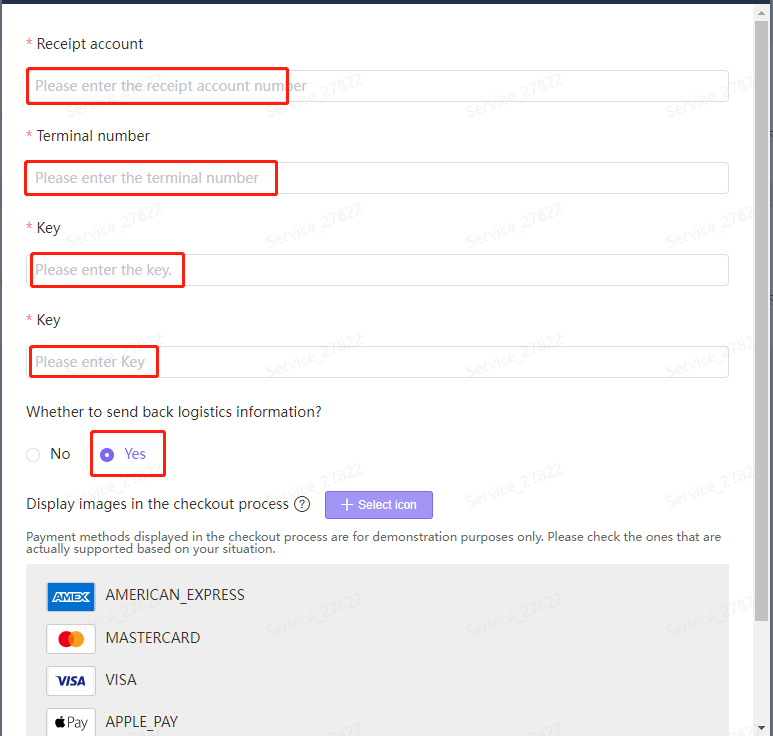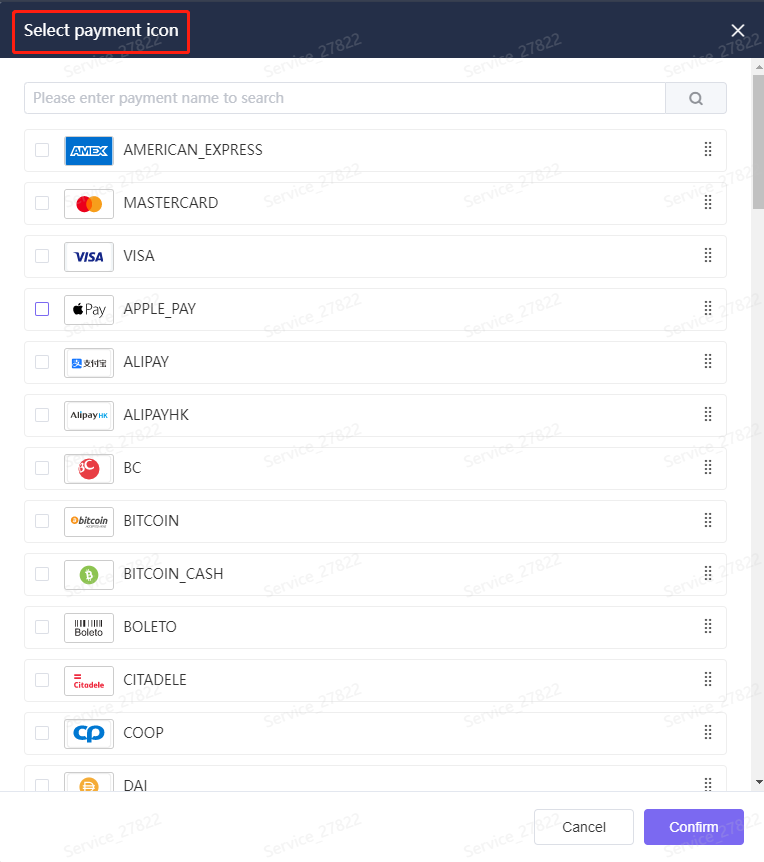1、Login to the store with the main account and enter the back office -> click Store Settings -> Payment Settings
2、click【other payment】,select Oceanpayment,Select the corresponding payment method to add [Add to]
3、Search for oceanpayment and select credit card payment to install
4、Fill in according to the contents of the emailAccount、Terminal、 Securecode、Key,Whether to send back logistics information: Yes