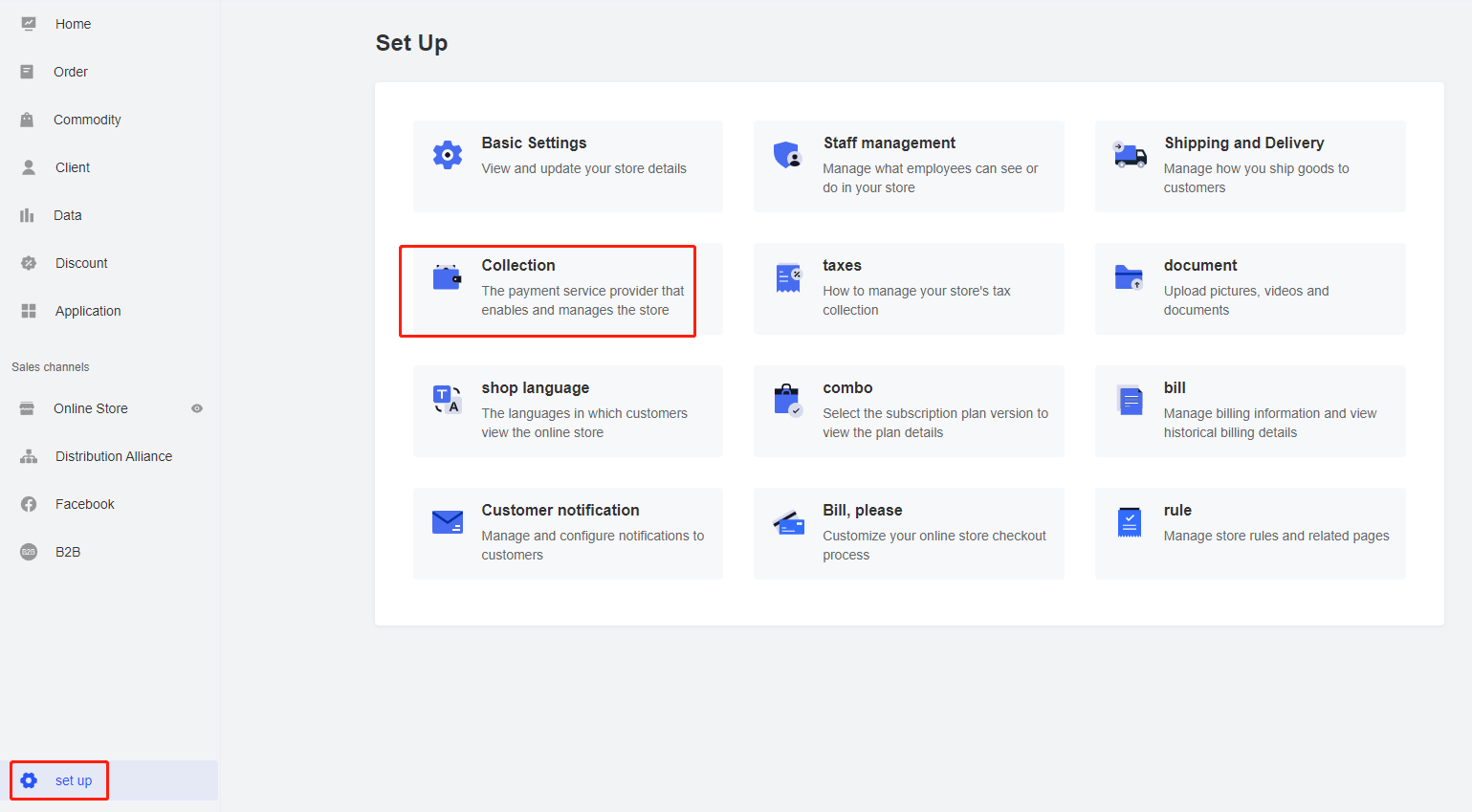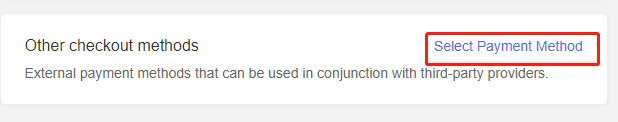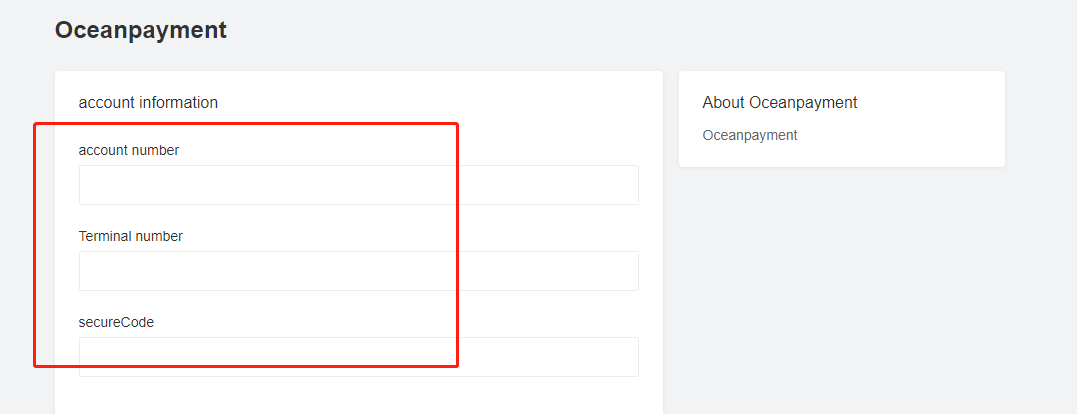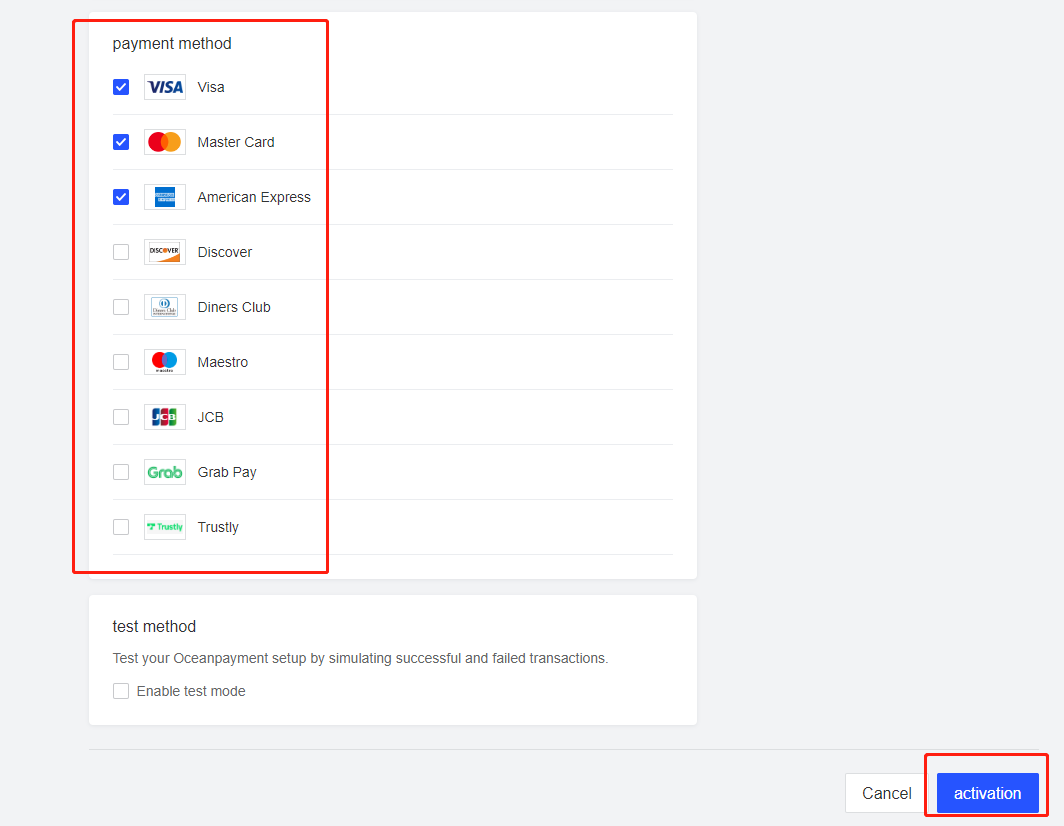Skip to content
1、Log in to the store with the master account to enter the backstage->click [Set up]-> [Collection]
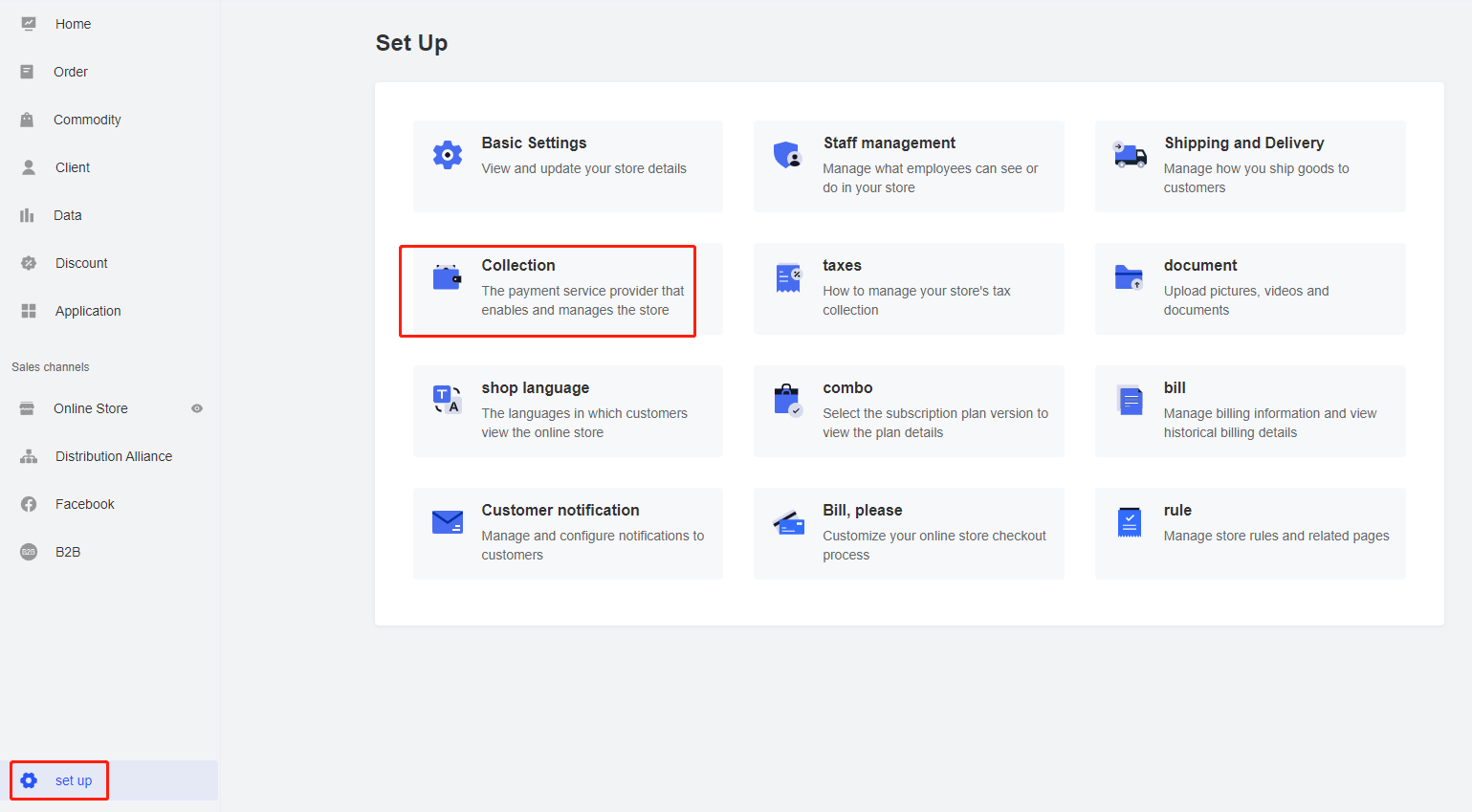
2、Select payment method
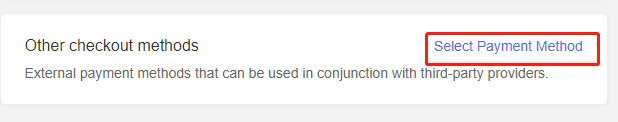
3、Select Oceanpayment

4、Fill in account, terminal and SecureCode according to the contents of the email ->Select a supported card type logo->Activation
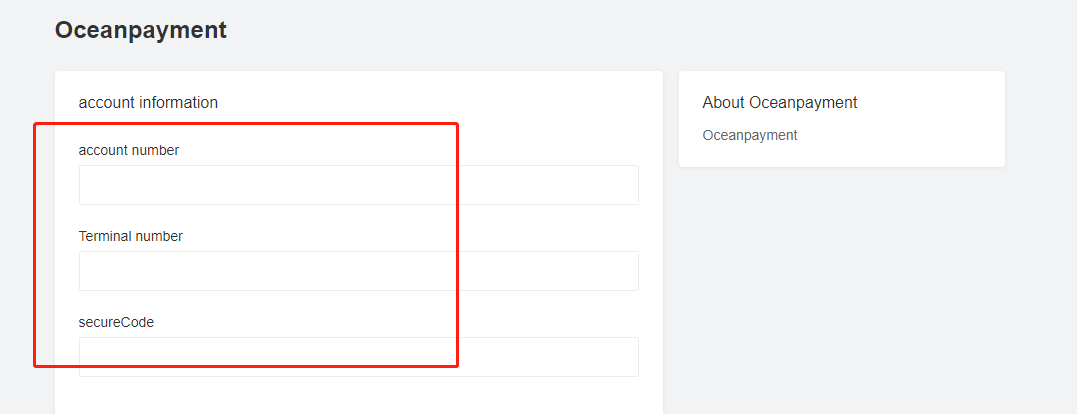
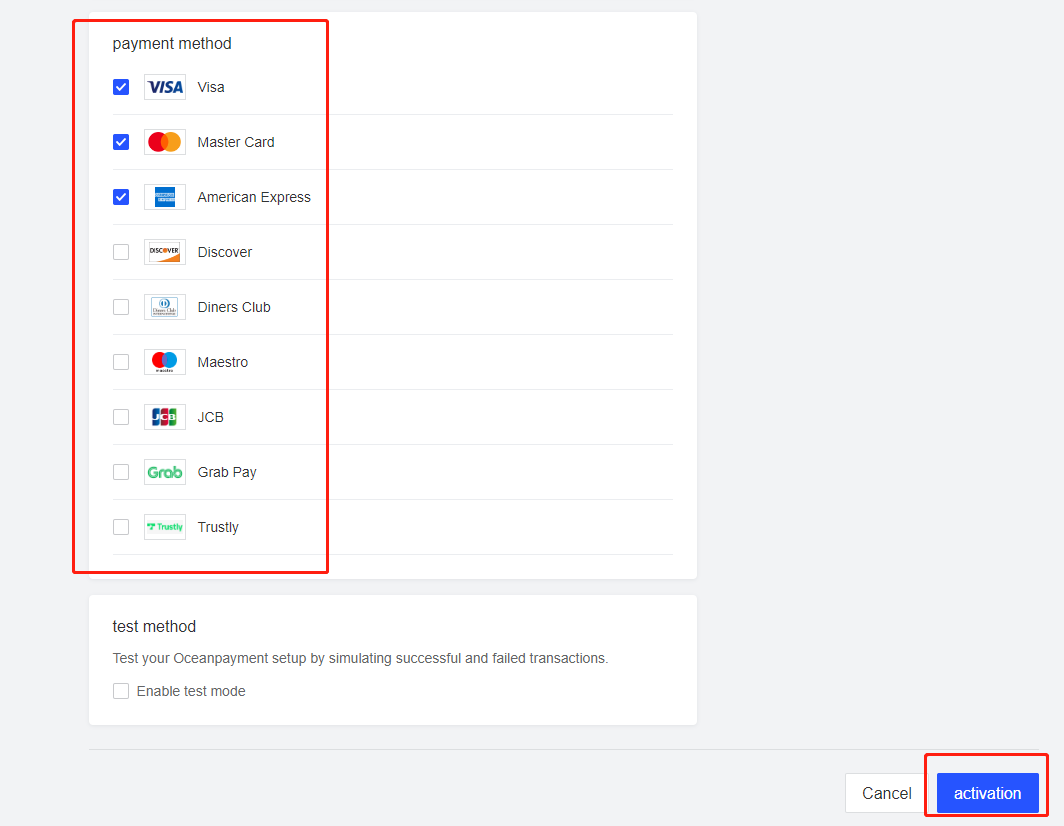
5、Select a product for order placing test, and you can skip to the payment page