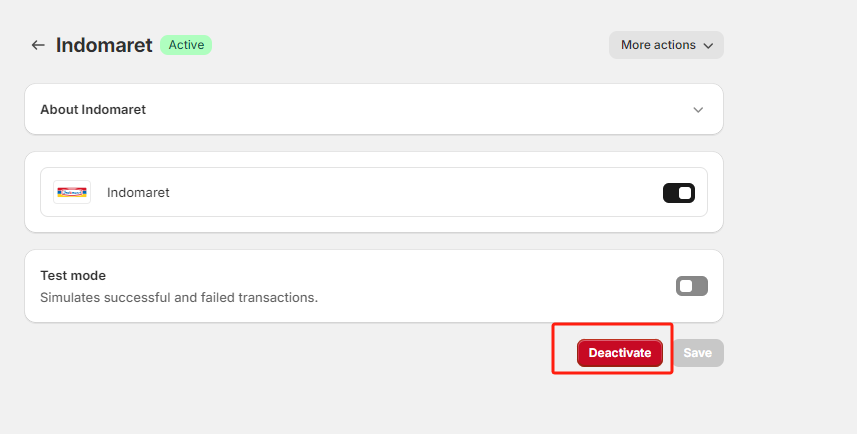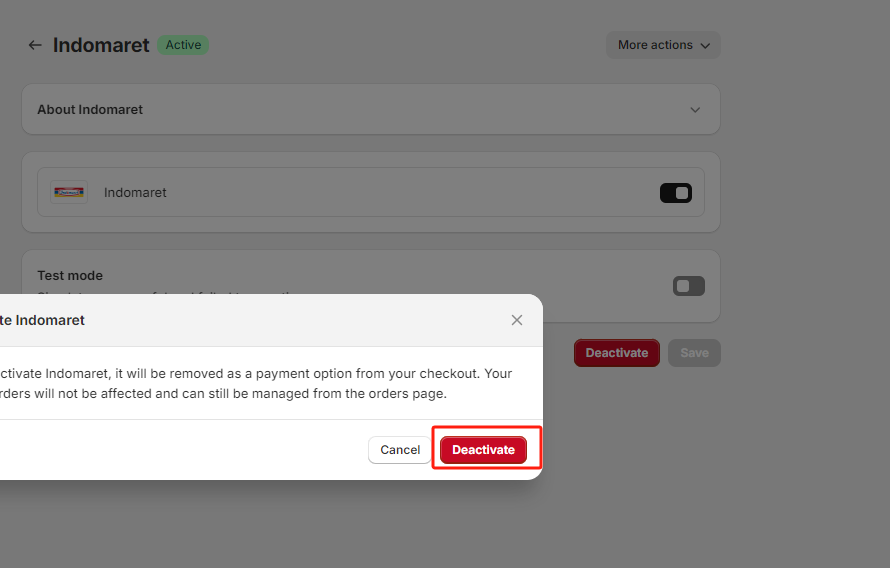Indomaret Installation Guide
Indomaret is a chain of convenience stores in Indonesia that allows customers to make in-store cash payments for online purchases.
Before you begin
Make sure you received the email from Oceanpayment operation team, that contains:
- Account Number
- Terminal Number
- Secure Code
- The name of payment method
You can choose ether option 1 or option 2 to install payment plug-in
Option 1 Installation Steps
- Go to Shopify App Store Indomaret, click install.
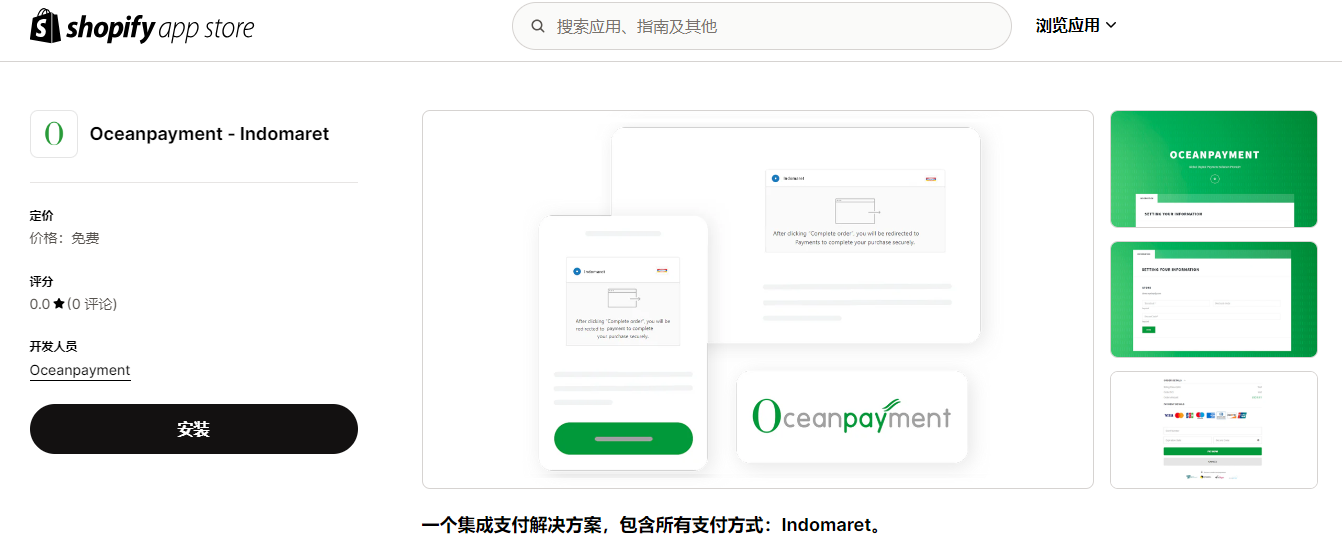
- Enter Terminal and Secure Code, click save.
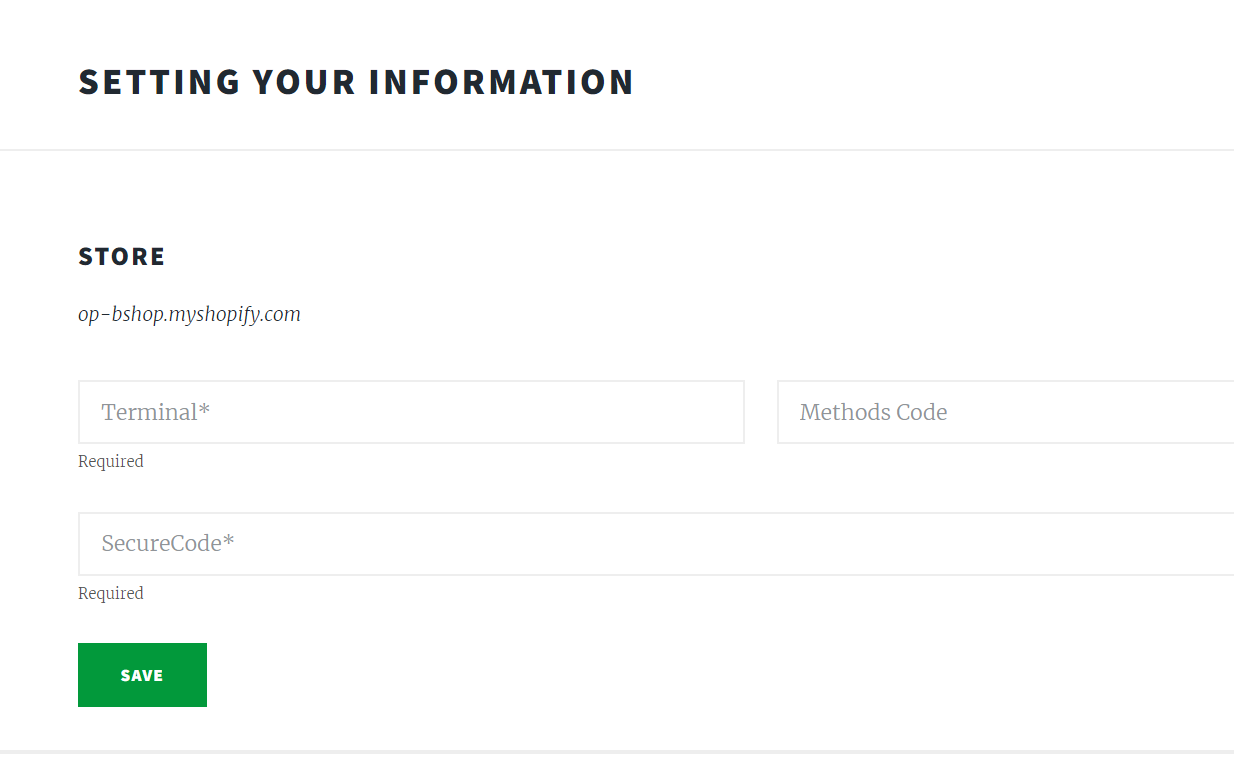
- The website is redirected to the payment setting page in Shopify, click Activate to enable the payment function.
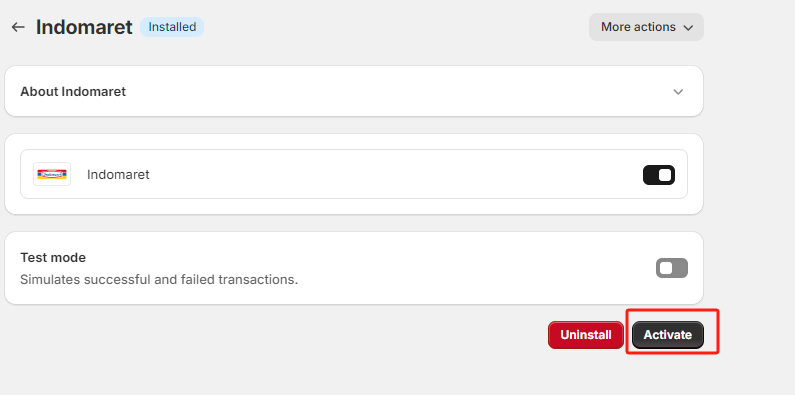
Option 2 Installation Steps
- Click this link to direct install payment plug-in.
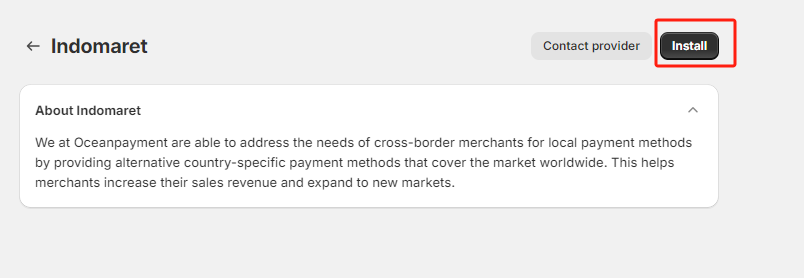
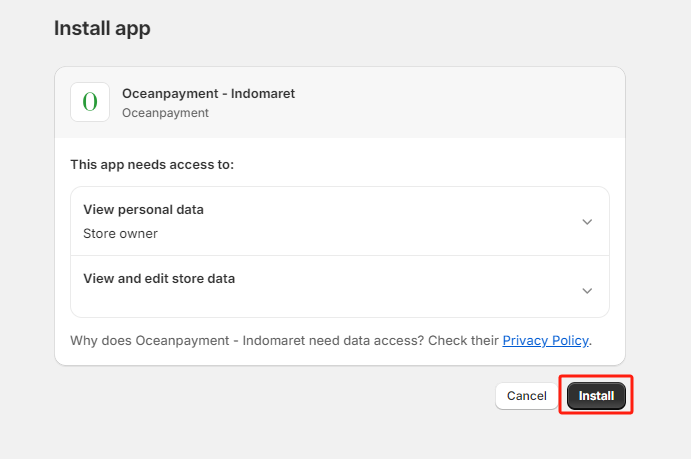
- Enter Terminal and Secure Code, click save.
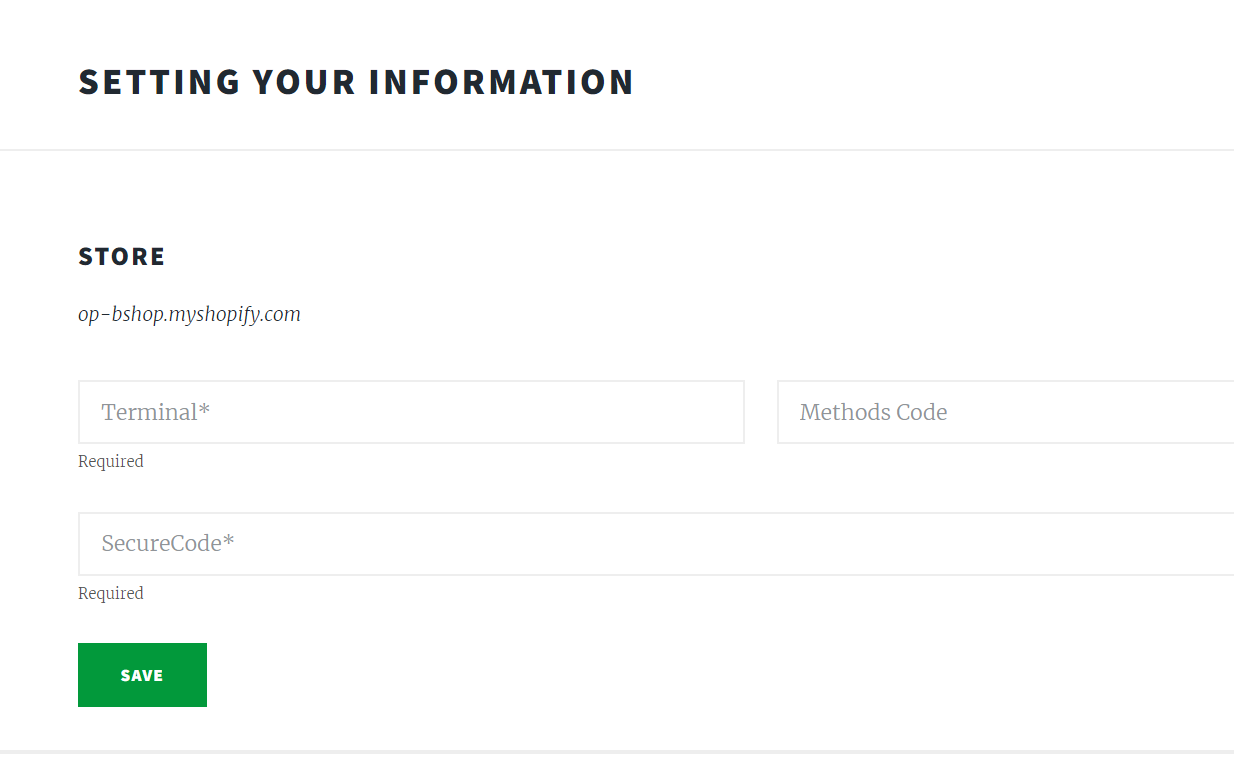
- In the payment setting page in Shopify, click Activate to enable the payment function.
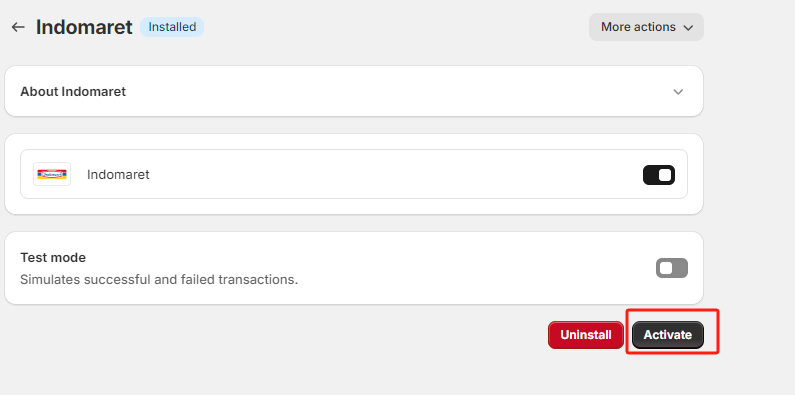
Authorization
This feature is set to automatic authorization by default.
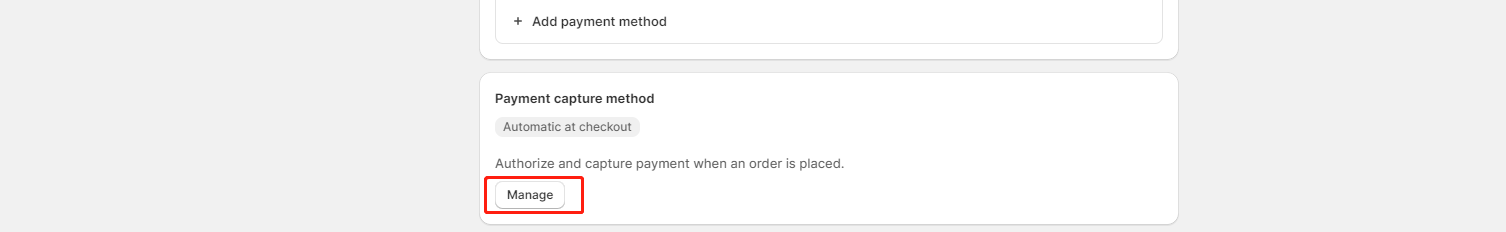
- The default setting for transactions is automatic authorization: Payment capture method -> Manage -> Automatically at checkout, At this point, pre-authorized orders need to be authorized in the Oceanpayment account backend.
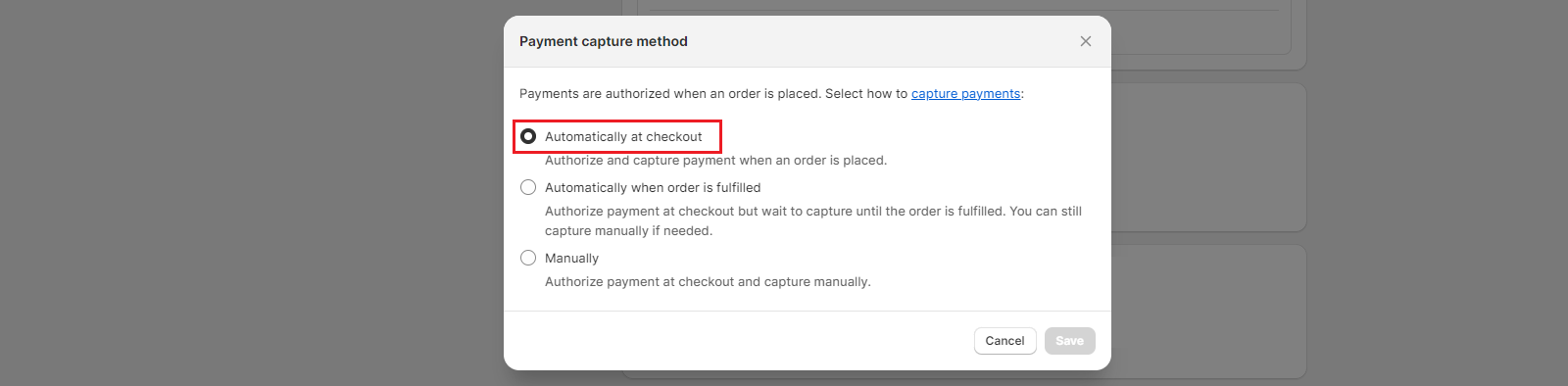
- When setting up a transaction for manual authorization: Payment capture method -> Manage -> Manually, Pre-authorized orders at this point require an authorization action in the Shopify backend.
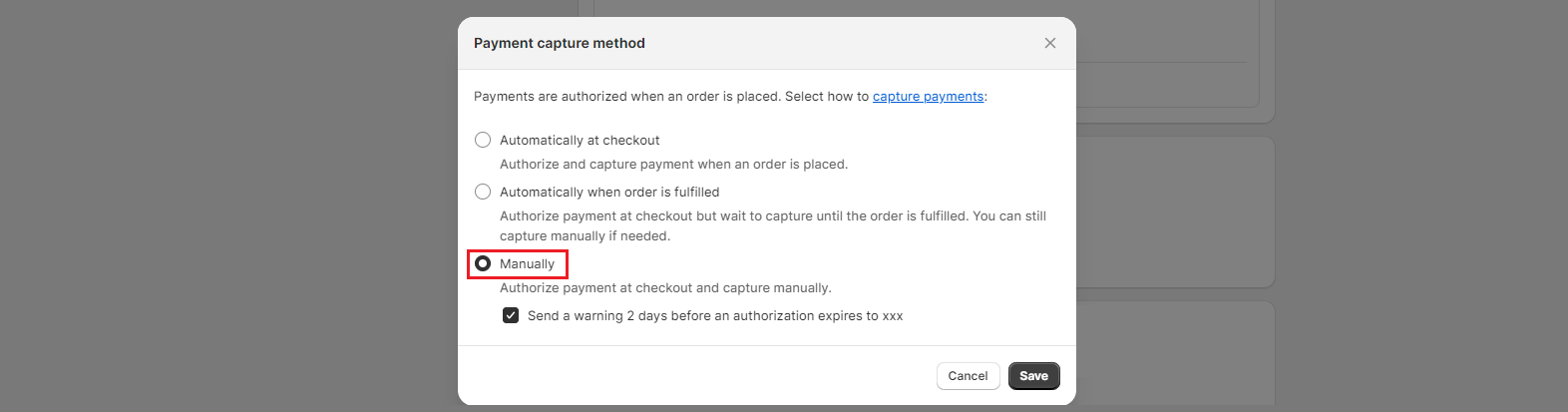
Unistallation
- Go to Settings -> Payments, find Indomaret payment.
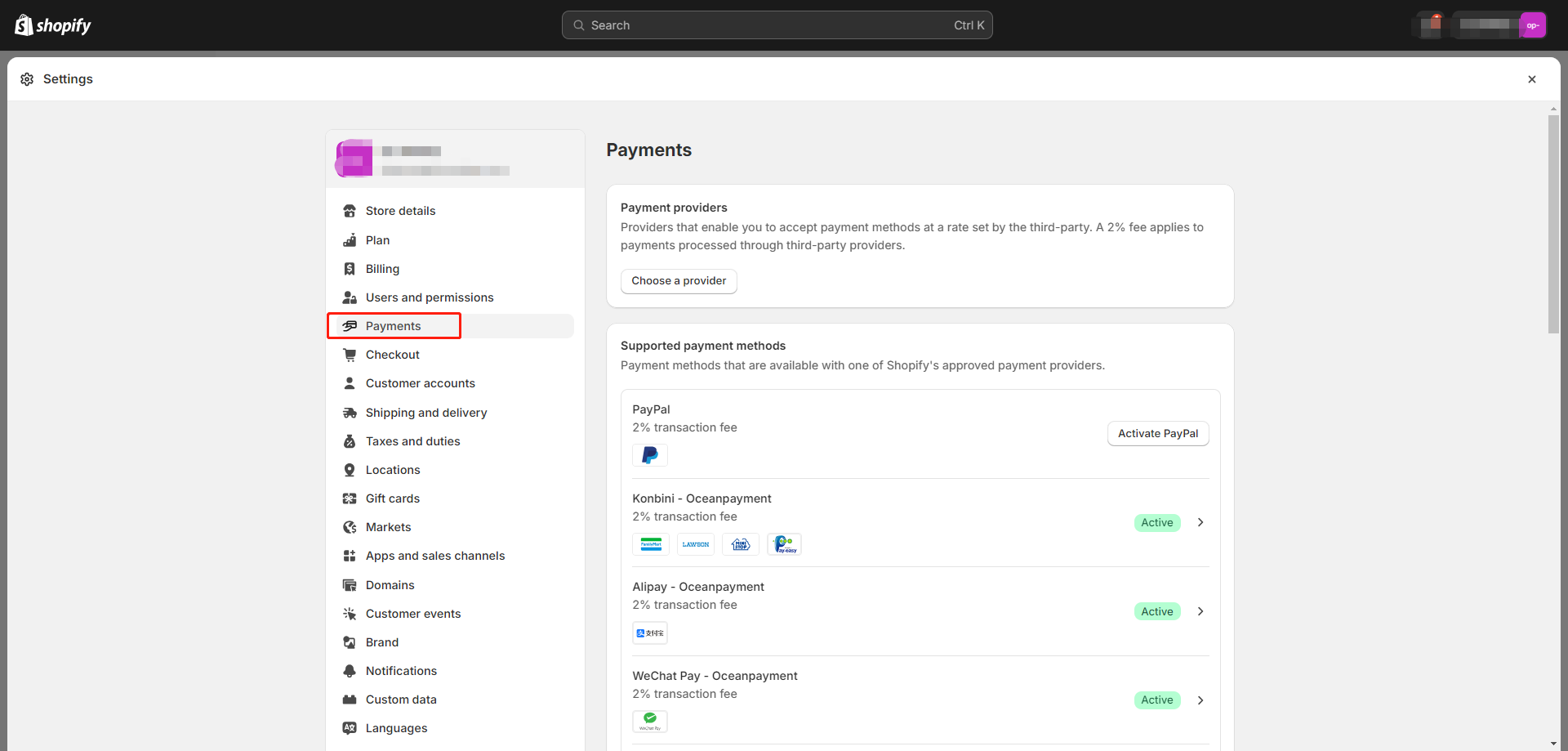
- Click Deactivate - Uninstall to finsh uninstallation.