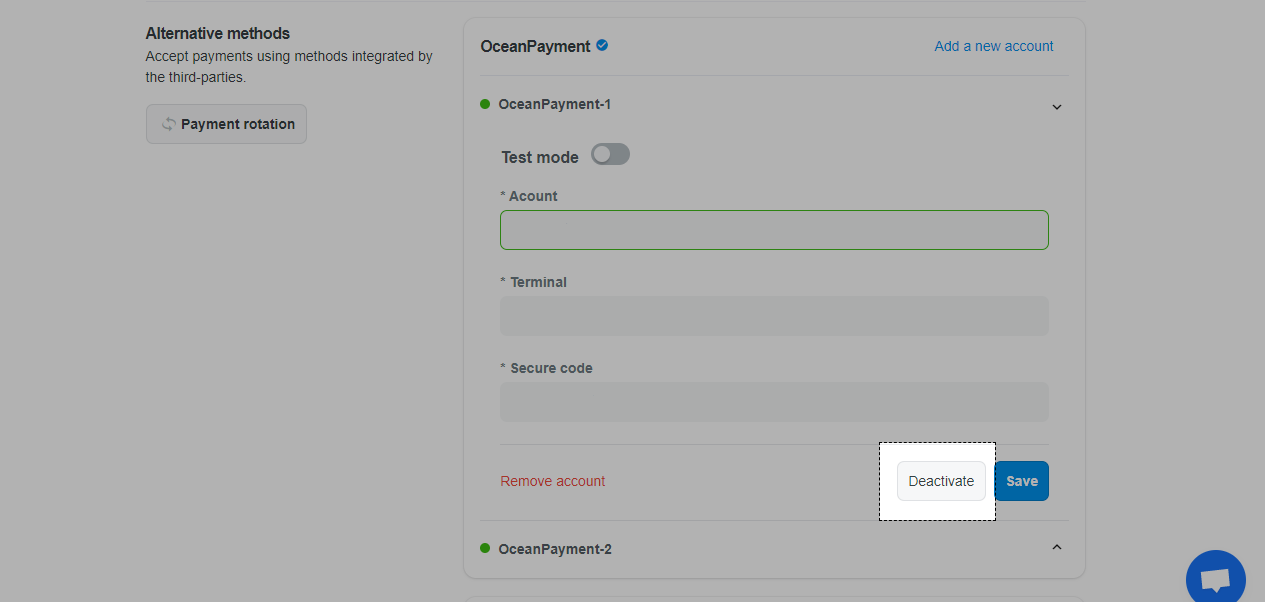A. Activate Oceanpayment as your payment method
1.From your ShopBase admin site, go to Settings > Payment Providers.
B. Deactivate your Oceanpayment account
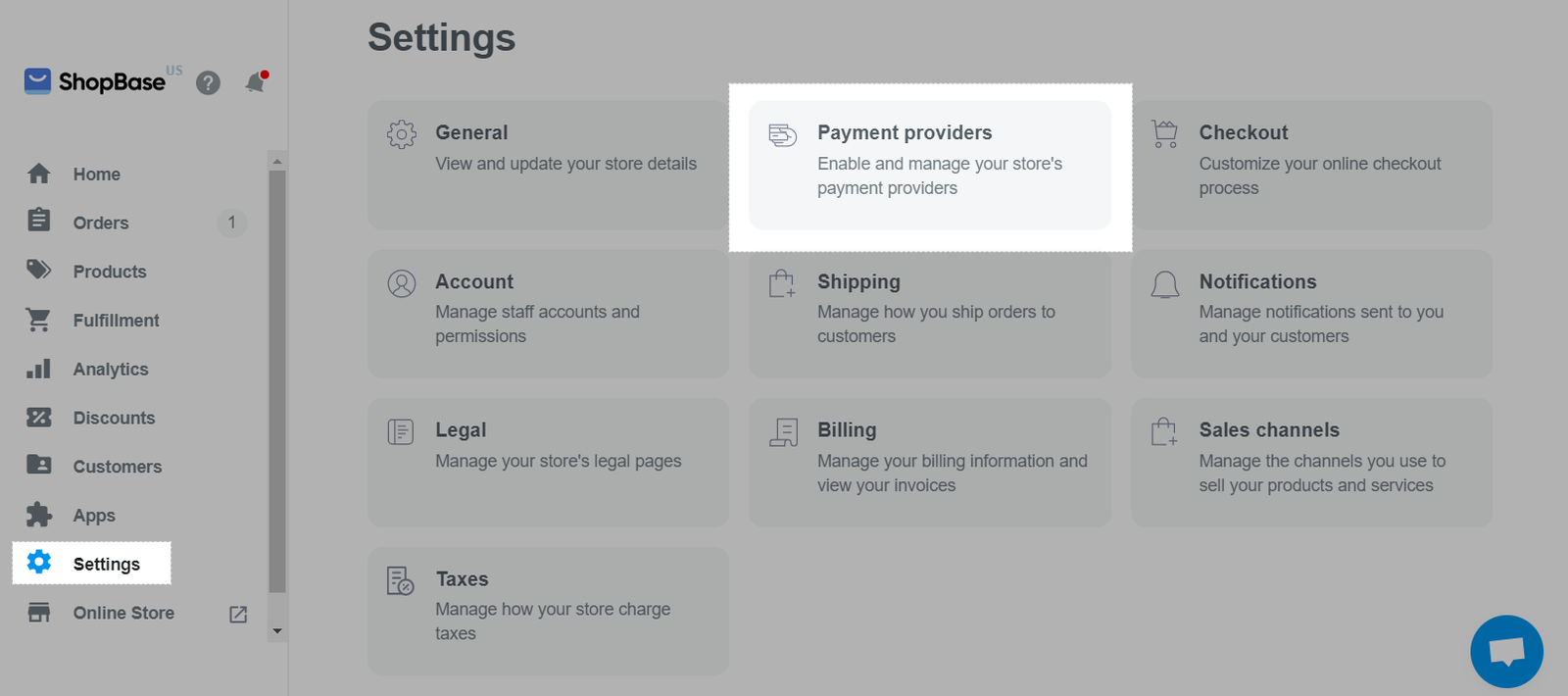
2.Click Choose alternative provider in Alternative methods.
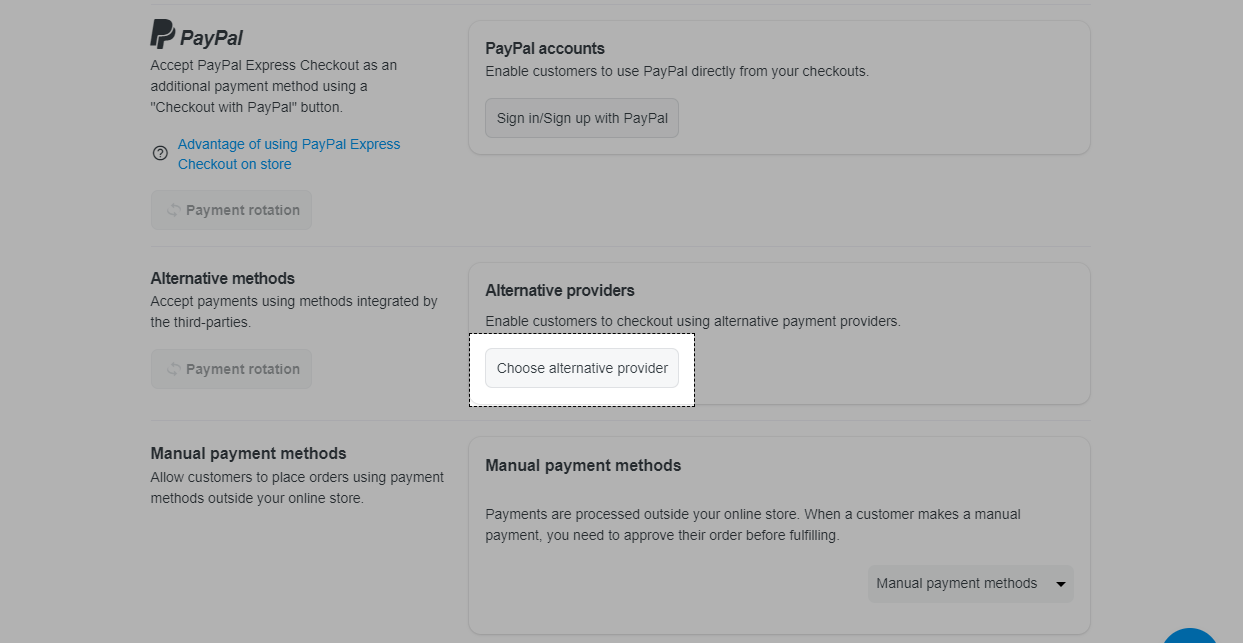
3.In the Alternative providers page, choose Oceanpayment (Beta).
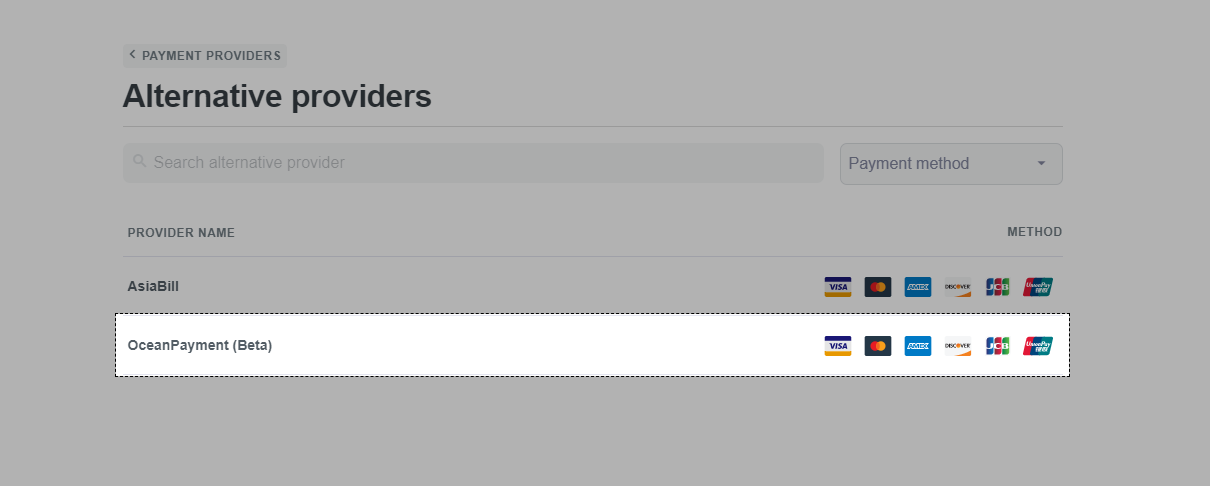
4.Fill in the required information, including Terminal and Secure code which are provided by Oceanpayment. Click Add account.
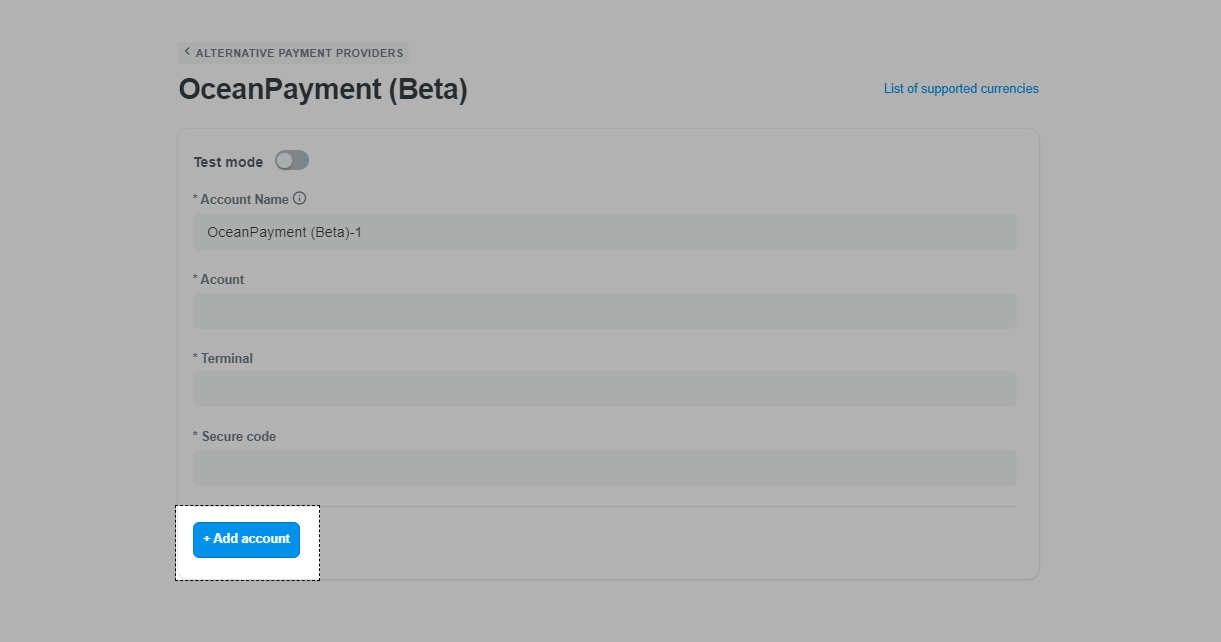
5.Successfully activated Oceanpayment account will be displayed as follow:
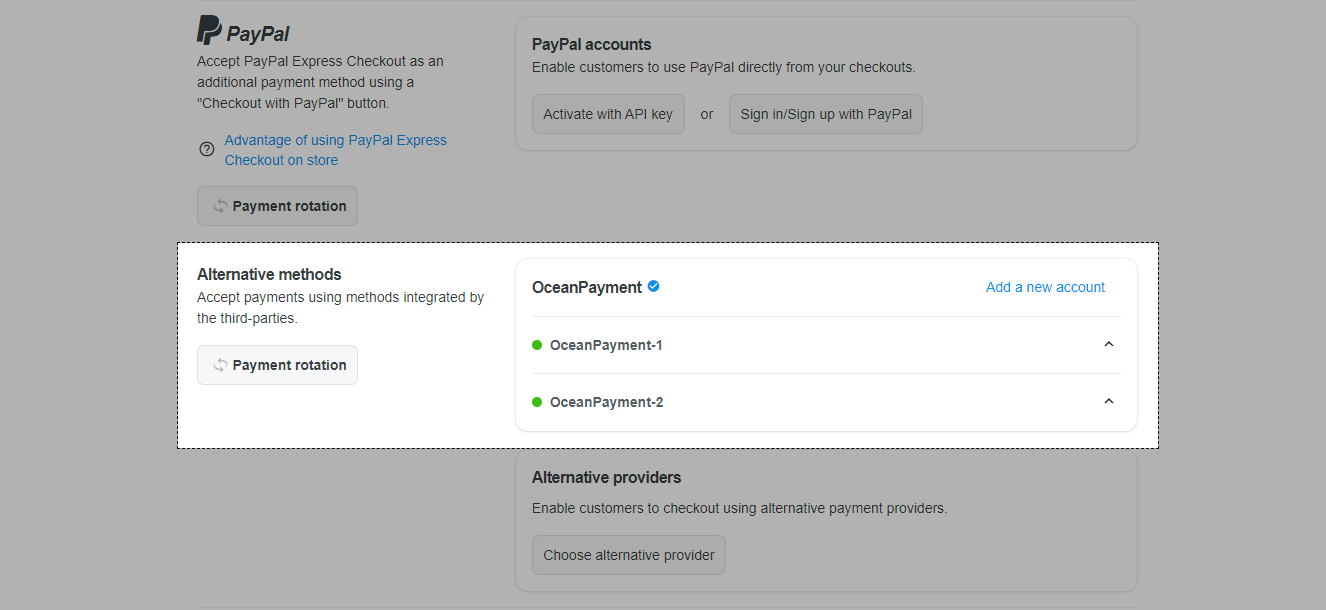
B. Deactivate your Oceanpayment account