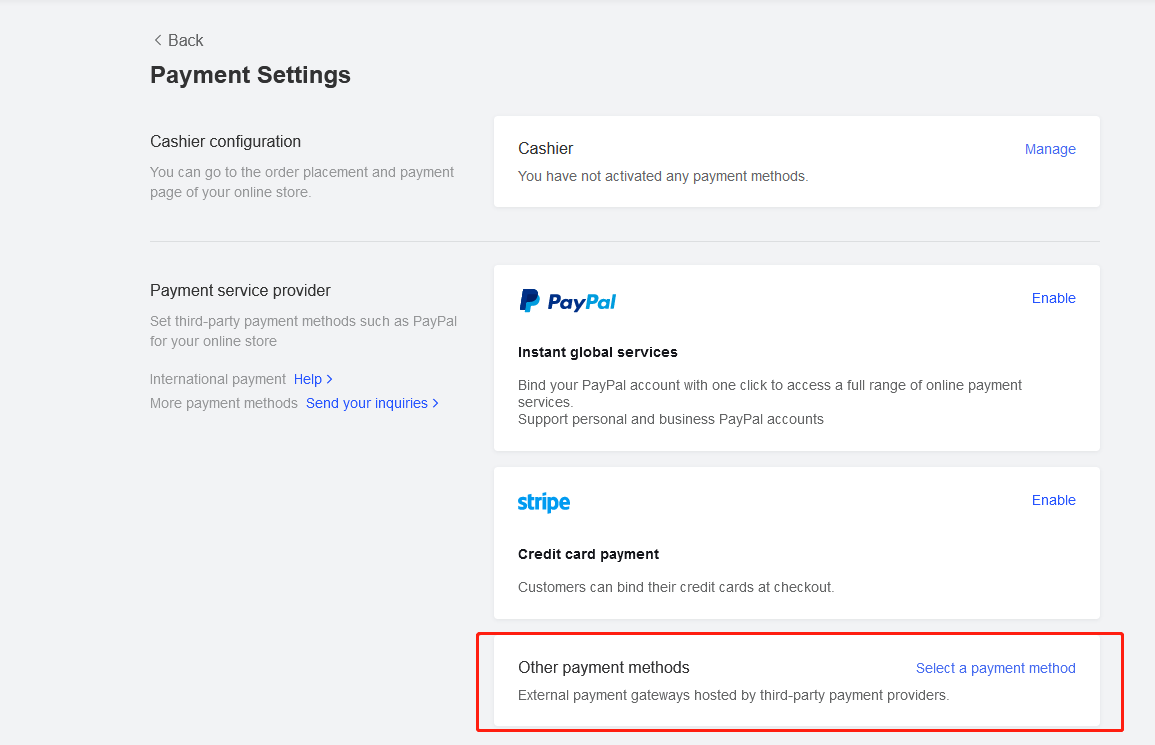1. Log in to the store with the main account and enter the backend->Settings->Payment Settings.
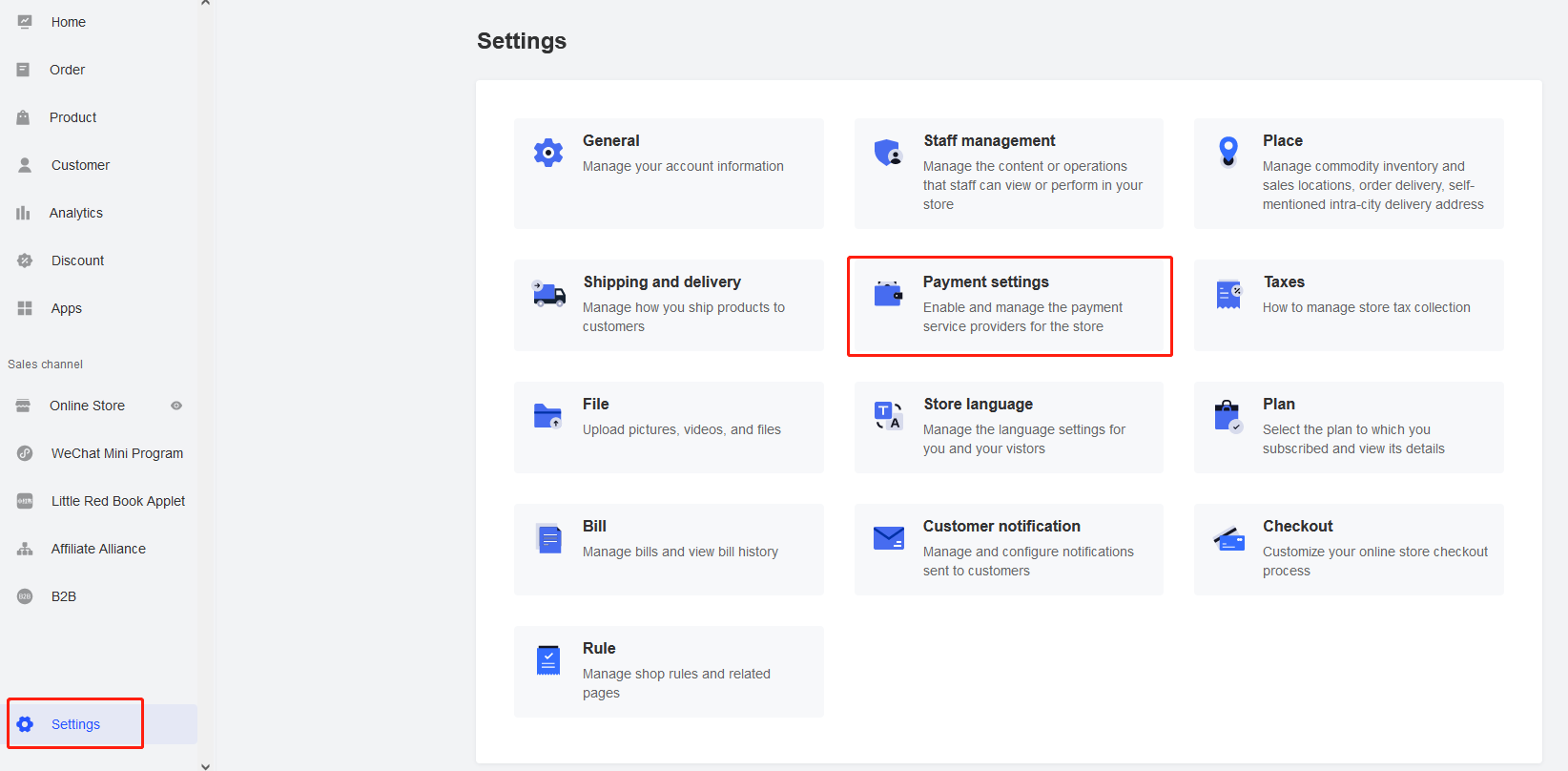
2. Select Other Payment methods.
3. Find Oceanpayment payment methods.
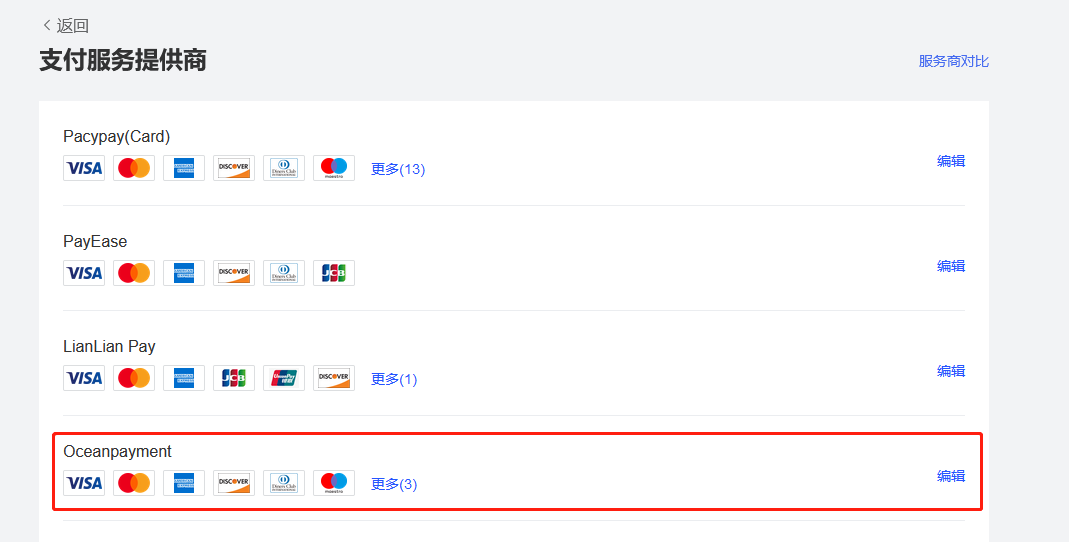
4.Fill in the Account, Terminal and secureCode in order according to the email content, add the credit card type, select the supported payment card Logo, and save.
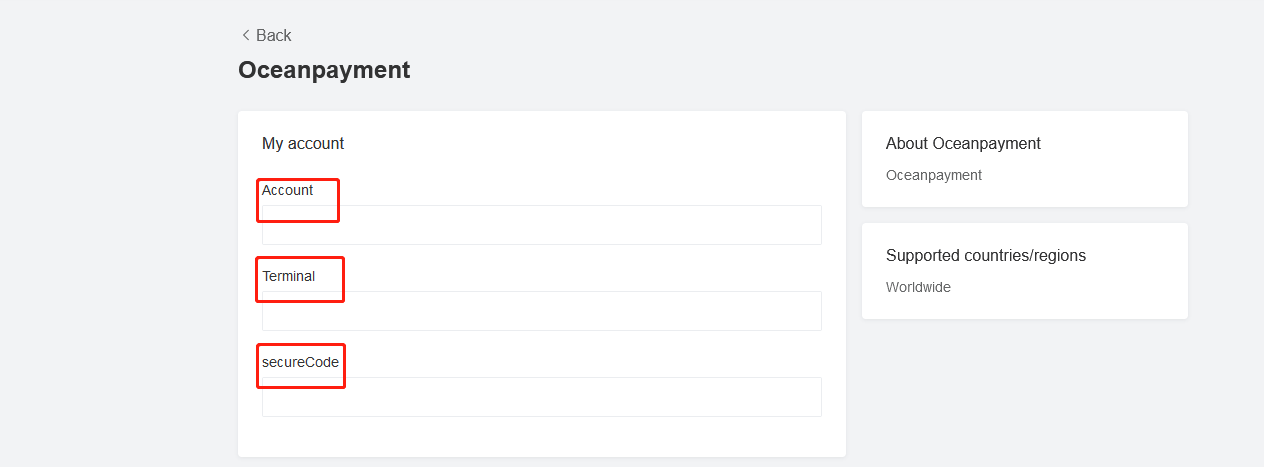
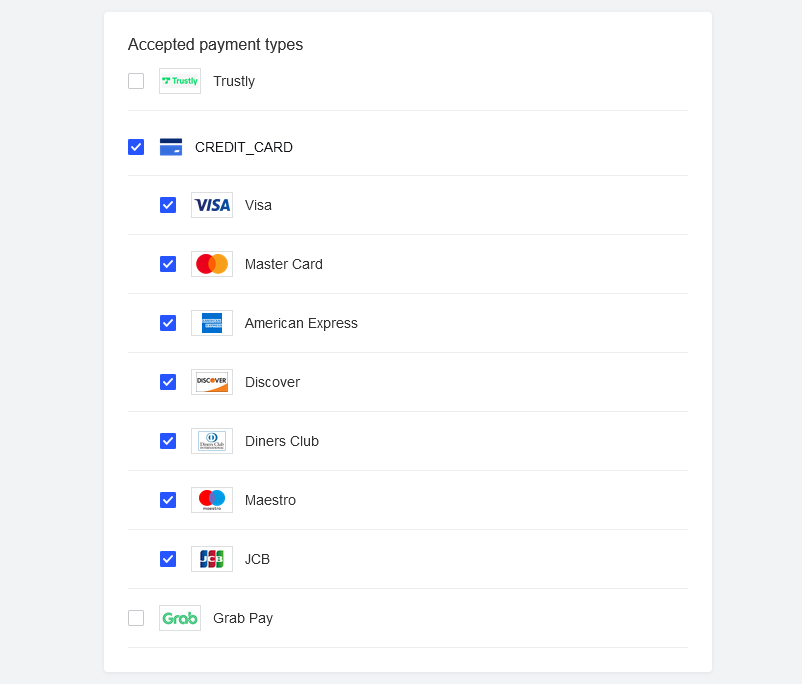
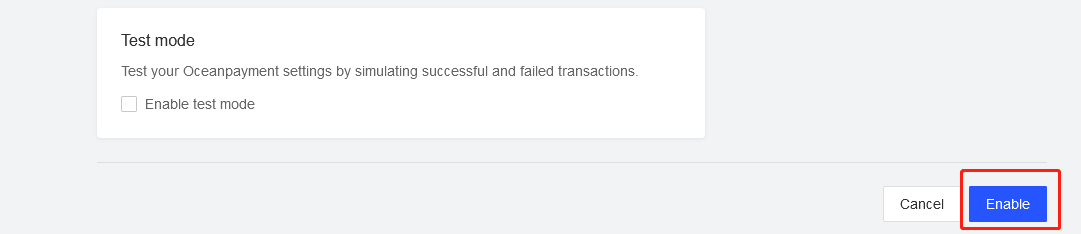
5. Select a product to place an order for testing and jump to the payment page.