Question 1:Do I need to fill in the Methods Code?
A:Credit card default is empty, local payments are filled in according to the values stated in the installation documentation.
Question 2:How do I tick the payment logos in the shopify back office?
A:Just tick the corresponding card type you applied for, e.g. if you applied for Visa Mastercard, tick the Visa and Mastercard card type logos.
Question 3:Do I need to uninstall my old payment method first?
A:You can install the new payment method first and then uninstall the old one.
Question 4:Shopify payment failure returns a fixed error message?
A:Error messages are displayed directly on the payment page page
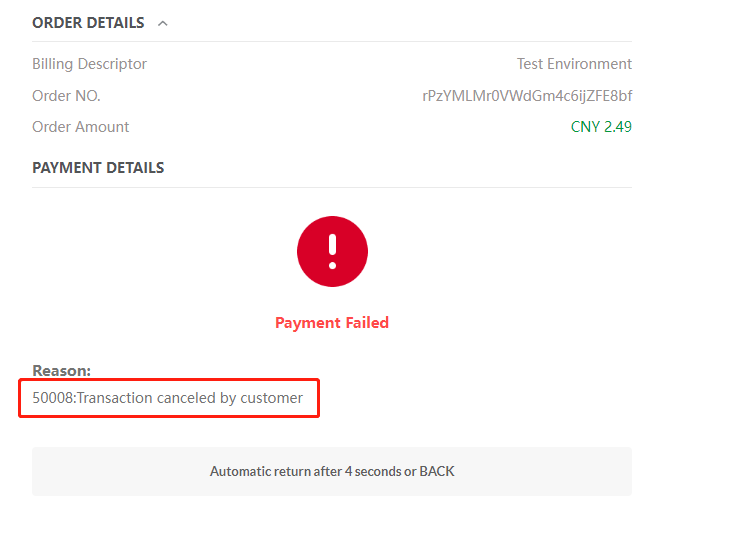
Question 5:Do I need to open a test environment to enable payments?
A:There is no need to turn it on.
Question 6:Shopify App Marketplace says it can't be installed?
A:Installation can be carried out in the second way provided in the technical documentation: via the instation link.
Question 7: Do both Oceanpayment credit card payments exist in the Shopify backend?
A:You need to uninstall the old credit card payment method and install the new payment method. Operating documentation:https://saas.oceanpayment.com/toggle
Question 8: Shopify home page prompts such a message, what do I need to do?
A:Install our payment method via the new model to complete the switch.
Question 9: How can I search for Oceanpayment's order number in the shop back office?
A:Shopify order management page enter Oceanpayment‘s order the search
