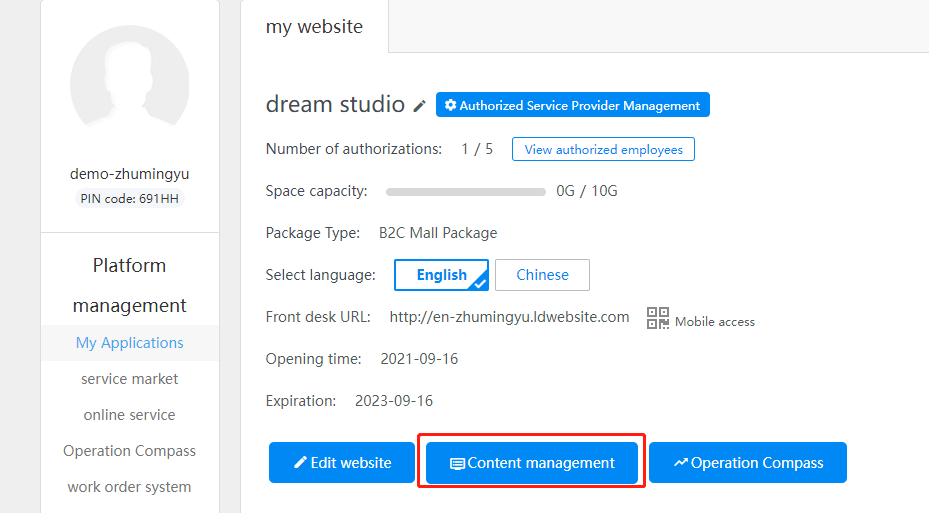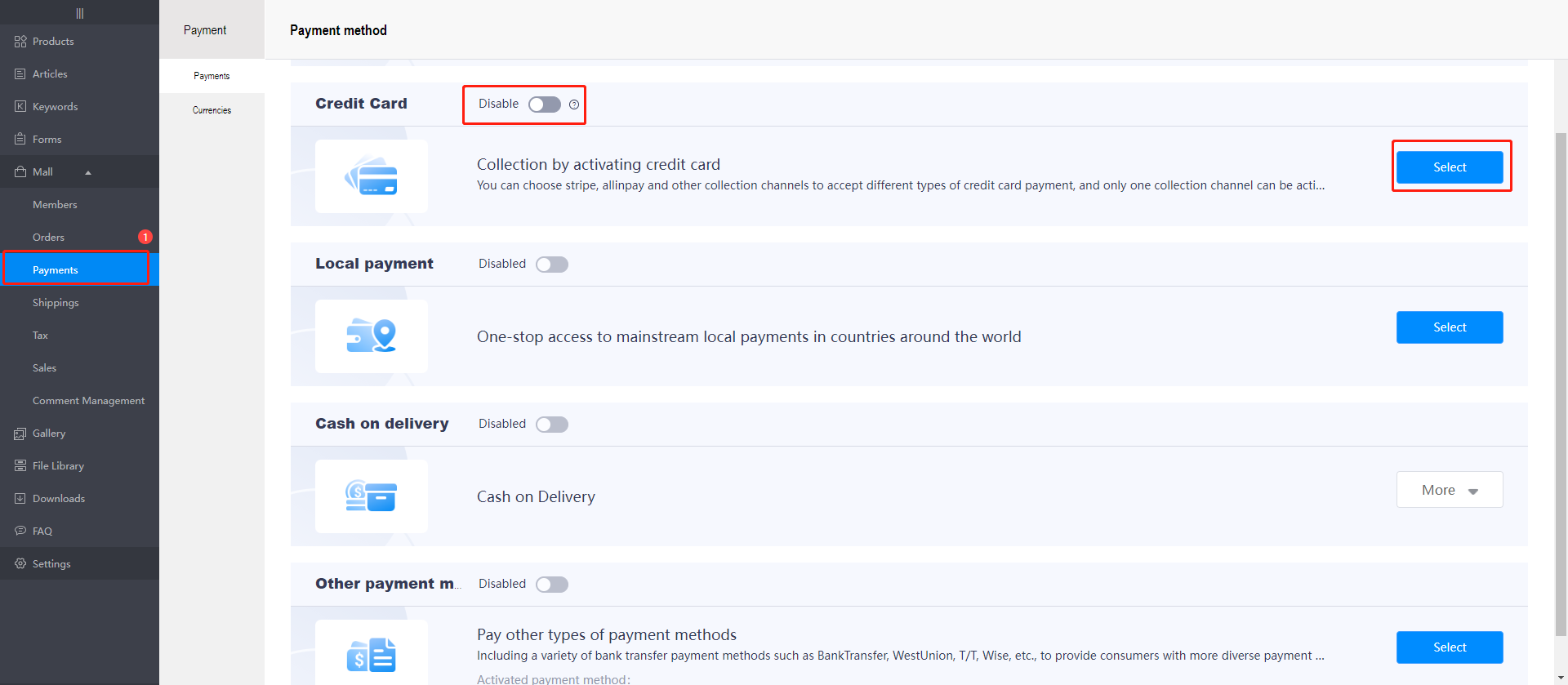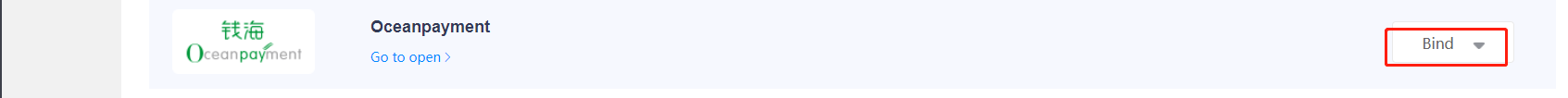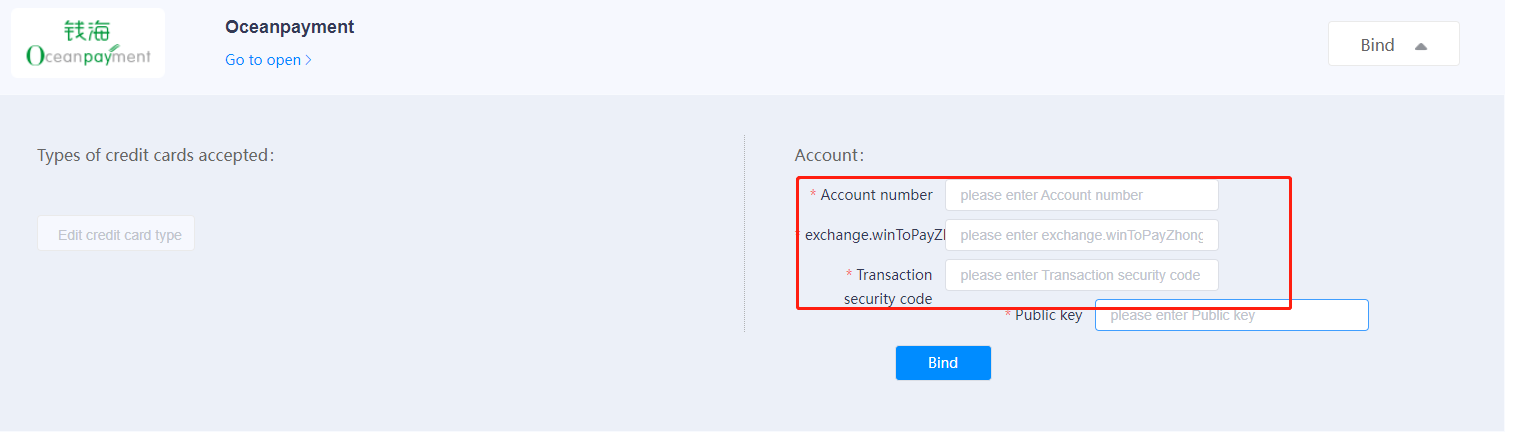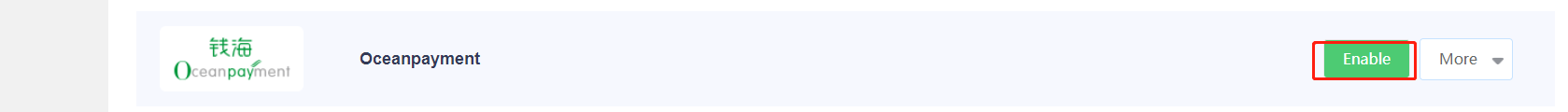Skip to content
1、Log in to the platform with the master account-> click[My apps]-> [Content management]
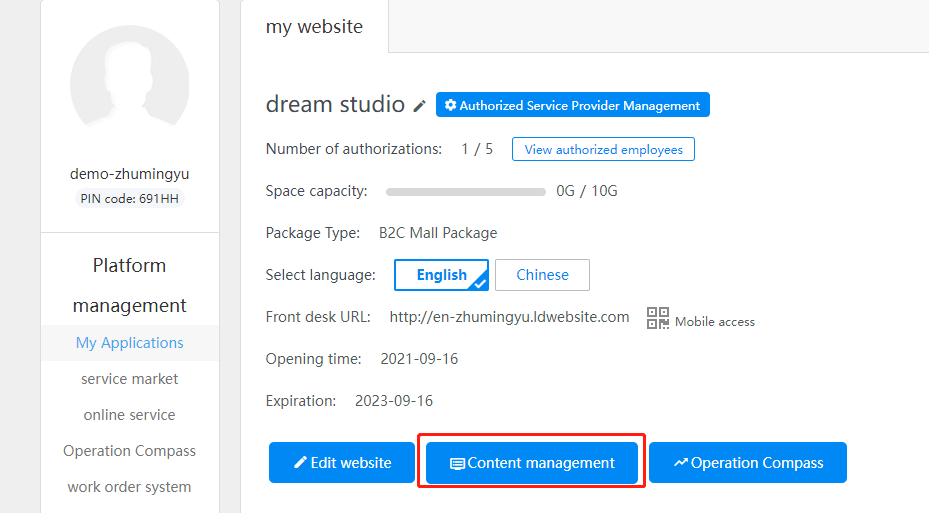
2、click [Payments],Then open the credit card button
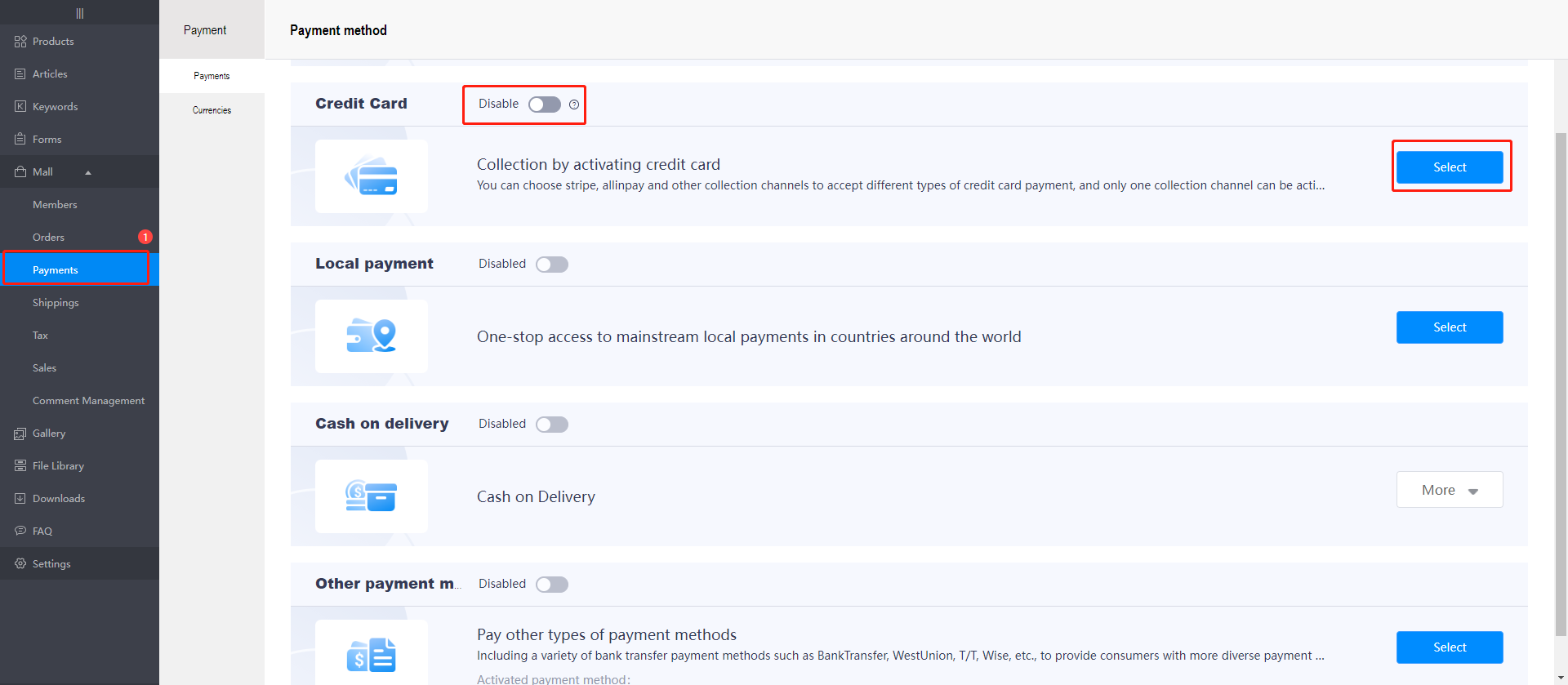
3、Select Oceanpayment,click [Bind]
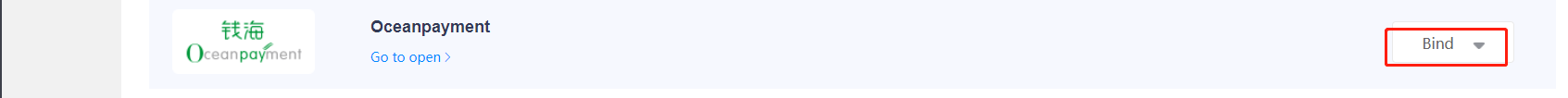
4、Fill in account, SecureCode and terminal according to the contents of the email -> then click [Bind]->finally click [Enable]
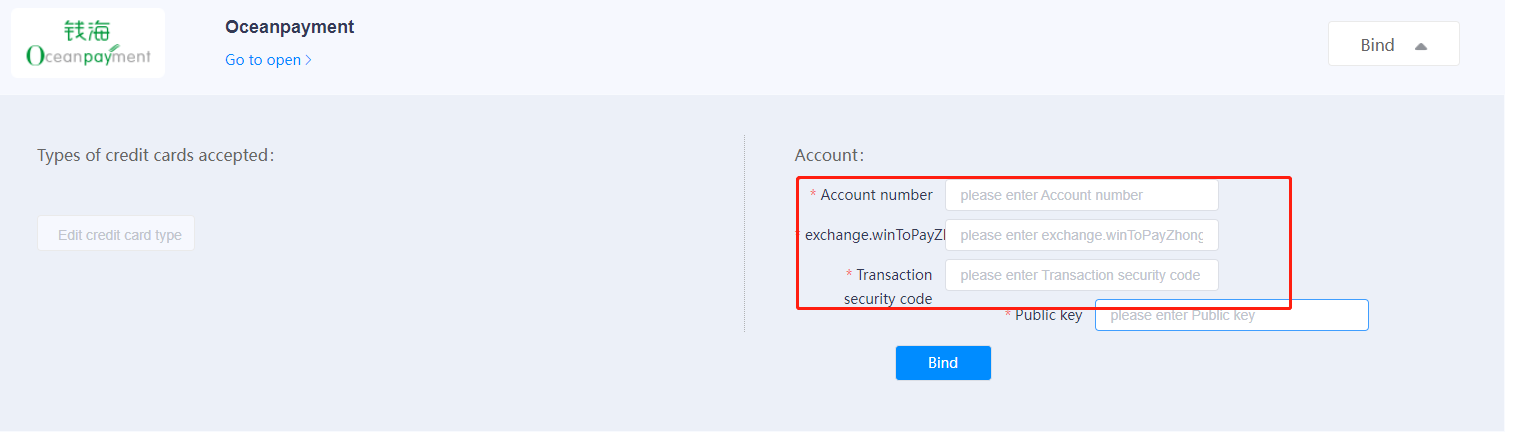
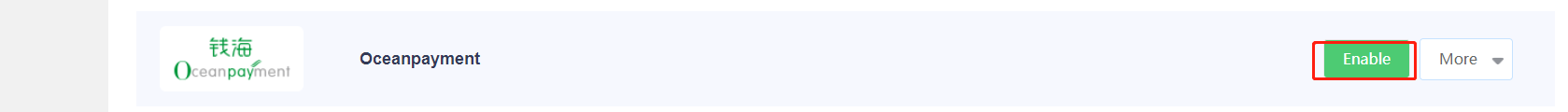
5、Select a product for order placing test, and you can skip to the payment page