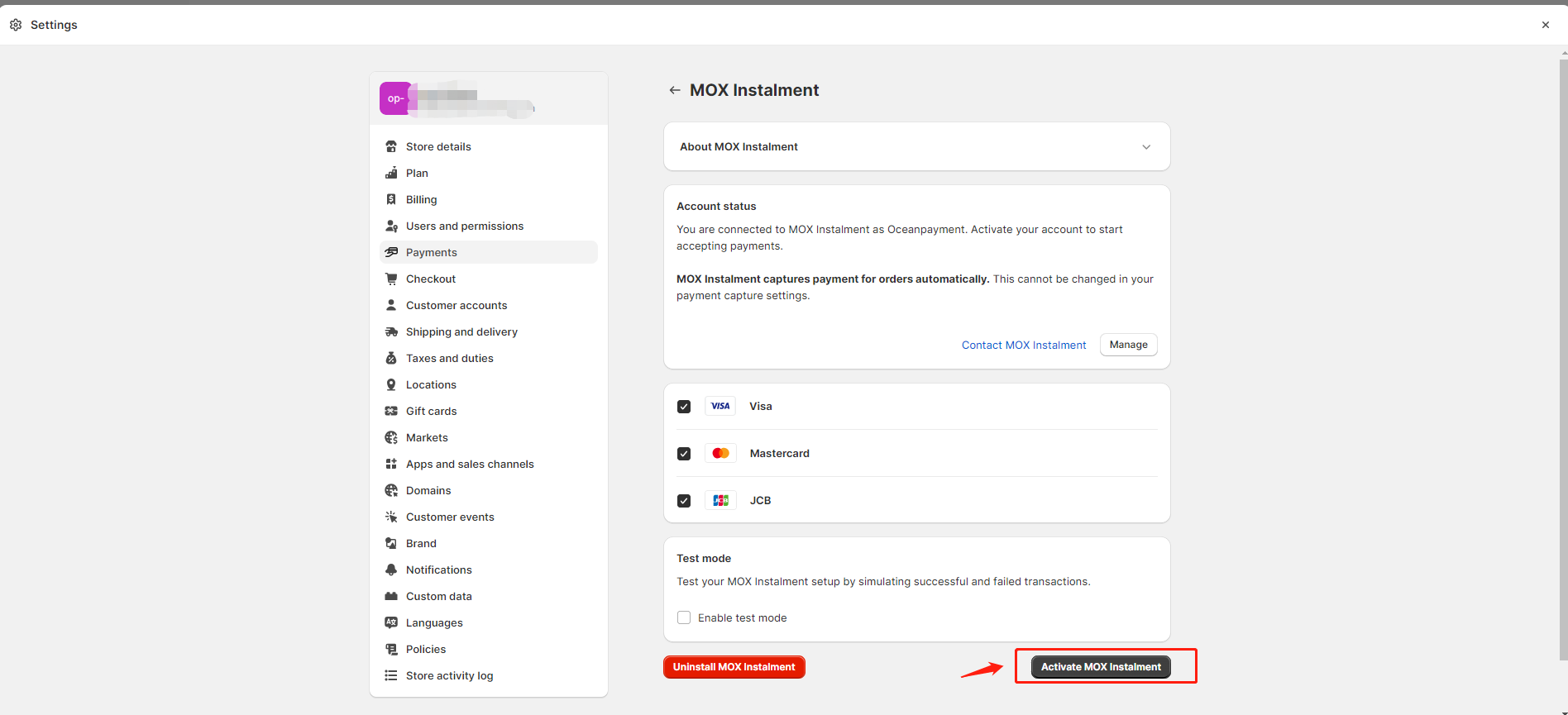Installation
1. Visit the installation link to install MOX Instalment: https://apps.shopify.com/mox-instalment or: https://accounts.shopify.com/store-login?redirect=%2Fadmin% 2Fsettings%2Fpayments%2Falternative-providers%2F20938753
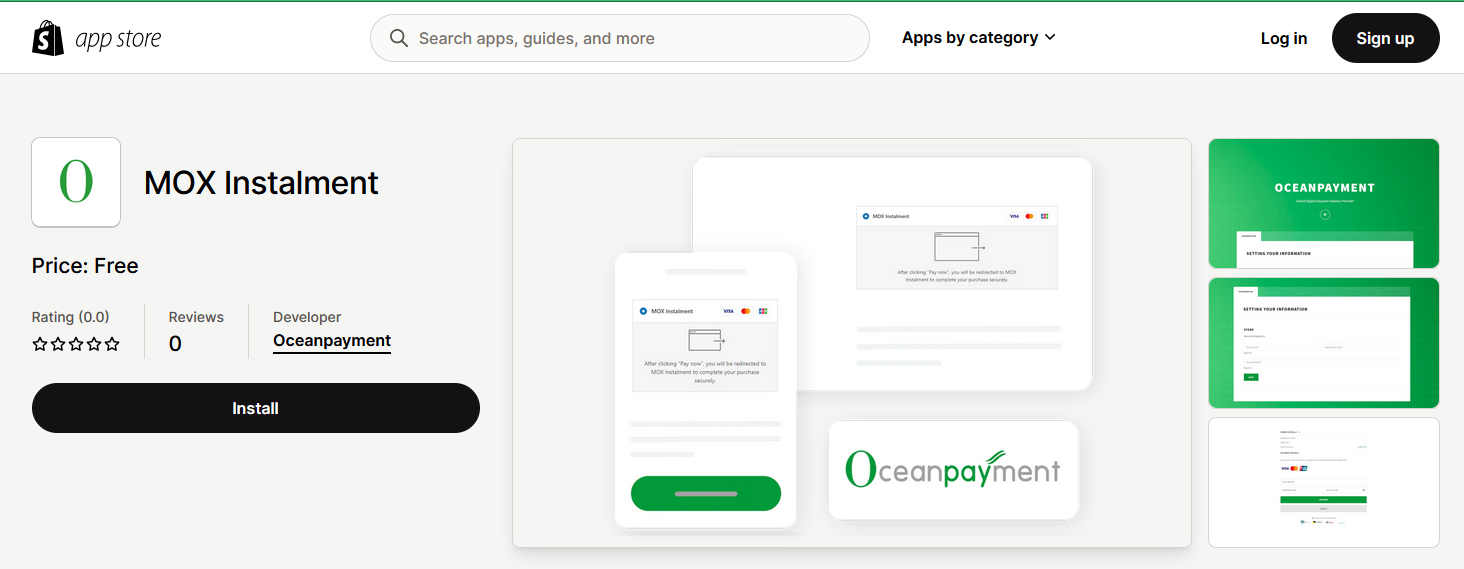
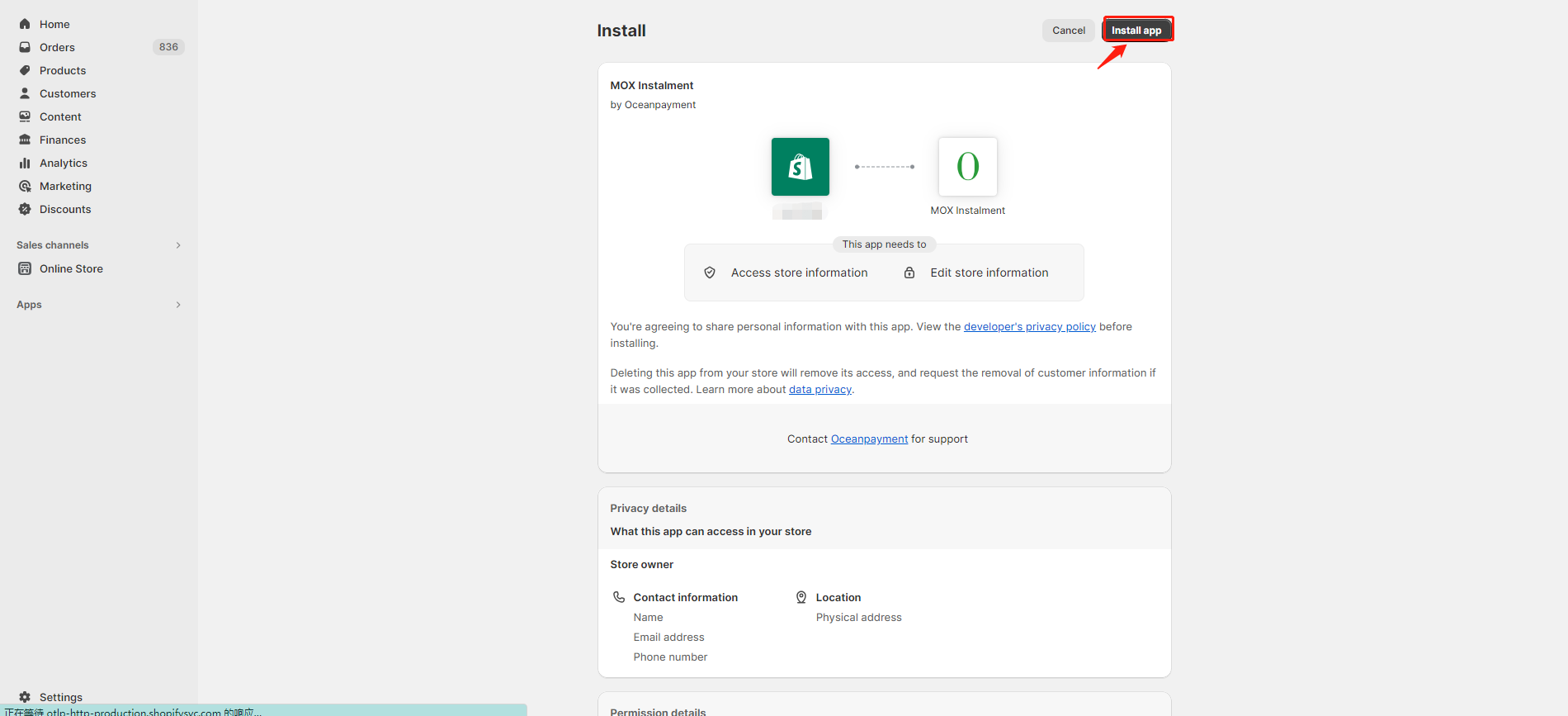
Automatic authorization
Transactions are set to be automatically authorized by default: [Payment capture]-[Automatic], please do not set it to manual, otherwise there will be problems with inconsistent transaction status.
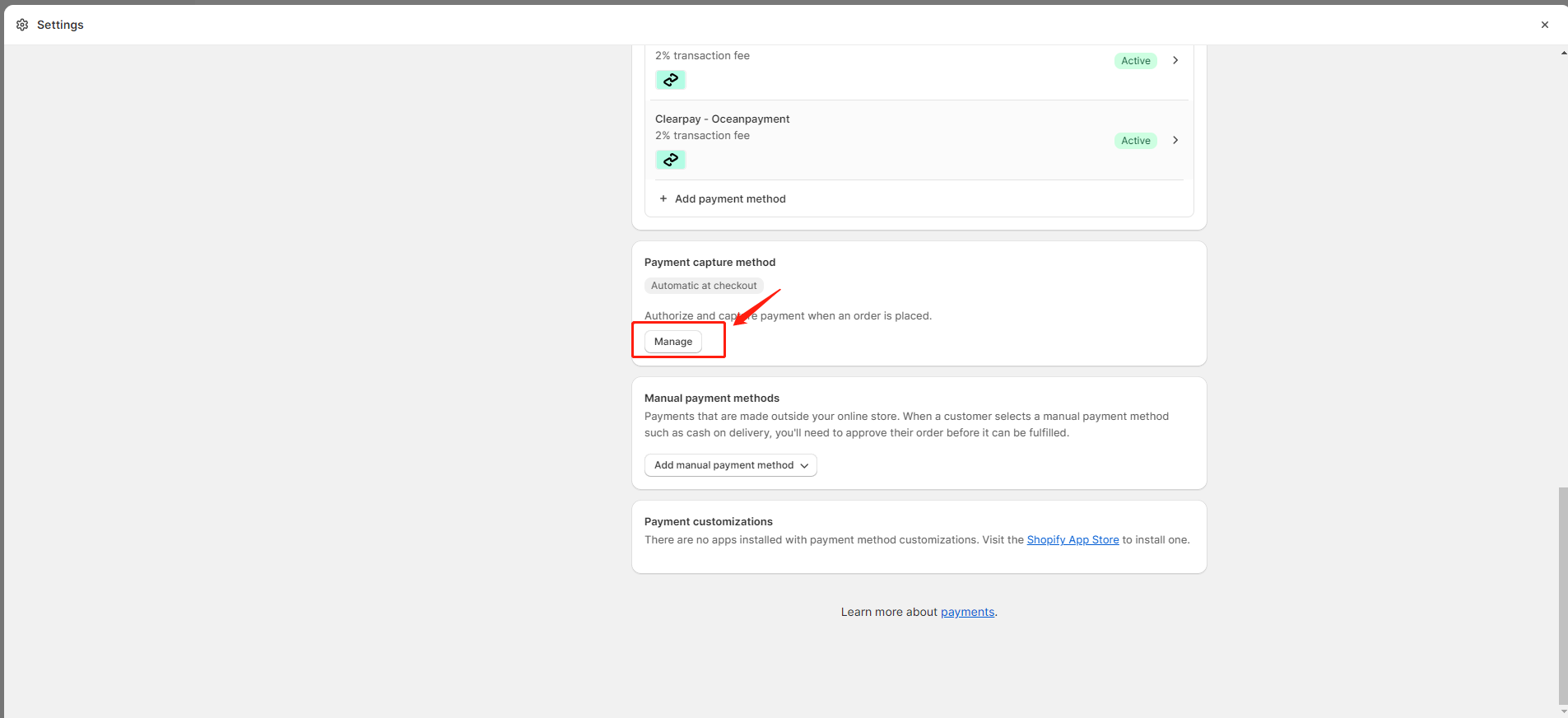
Configuration Information
1. According to the configuration information provided by Oceanpayment, fill in Terminal, SecureCode, Methods Code (default is Credit Card) in order, save.
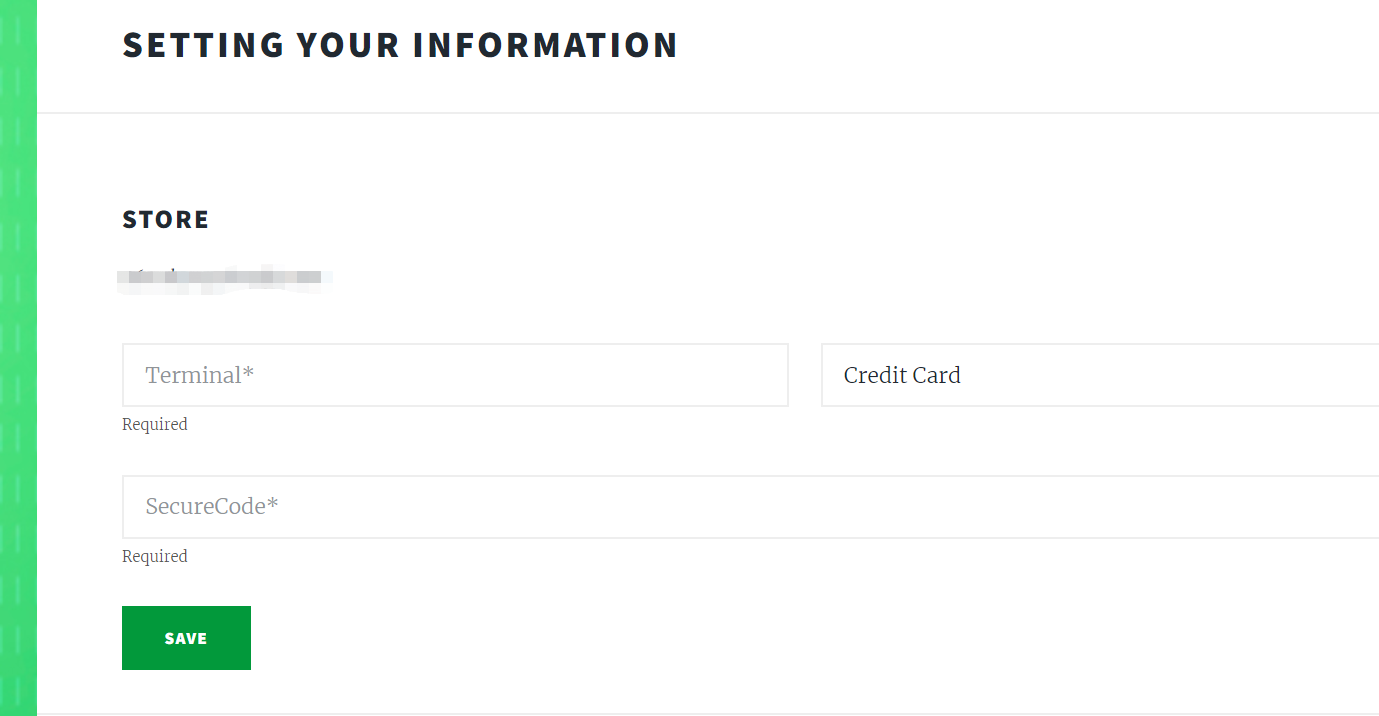
Supported Cards
1. Check the supported card logos.
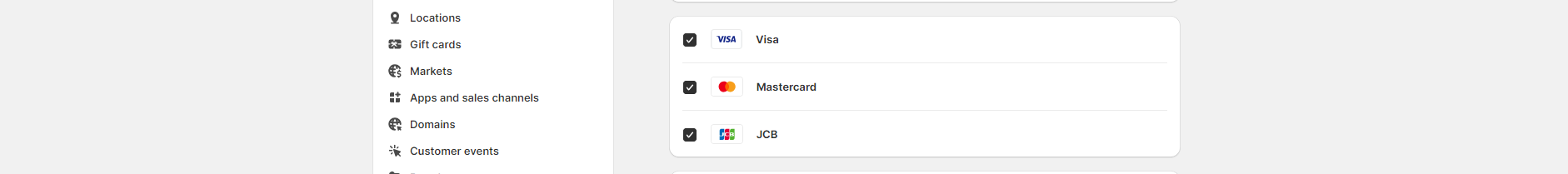
Environment
1. Test mode is unchecked, otherwise the test environment will be submitted.
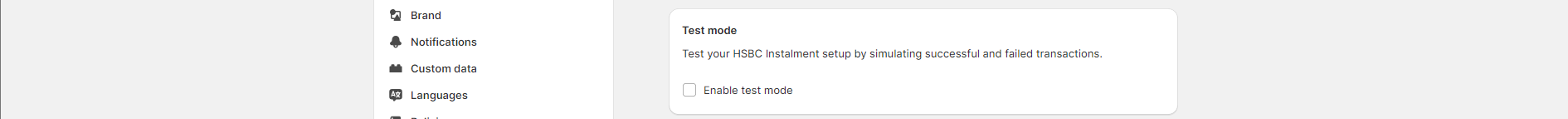
Enable
1. Enable and test.