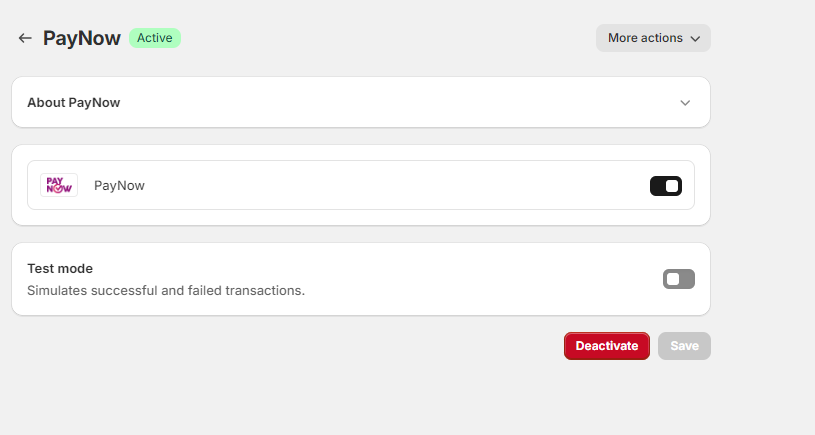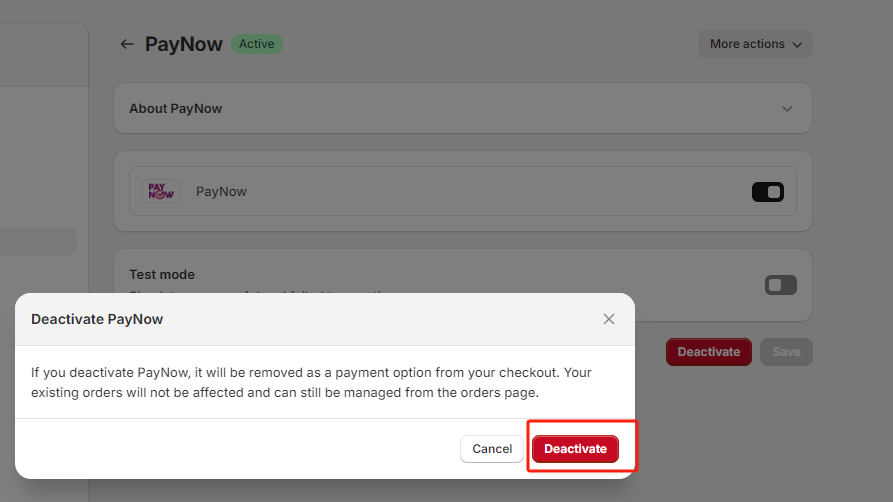PayNow Installation Guide
PayNow is Singapore's real time payment network that is managed by the Association Bank of Singapore (ABS) and overseen by the Monetary Authority of Singapore (MAS). Consumers and businesses can sign up to the service using their mobile number, Singapore NRIC/FIN, UEN business registration number or Virtual Payment Address (VPA is for NFI accounts ie eWallets). Users can then transfer SGD funds from one bank / e-wallet account to another in Singapore through the FAST network, which is a regulated and standardized payment rails that ensures interoperability between payment providers.
Since this governmental initiative was launched and with the promotion of cashless payments brought upon by Covid-19, this QR payment method is currently a very popular payment method familiar to shoppers. PayNow also allows for cost savings for the Merchant, as the cost is generally lower than cards in Singapore.
Before you begin
Make sure you received the email from Oceanpayment operation team, that contains:
- Account Number
- Terminal Number
- Secure Code
- The name of payment method
You can choose ether option 1 or option 2 to install payment plug-in
Option 1 Installation Steps
- Go to Shopify App Store PayNow, click install.
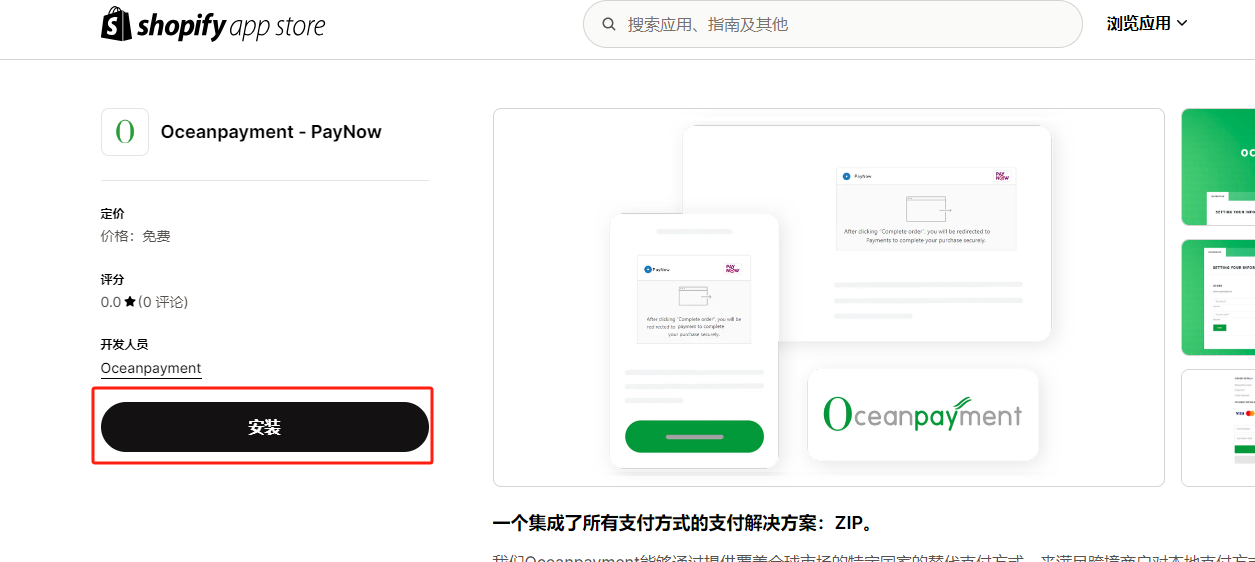
- Enter Terminal and Secure Code, click save.
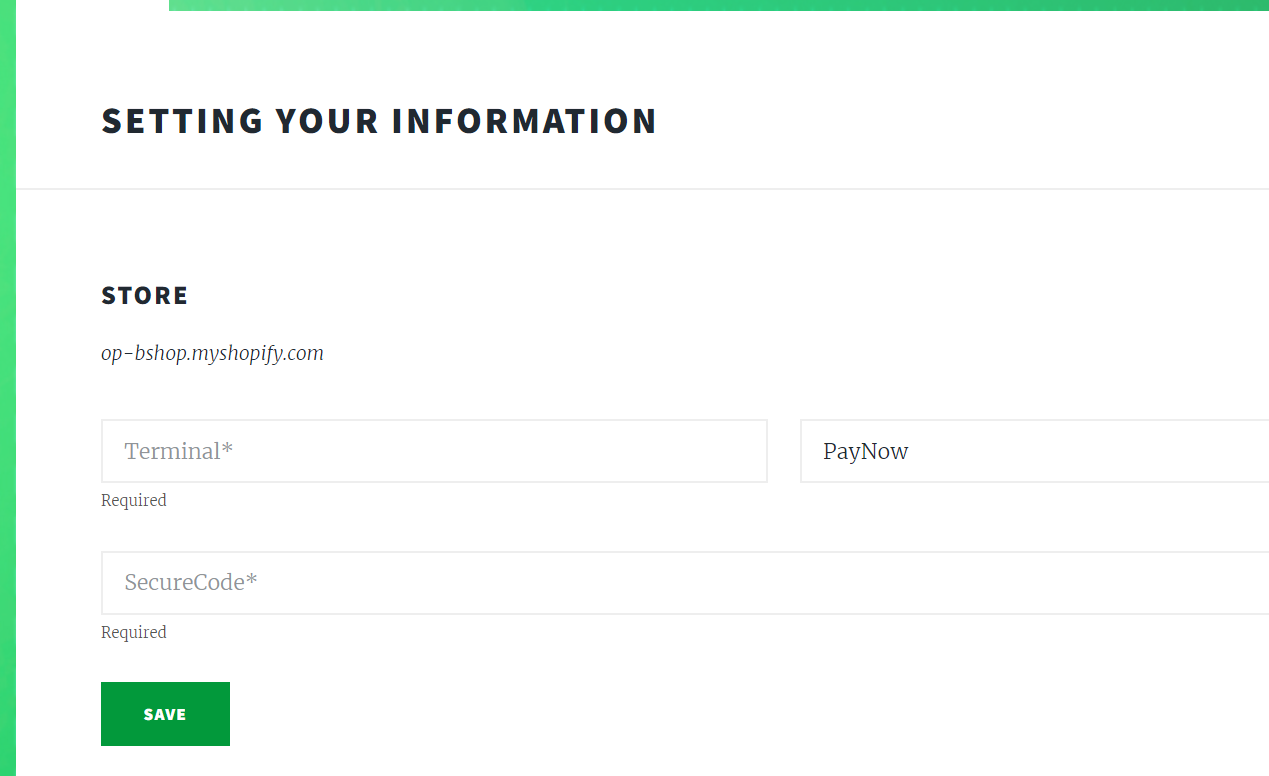
- The website is redirected to the payment setting page in Shopify, click Activate to enable the payment function.
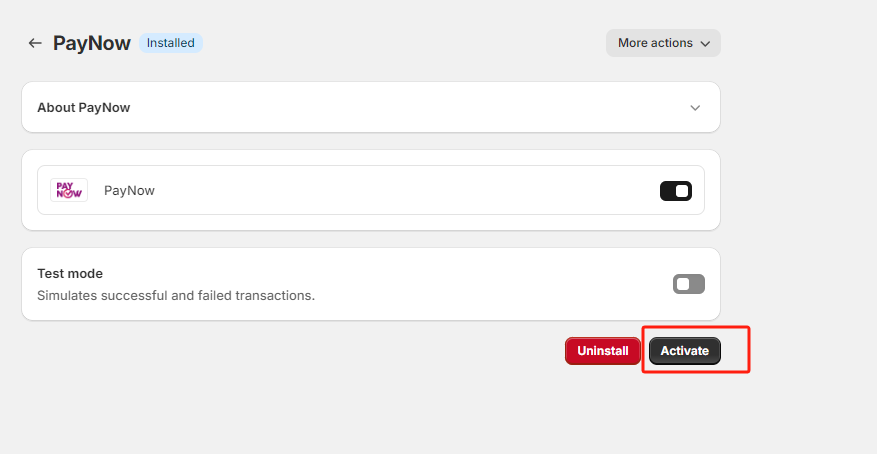
Option 2 Installation Steps
- Click this link to direct install payment plug-in.
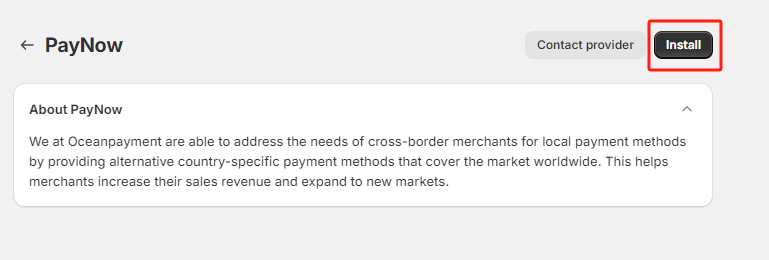
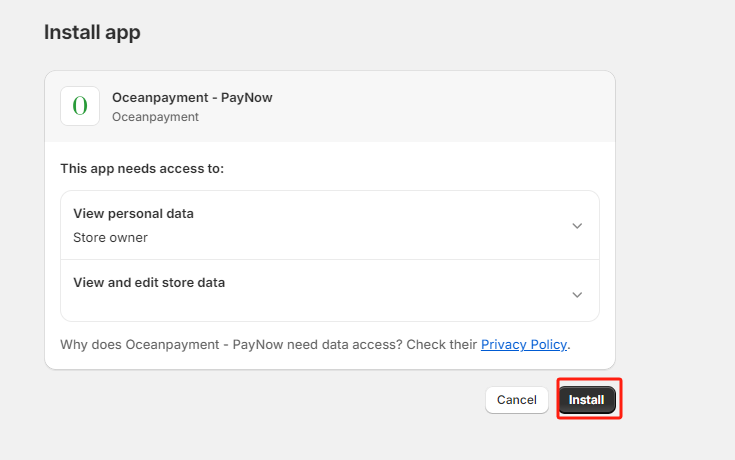
- Enter Terminal and Secure Code, click save.
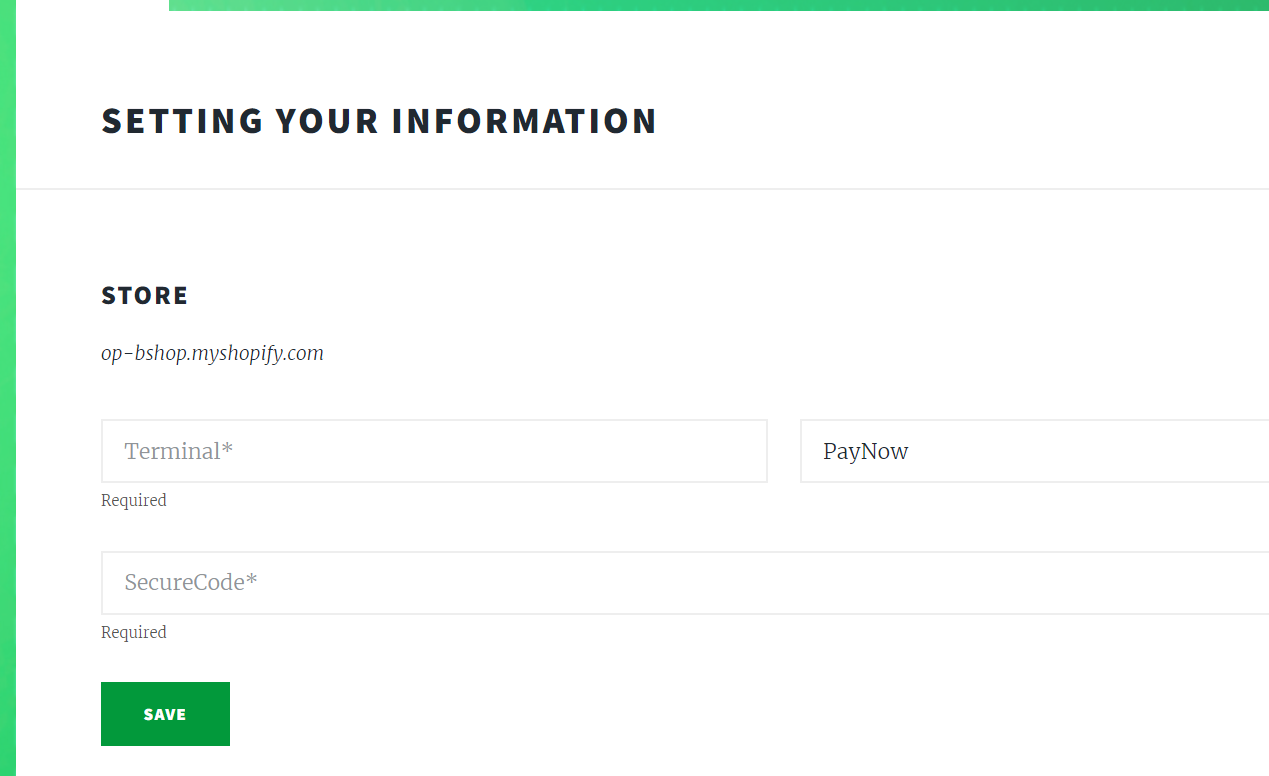
- In the payment setting page in Shopify, click Activate to enable the payment function.
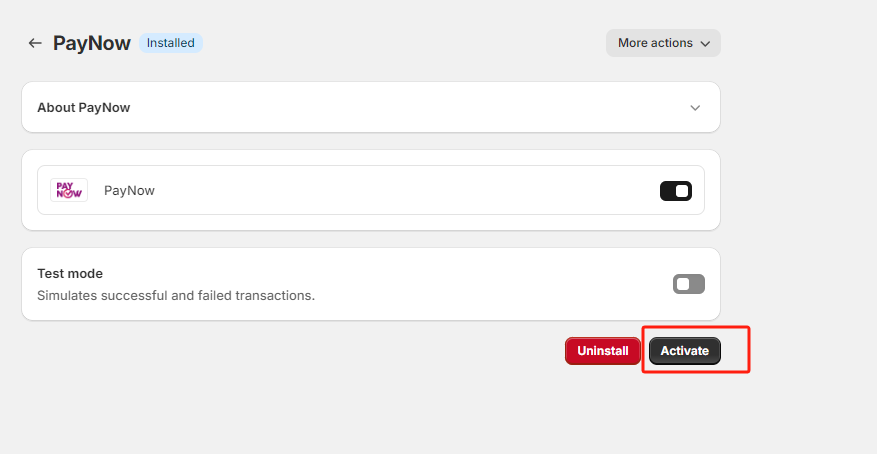
Authorization
This feature is set to automatic authorization by default.
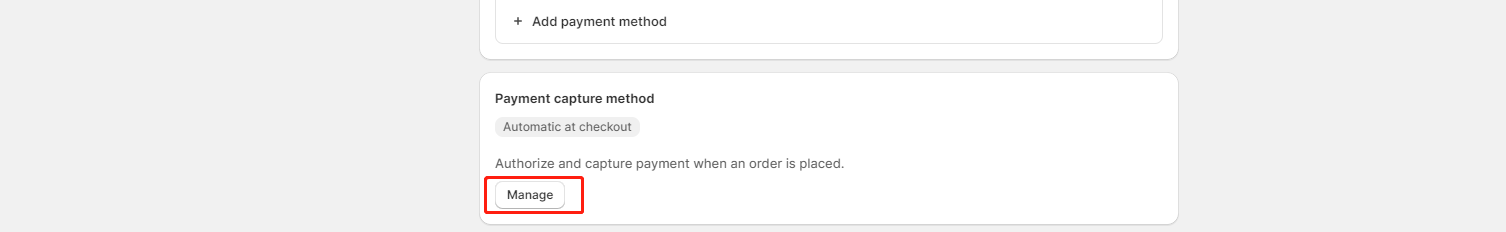
- The default setting for transactions is automatic authorization: Payment capture method -> Manage -> Automatically at checkout, At this point, pre-authorized orders need to be authorized in the Oceanpayment account backend.
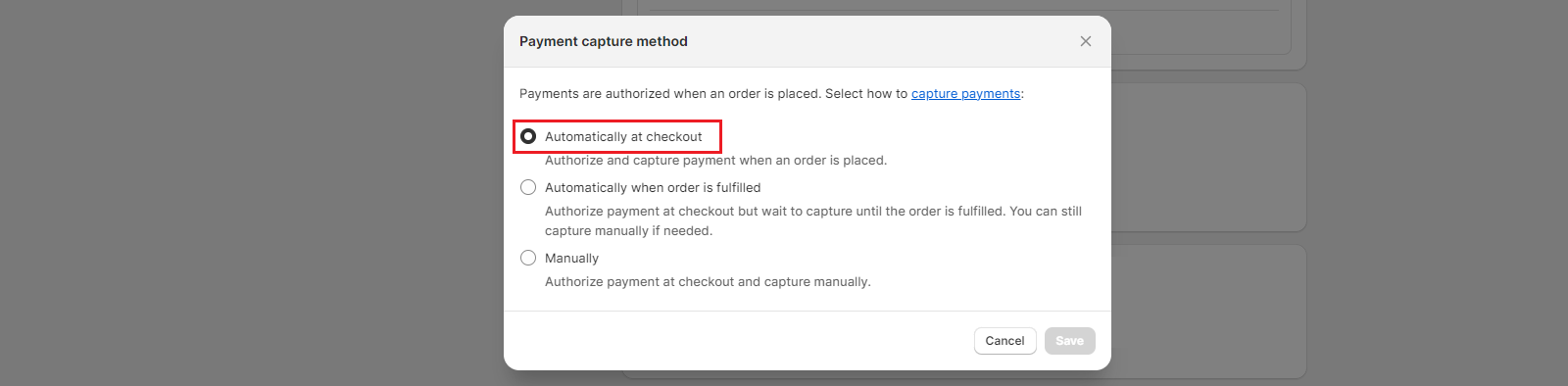
- When setting up a transaction for manual authorization: Payment capture method -> Manage -> Manually, Pre-authorized orders at this point require an authorization action in the Shopify backend.
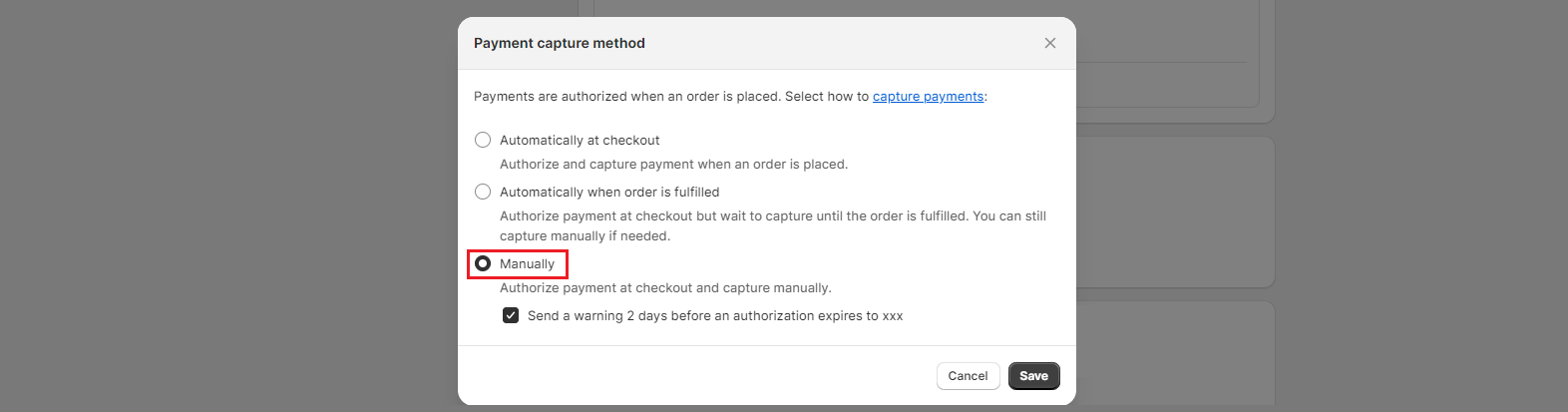
Unistallation
- Go to Settings -> Payments, find PayNow payment.
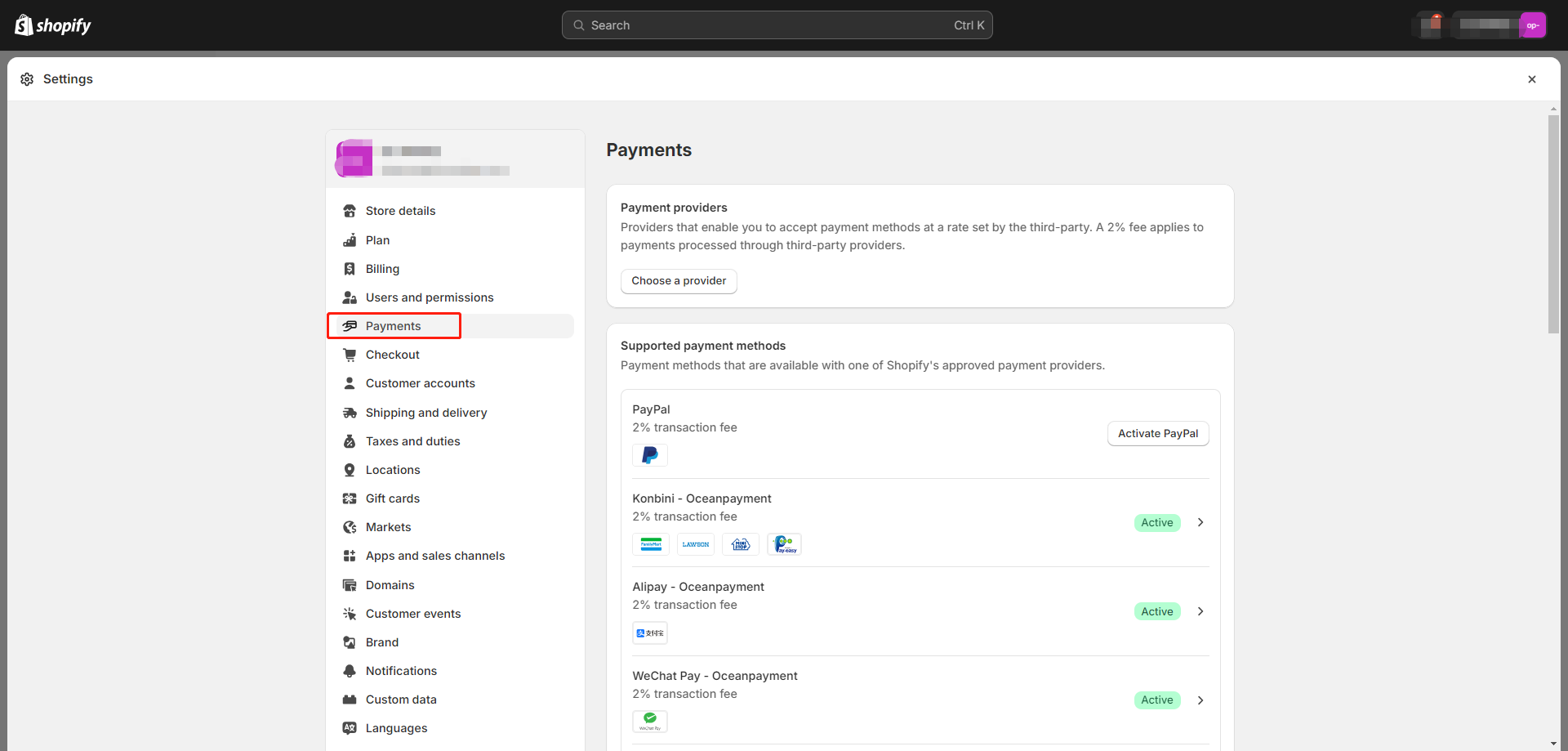
- Click Deactivate - Uninstall to finsh uninstallation.