1、Login to the store with the main account and enter the back office -> click Store Settings -> Payment Settings
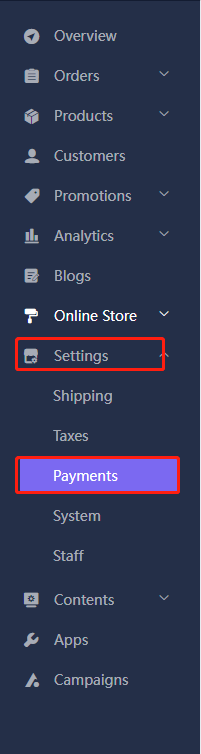
2、In Other Payment Methods, click Add Payment
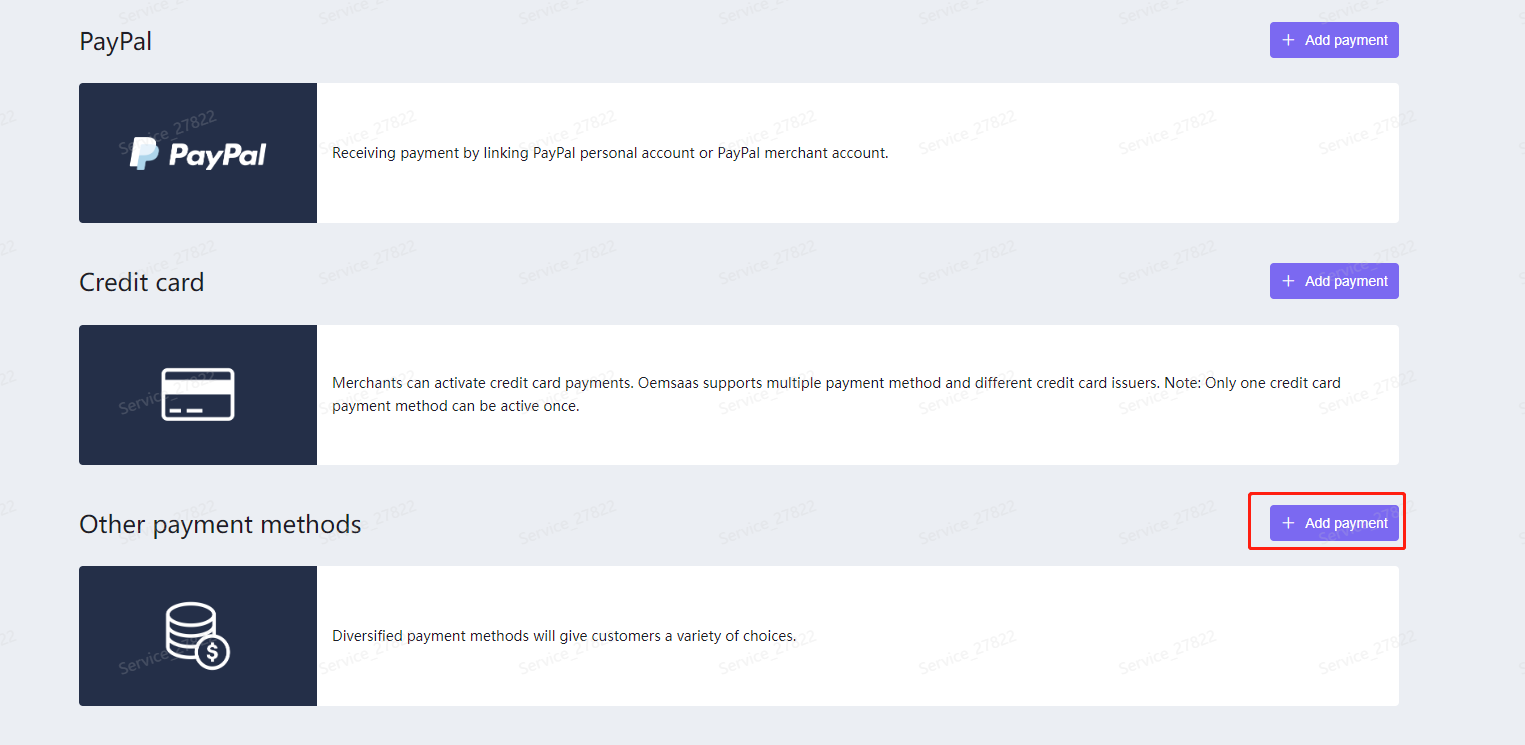
3、Search for oceanpayment and select Aggregate Payment to install

4、Fill in Account, Terminal, Securecode in order according to the content of the email
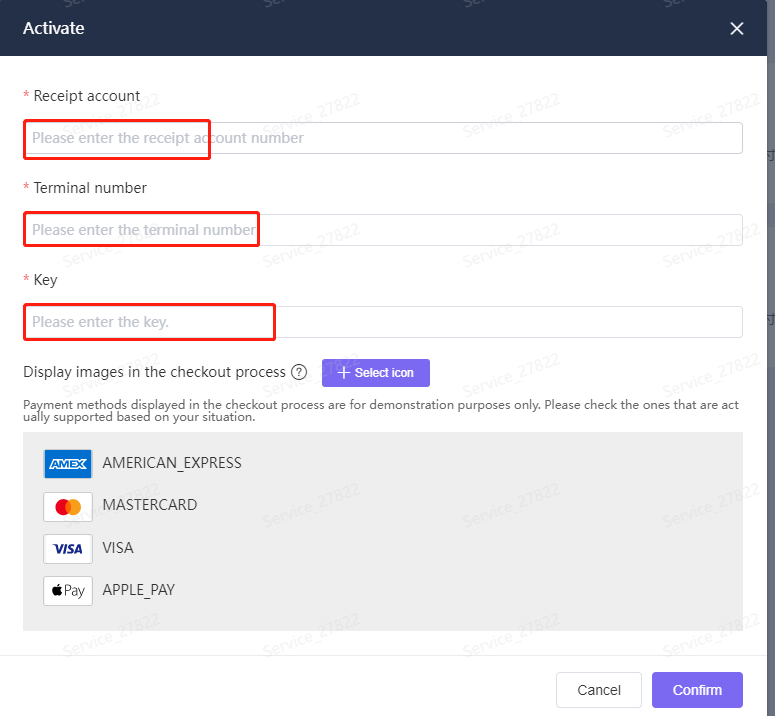
5、Select the icon corresponding to the payment product applied for, check the box and click OK
6、Select a product to place a test order and be able to jump to the collection page
