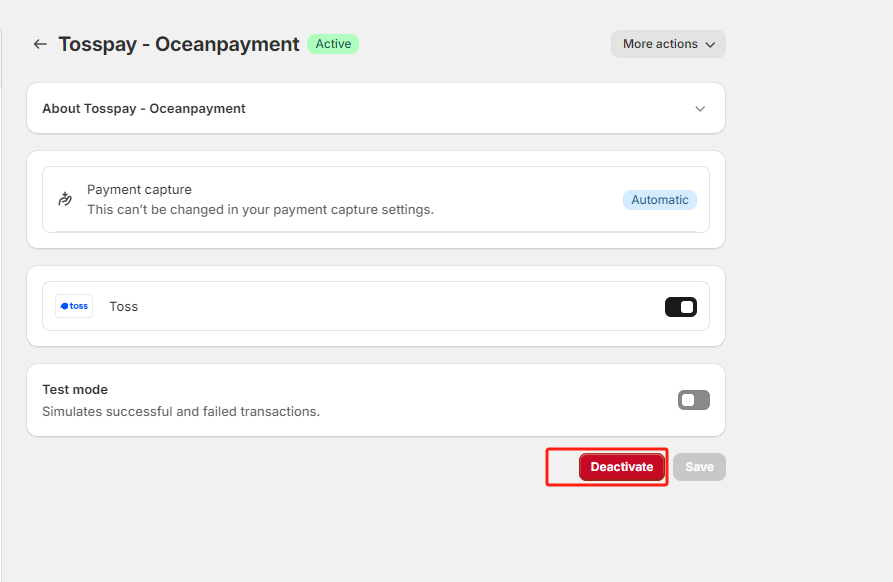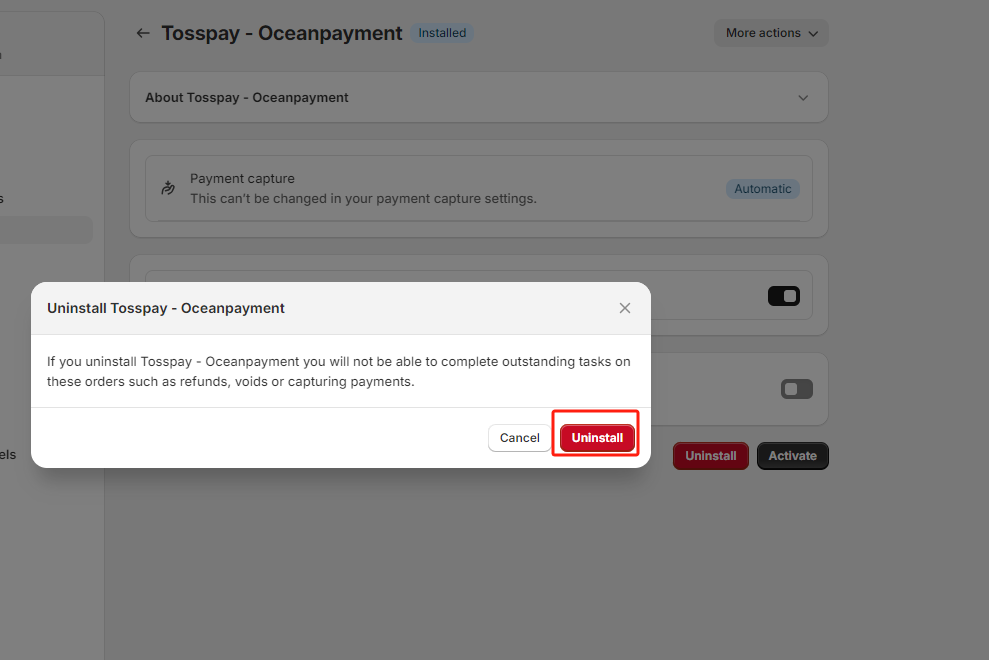Tosspay Installation Guide
Toss Pay is a mobile financial service app based in South Korea. Launched in 2015 by Viva Republica, a South Korean fintech startup, and initially focused on P2P money transfers, Toss Pay now provides over 40 financial services such as money transfers, loans, stock trading, credit score viewing, and investments. Toss Pay has received multiple rounds of investment from a host of domestic and international institutions, which has cemented it's status as the leading fintech unicorn in the South Korean Market.
Toss Pay wallet allows users to link locally-issued bank cards, and almost any local bank account in South Korea. Toss Pay has reached 22 million registered users and 14 million monthly active users, making it the third largest digital wallet.
Before you begin
Make sure you received the email from Oceanpayment operation team, that contains:
- Account Number
- Terminal Number
- Secure Code
- The name of payment method
You can choose ether option 1 or option 2 to install payment plug-in
Option 1 Installation Steps
- Go to Shopify App Store Tosspay, click install.
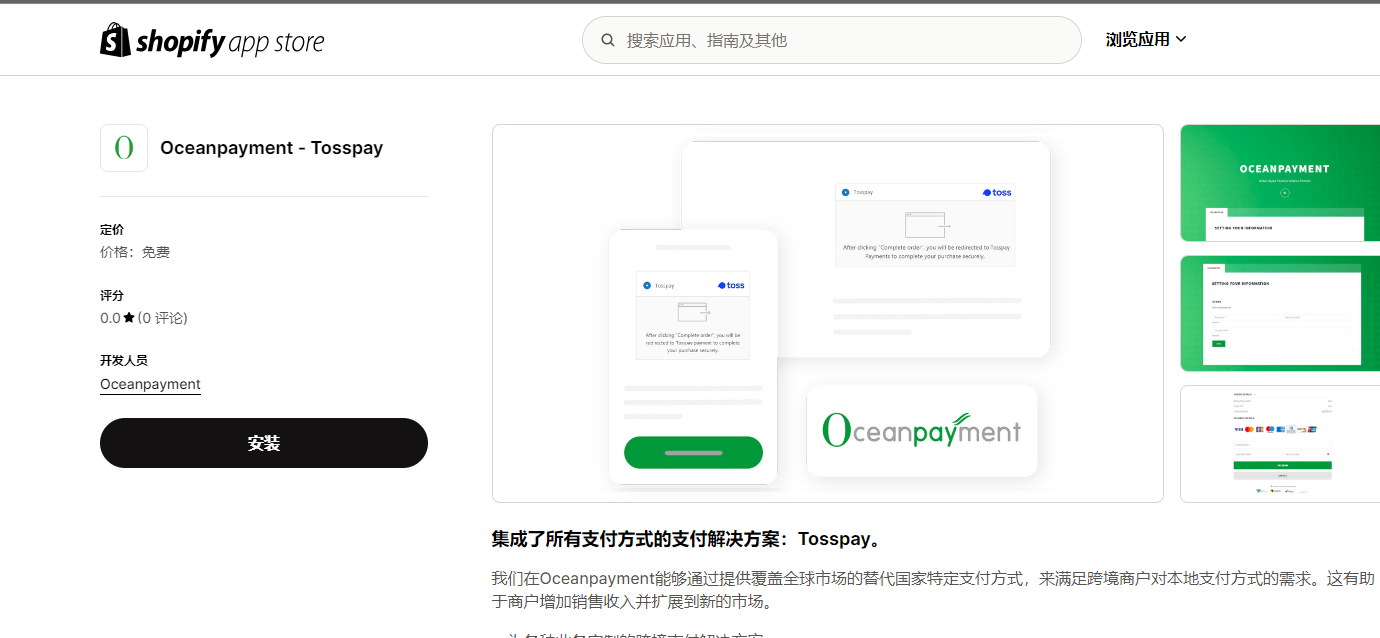
- Enter Terminal and Secure Code, click save.
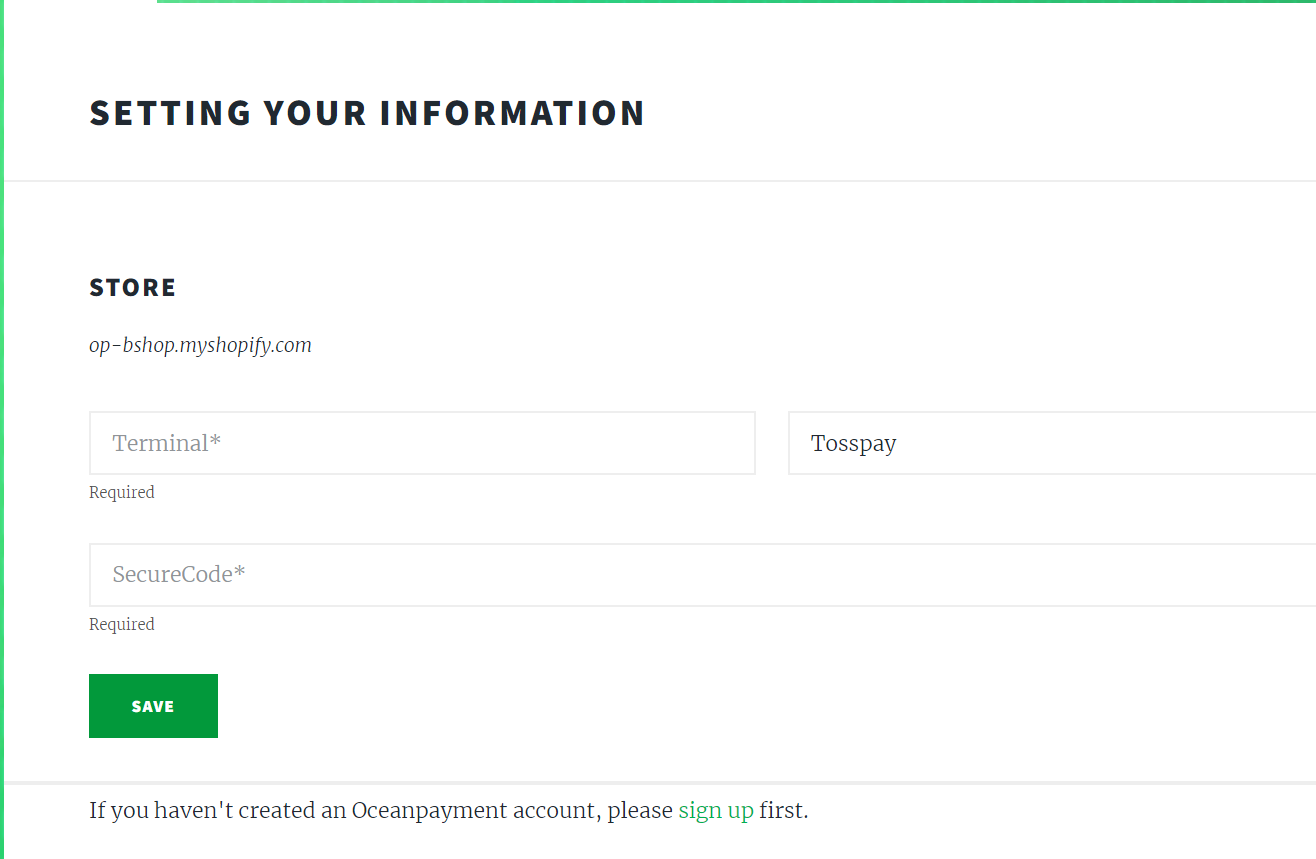
- The website is redirected to the payment setting page in Shopify, click Activate to enable the payment function.
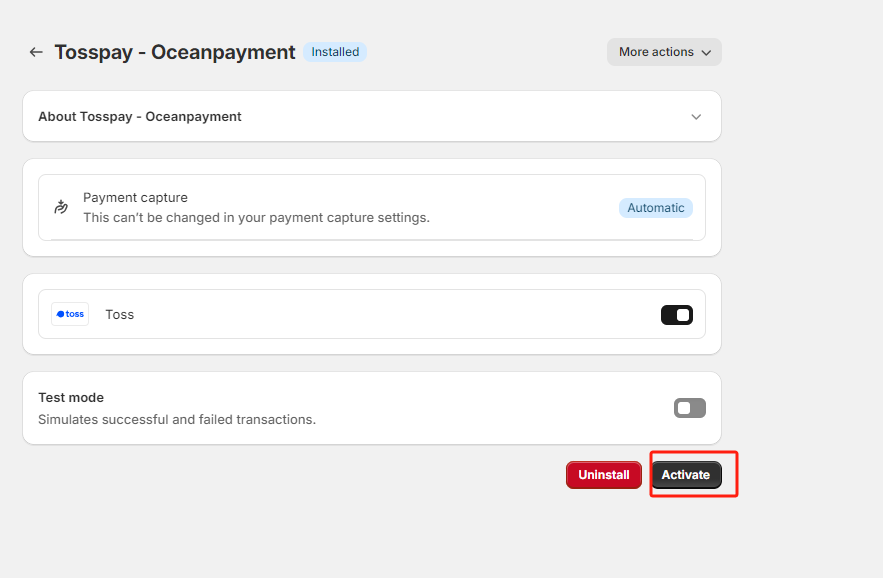
Option 2 Installation Steps
- Click this link to direct install payment plug-in.
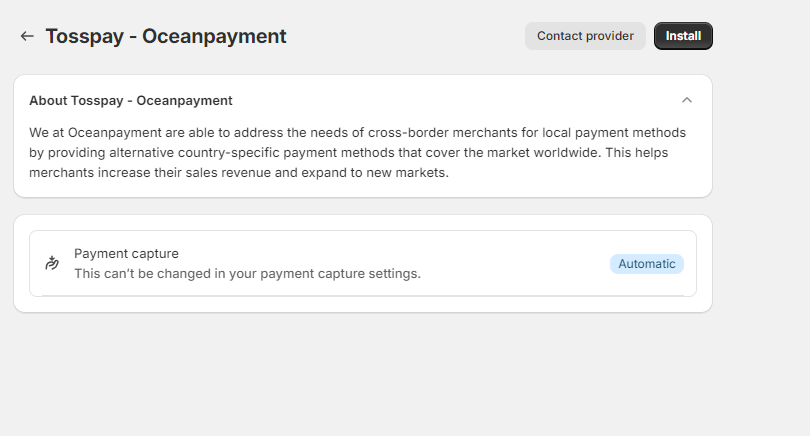
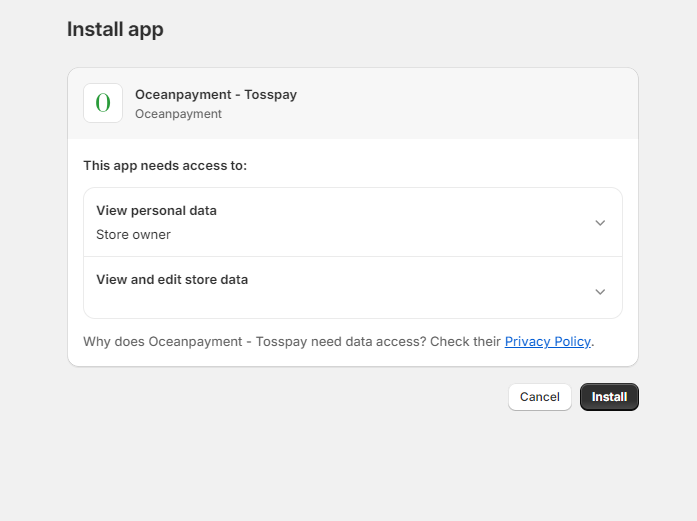
- Enter Terminal and Secure Code, click save.
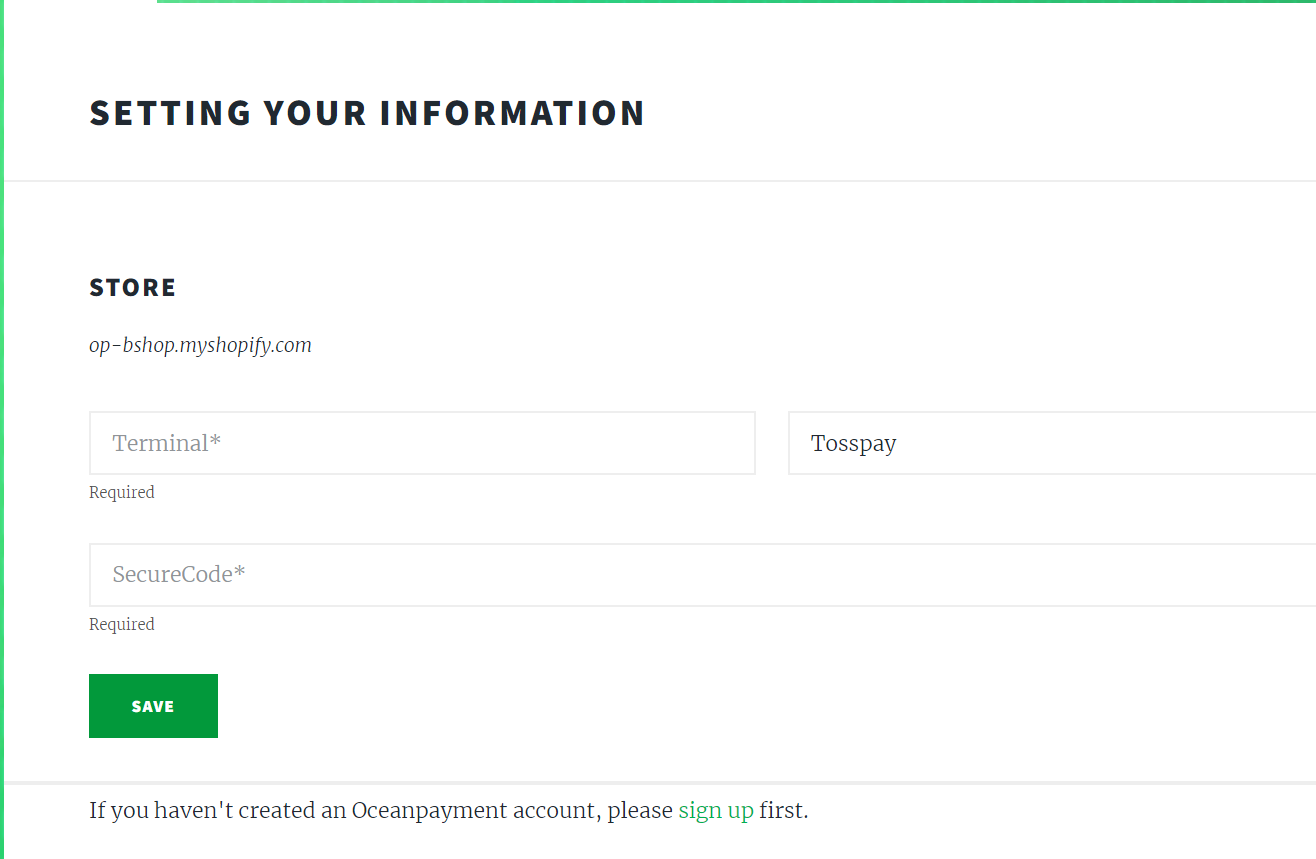
- In the payment setting page in Shopify, click Activate to enable the payment function.
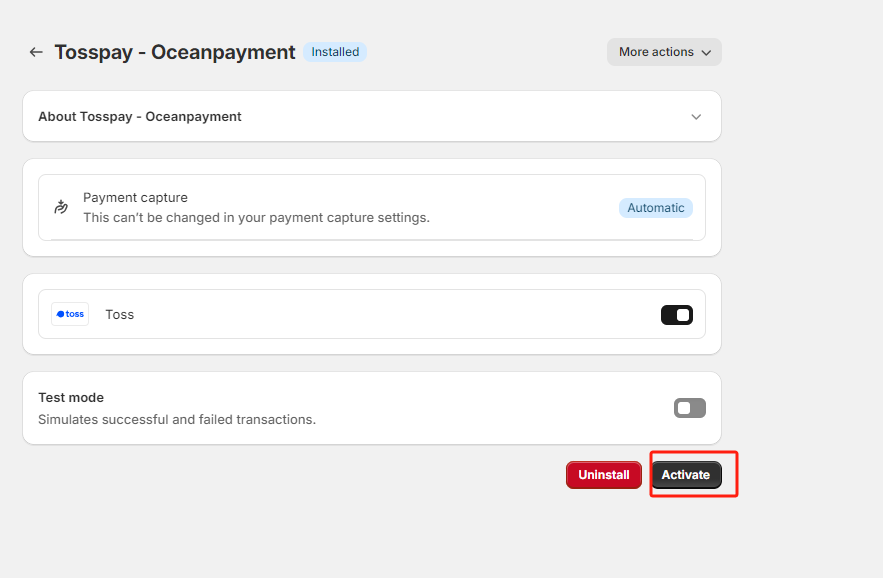
Authorization
This feature is set to automatic authorization by default.
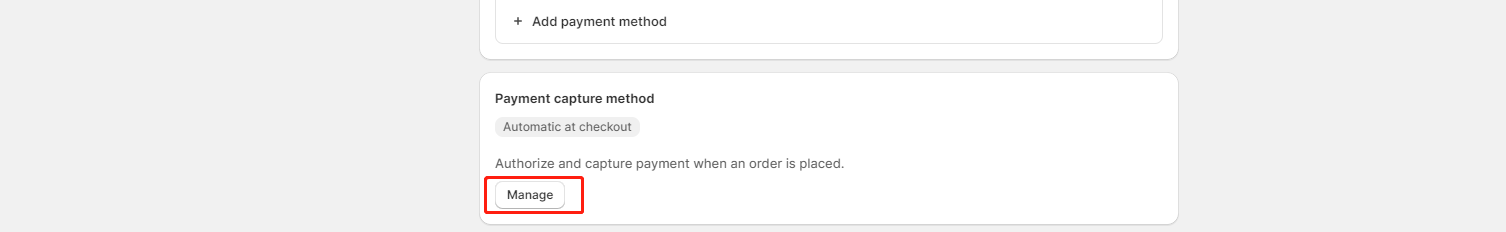
- The default setting for transactions is automatic authorization: Payment capture method -> Manage -> Automatically at checkout, At this point, pre-authorized orders need to be authorized in the Oceanpayment account backend.
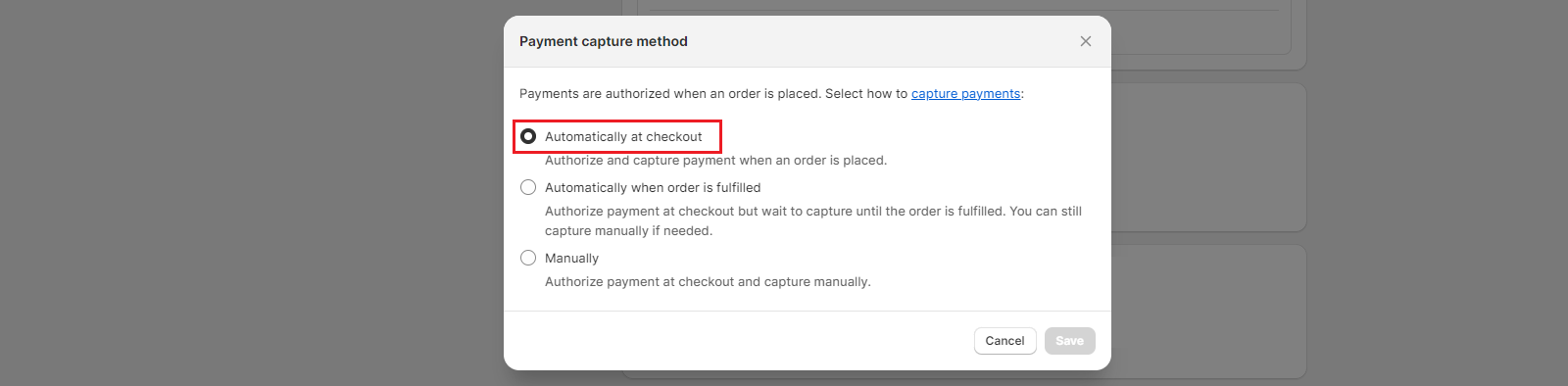
- When setting up a transaction for manual authorization: Payment capture method -> Manage -> Manually, Pre-authorized orders at this point require an authorization action in the Shopify backend.
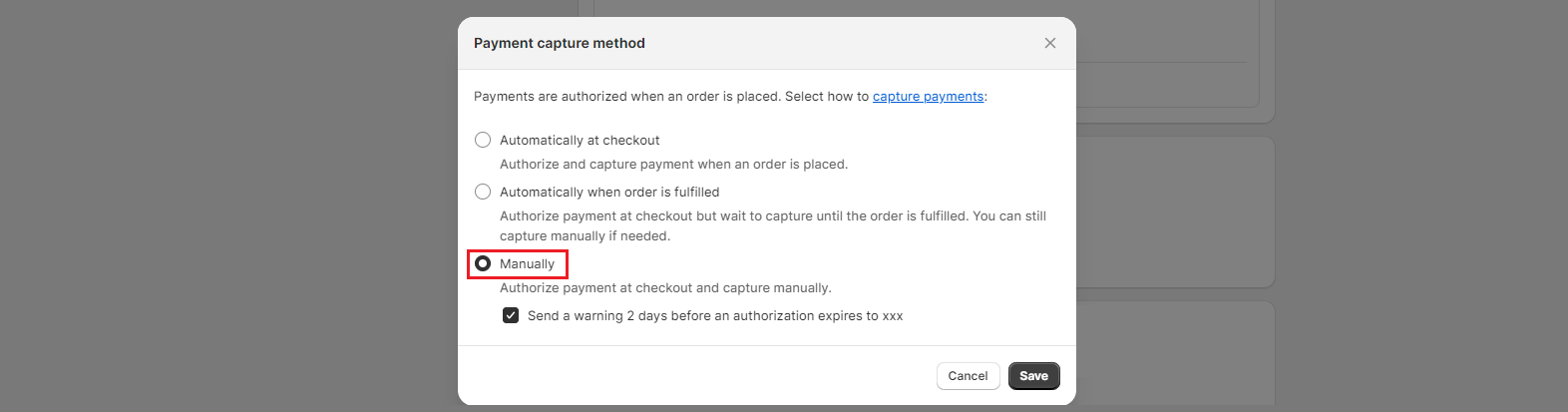
Unistallation
- Go to Settings -> Payments, find Tosspay payment.
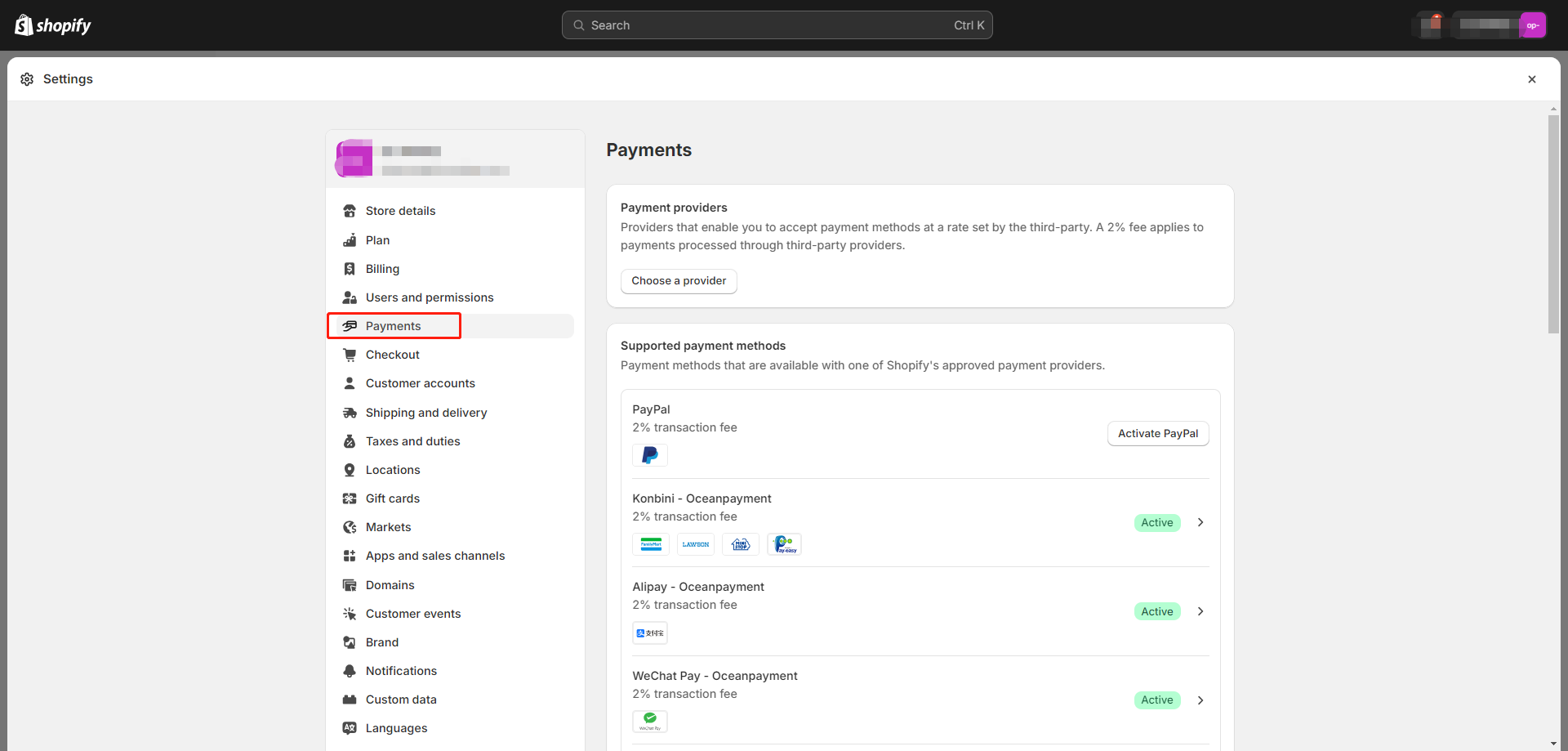
- Click Deactivate - Uninstall to finsh uninstallation.