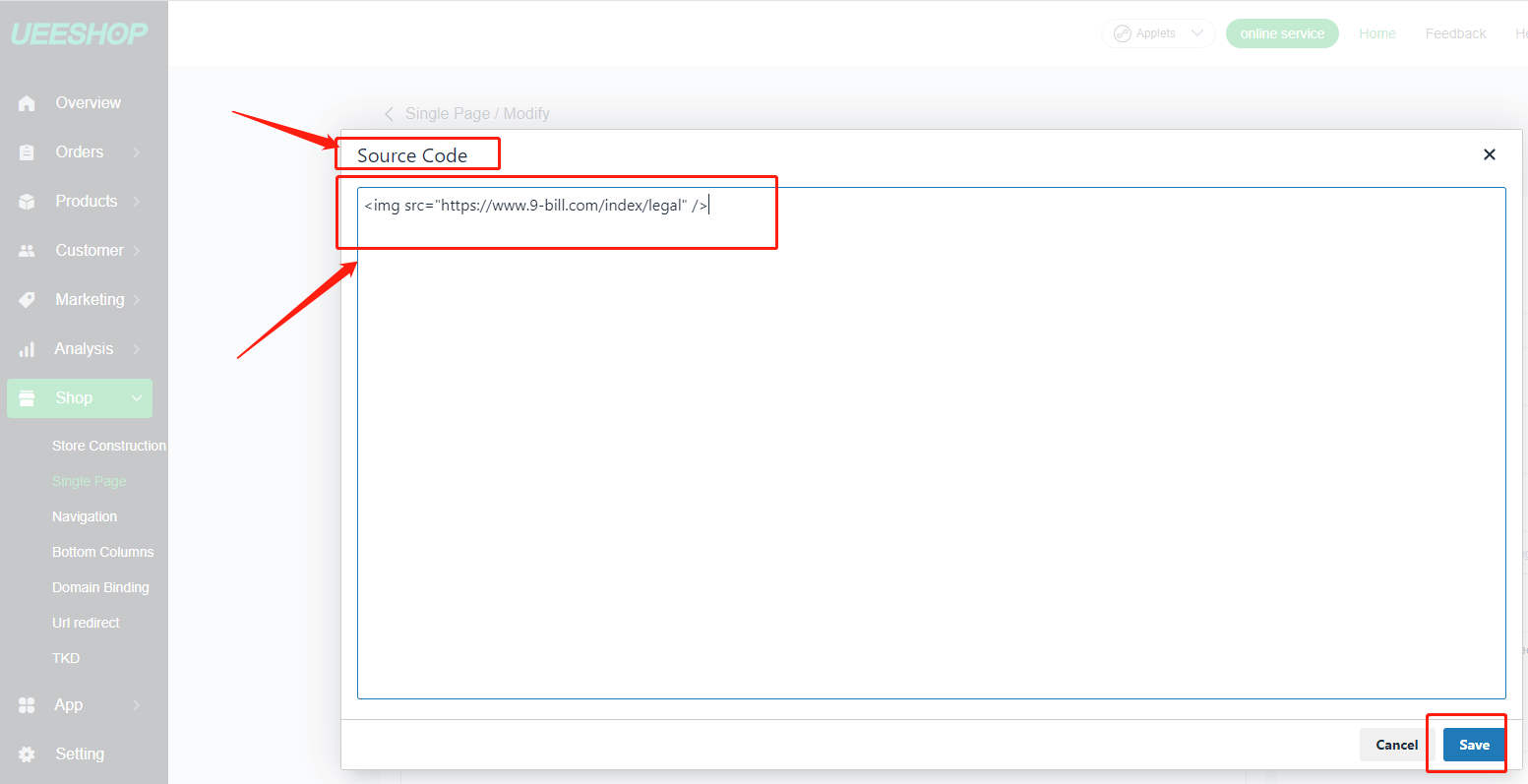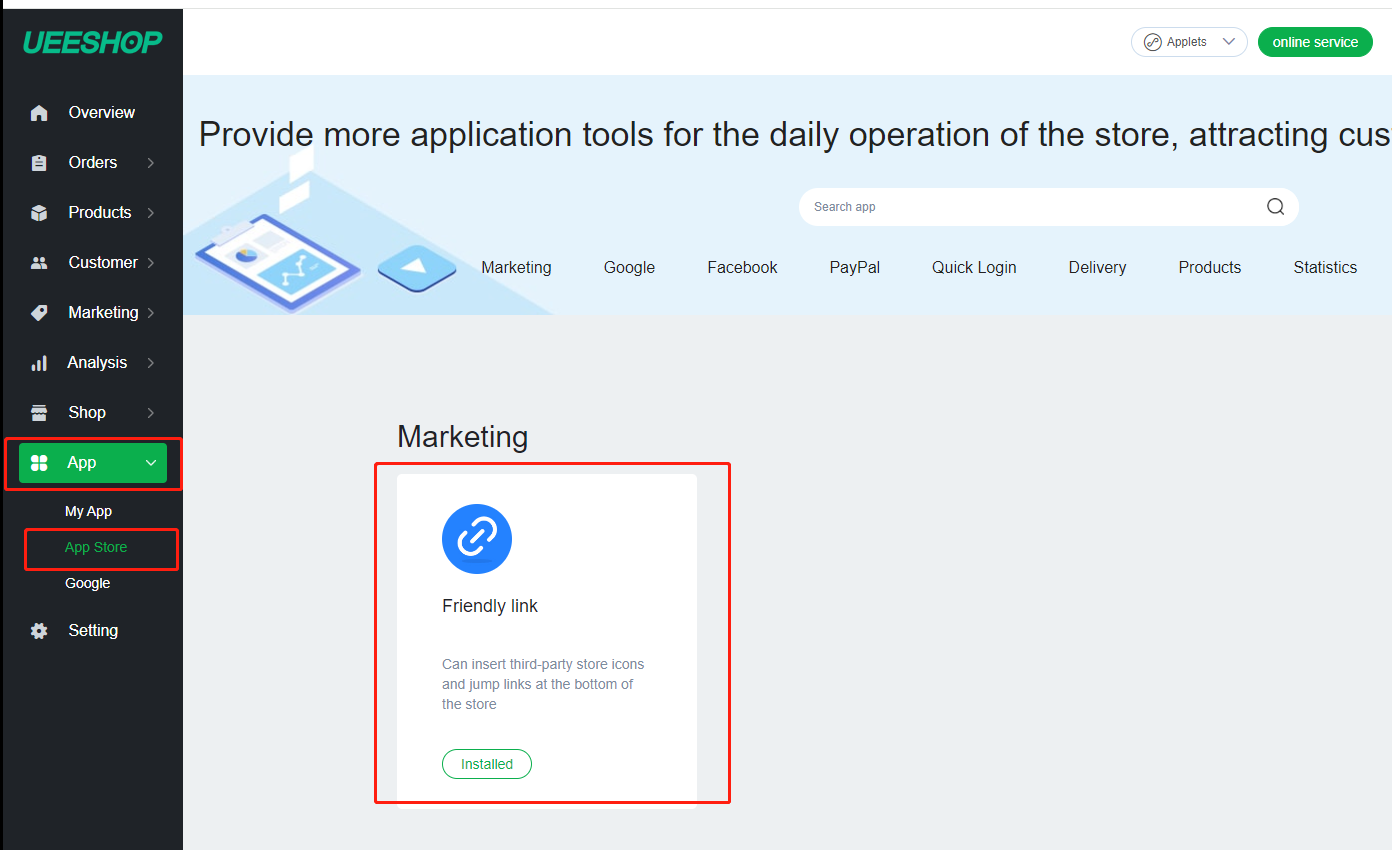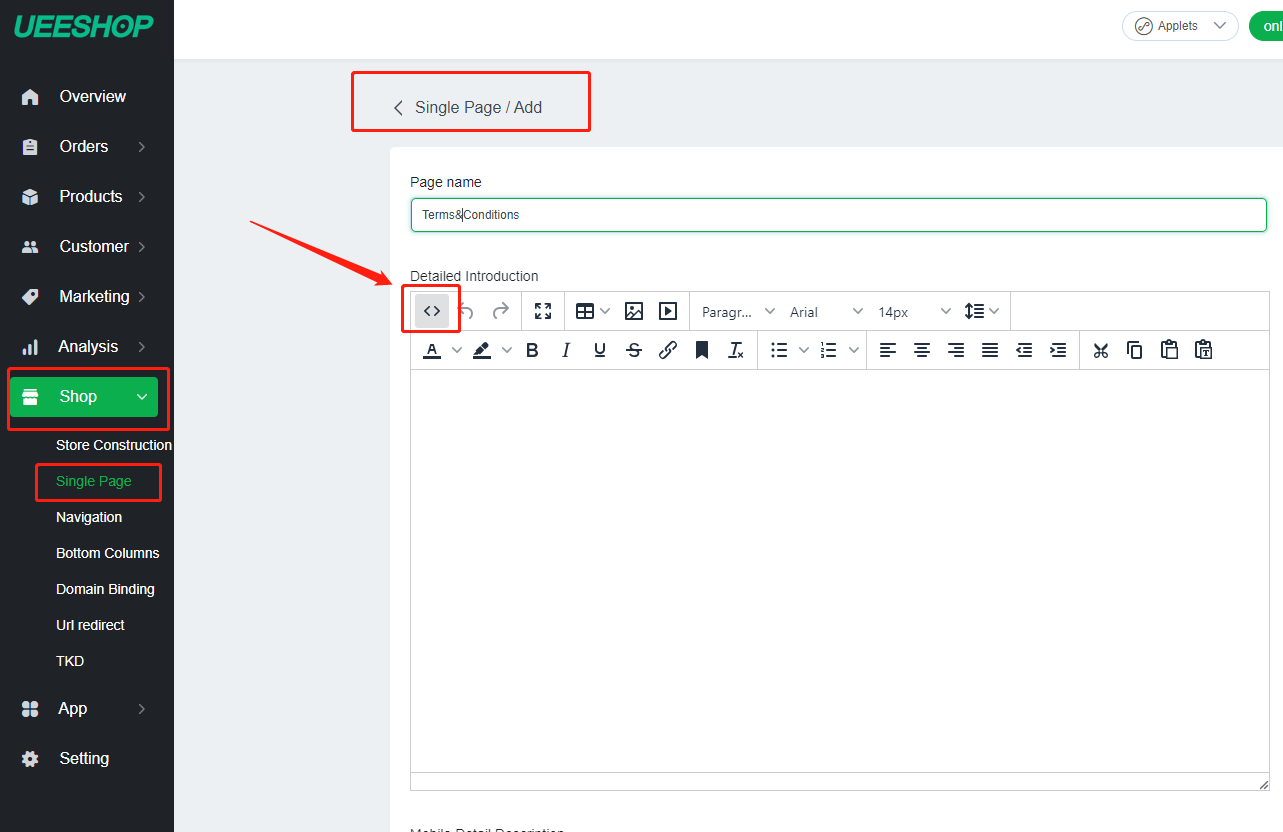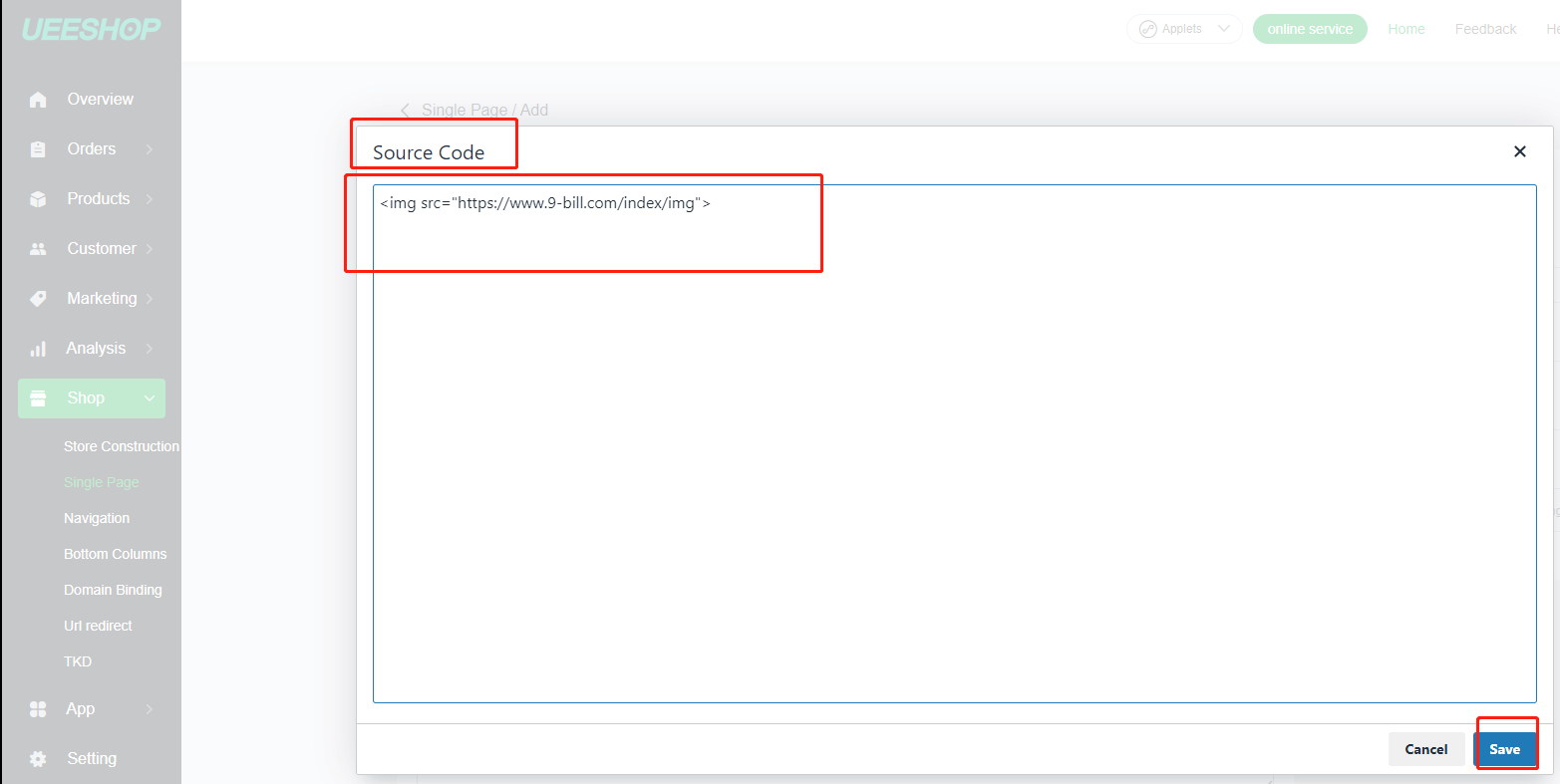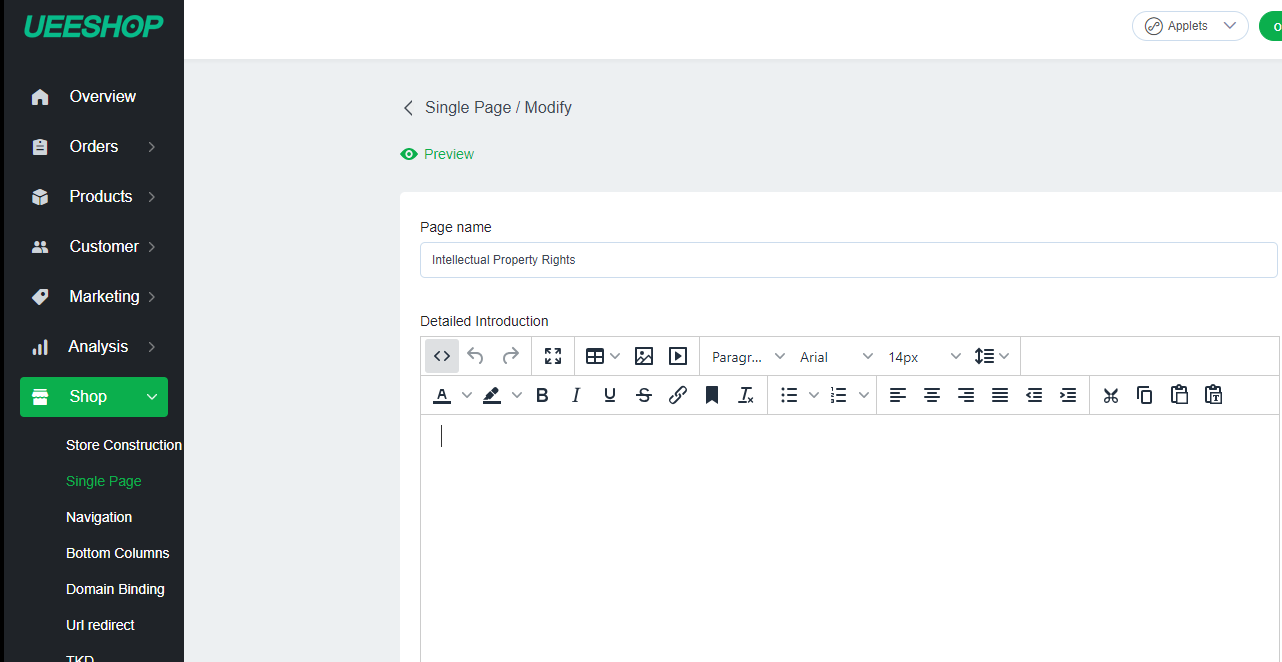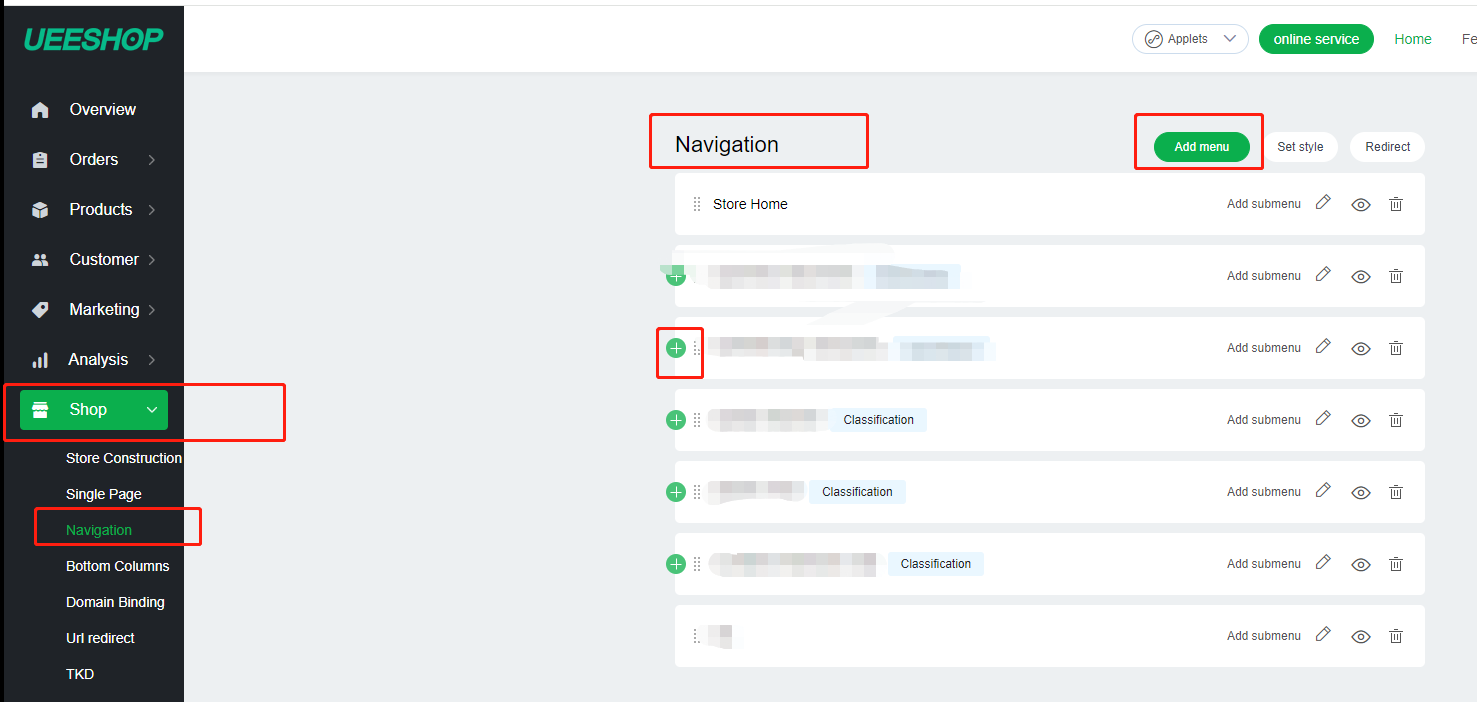Compliance modification of card LOGO
1. Log in to the store backend->select an app->select an app store->find friendly links->install
2. Click Add in the Friendly Links application->The name can be customized->Select to add a picture and then upload the local logo picture->Save
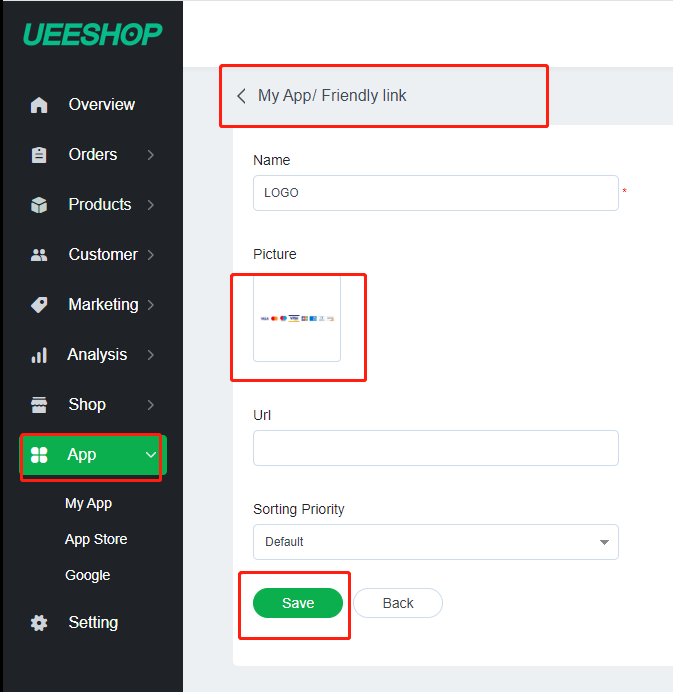
二、Add Terms & Conditions or INTELLECTUAL PROPERTY RIGHTS terms
1. Select the store -> click on the custom page -> click on Add -> enter Terms & Conditions or INTELLECTUAL PROPERTY RIGHTS in the page name -> switch to source code mode -> perform the following operations:
Add a link to the terms of the picture: <img src="https://www.9-bill.com/index/img">
Or text terms link: <object type="text/x-scriptlet"
data="https://www.9-bill.com/index/text" width="100%"></object>
(Choose one of the two links. The specific link to be added is subject to the
website modification suggestion document provided by Oceanpayment.)
三、 Display the Terms & Conditions or INTELLECTUAL PROPERTY RIGHTS terms at the bottom of the website
1、Select the store and click on the bottom navigation->Select to add a first-level menu->Customize the column name->Click Save