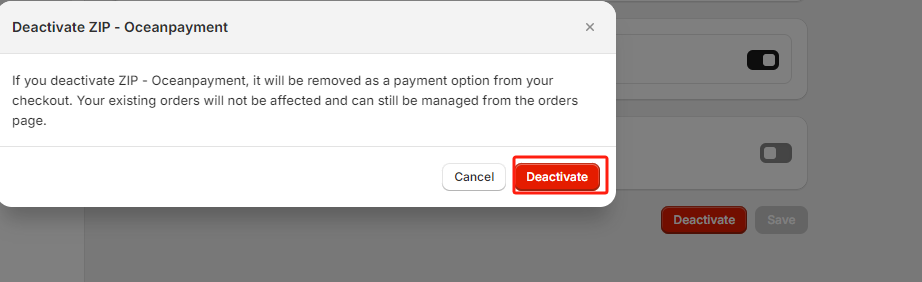Installation methods
Authorization Features
This feature is set to automatic authorization by default.
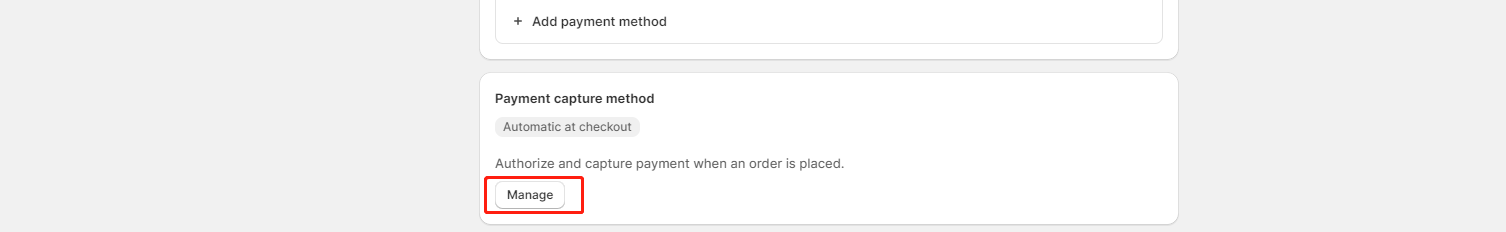
1. The default setting for transactions is automatic authorization:【Payment capture method】-【Manage】-【Automatically at checkout】,At this point, pre-authorized orders need to be authorized in the Oceanpayment account backend.
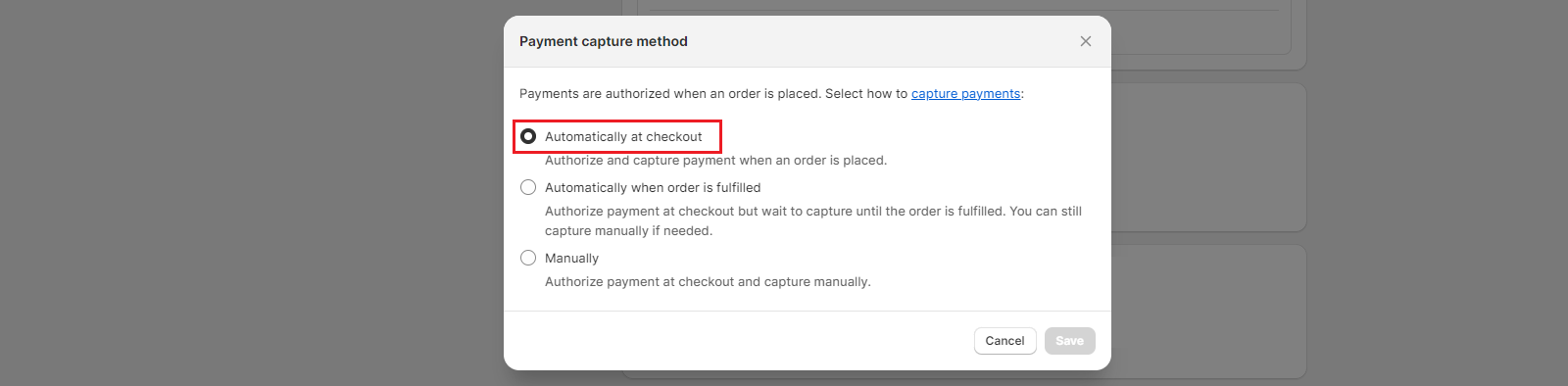
2. When setting up a transaction for manual authorization:【Payment capture method】-【Manage】-【Manually】,Pre-authorized orders at this point require an authorization action in the Shopify backend.
1. Find the ZIP- Oceanpayment installation through the APP market:https://apps.shopify.com/oceanpayment-zip
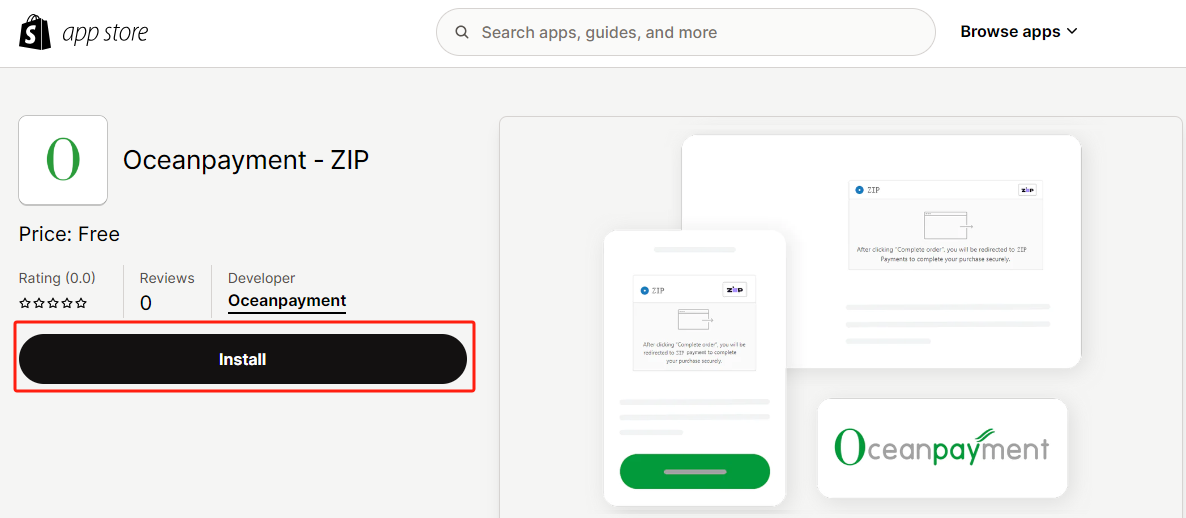
Configuration information
1. Fill in Terminal, Securecode, Methods Code (default is ZIP) according to the content of the email, and save.
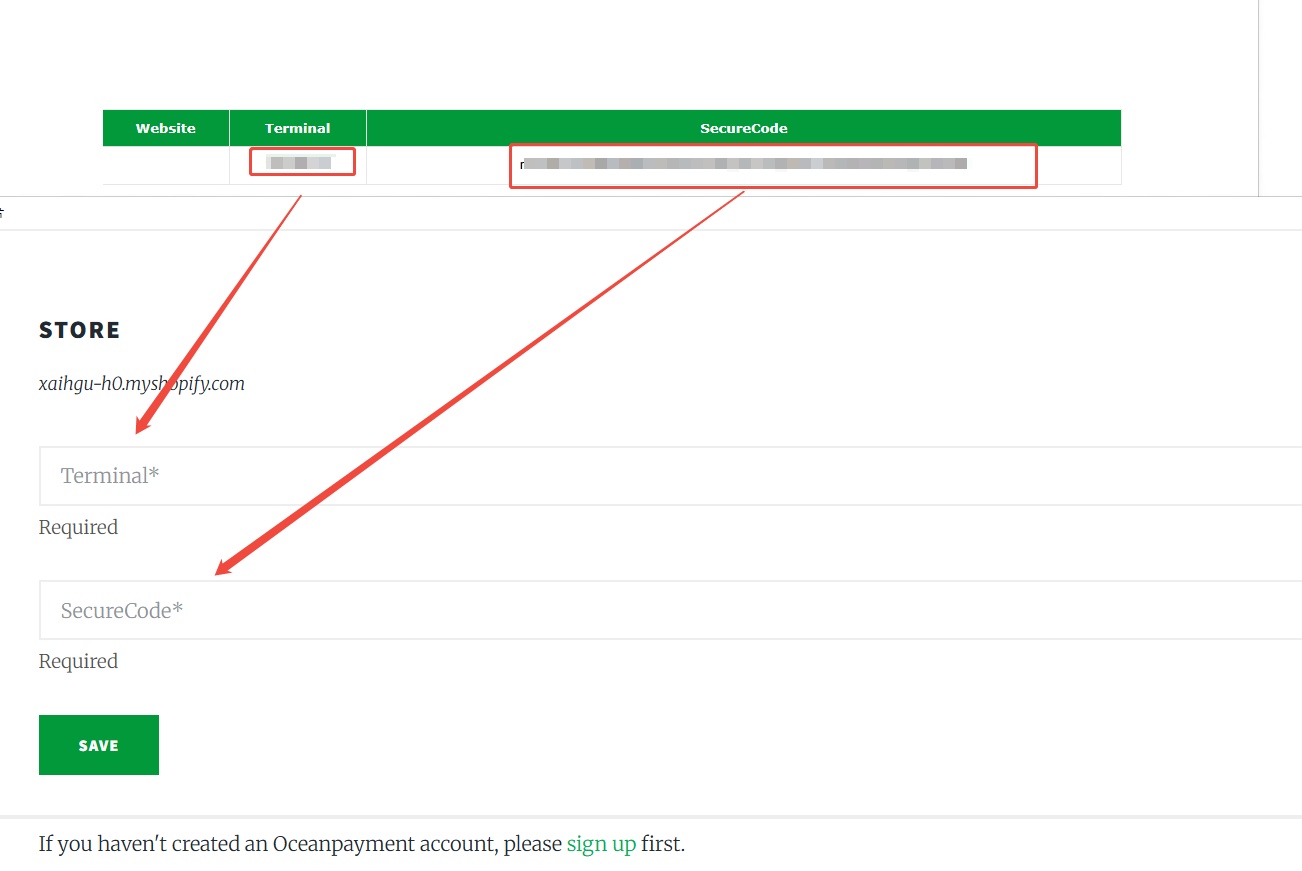
Payment logo
1. Check the payment logo.
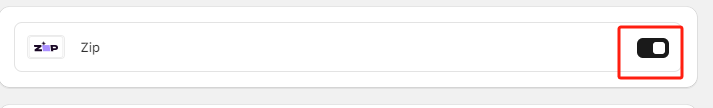
Environmental description
1. Test mode is not checked, otherwise the test environment will be submitted.
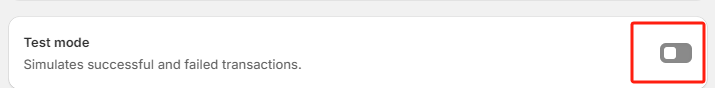
Enable
1. Enable and test for support.
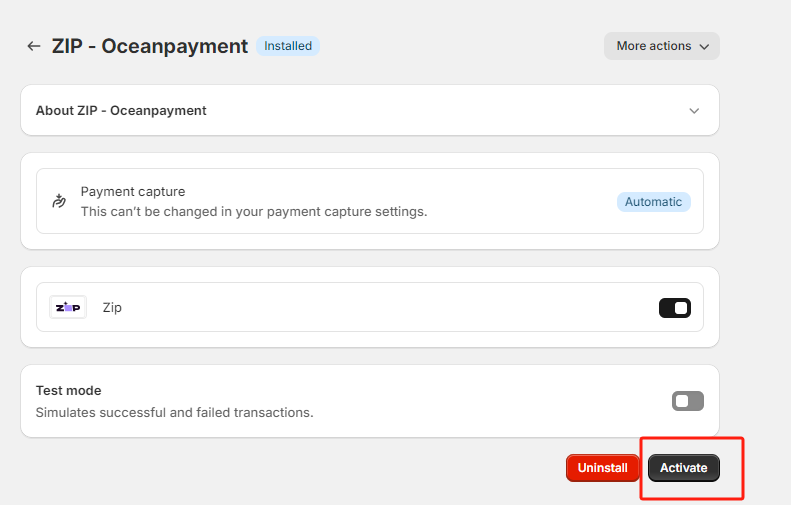
Uninstall Method
1.【Settings】-【Payments】- ZIP- Oceanpayment
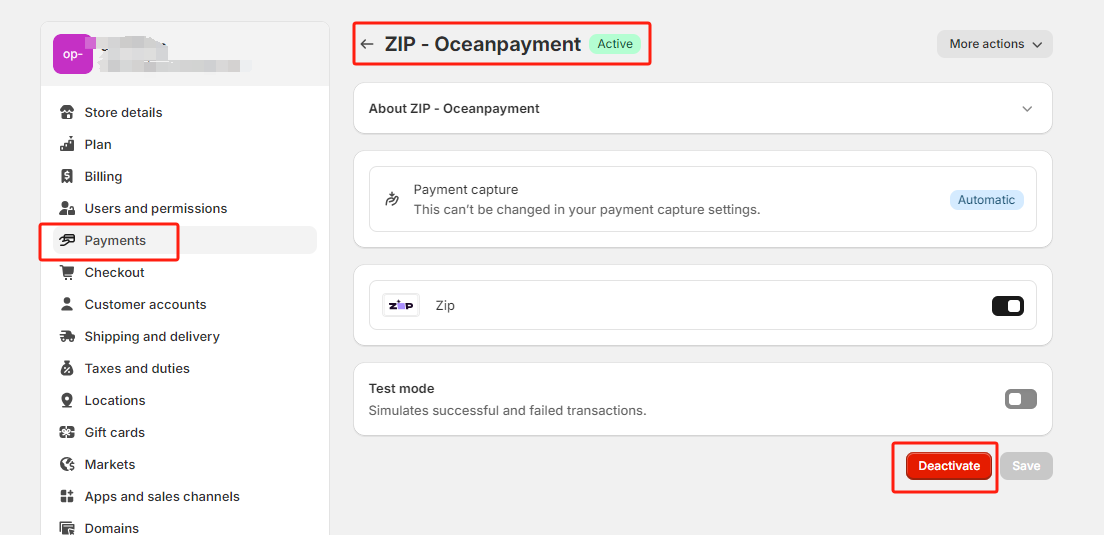
Enable2. Click Deactivate - Uninstall - Complete