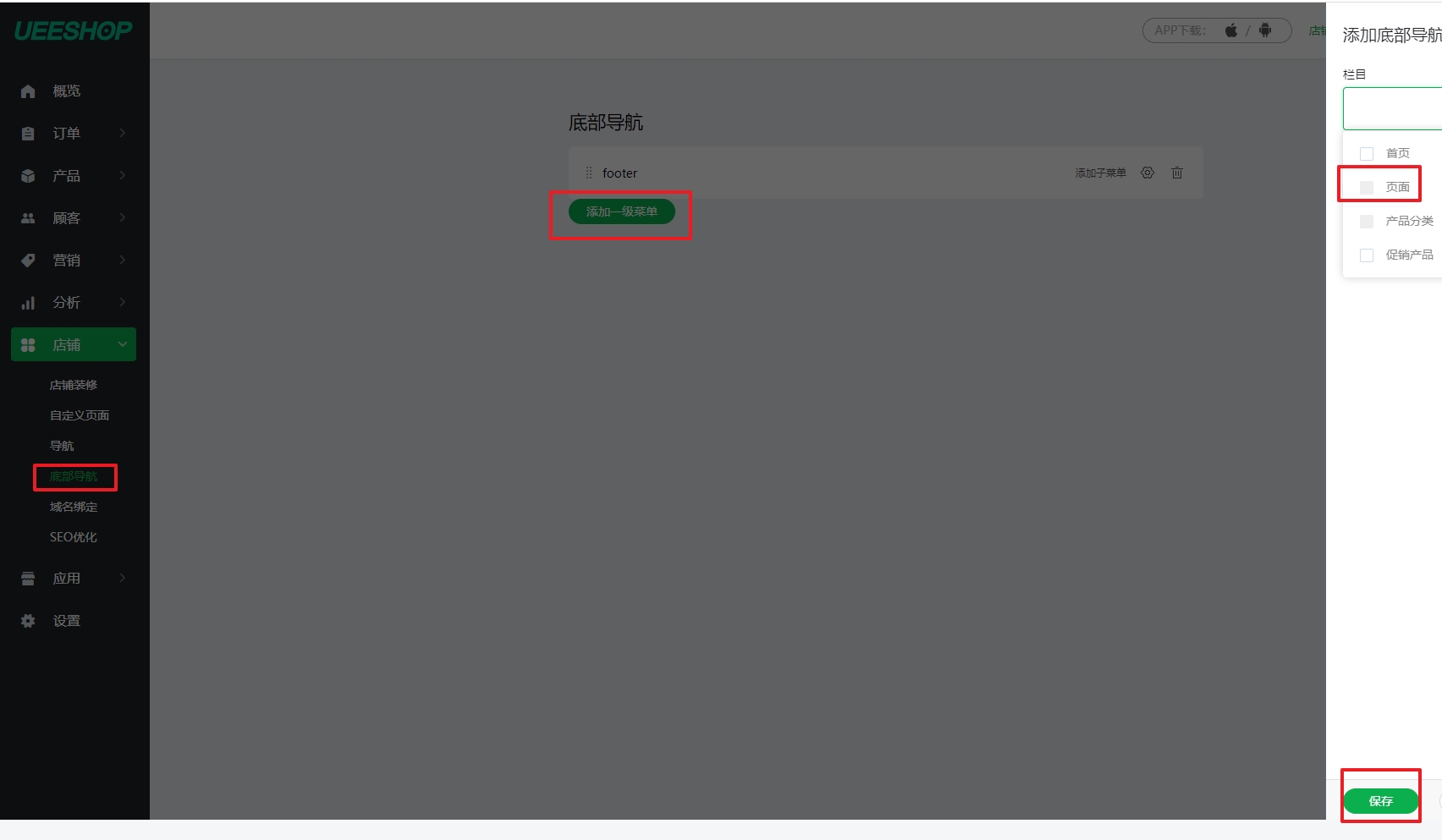一、卡Logo合规修改
1、登录店铺后台->选择应用->选择应用商店->查找友情链接->安装
2、友情链接应用里点击添加->名称可自定义->选择添加图片后上传本地的logo图片->保存
二、Terms & Conditions或INTELLECTUAL PROPERTY RIGHTS条款添加
1、选择店铺->点击自定义页面->点击添加->页面名称输入Terms & Conditions或INTELLECTUAL PROPERTY RIGHTS->切换到源代码模式->进行以下操作:
添加代码:
当提供的Terms & Conditions条款链接为:https://www.9-bill.com/index/img时,请在对应的页面添加以下代码:
Terms & Conditions页面底部:<img src="https://www.9-bill.com/index/img">
INTELLECTUAL PROPERTY RIGHTS页面:<img src="https://www.9-bill.com/index/legal">
当提供的Terms & Conditions条款链接为:https://www.9-bill.com/index/text时,请在对应的页面添加以下代码:
Terms & Conditions页面底部:<object type="text/x-scriptlet" data="https://www.9-bill.com/index/text"width="100%">
INTELLECTUAL PROPERTY RIGHTS页面:<object type="text/x-scriptlet" data="https://www.9-bill.com/index/legal" width="100%">