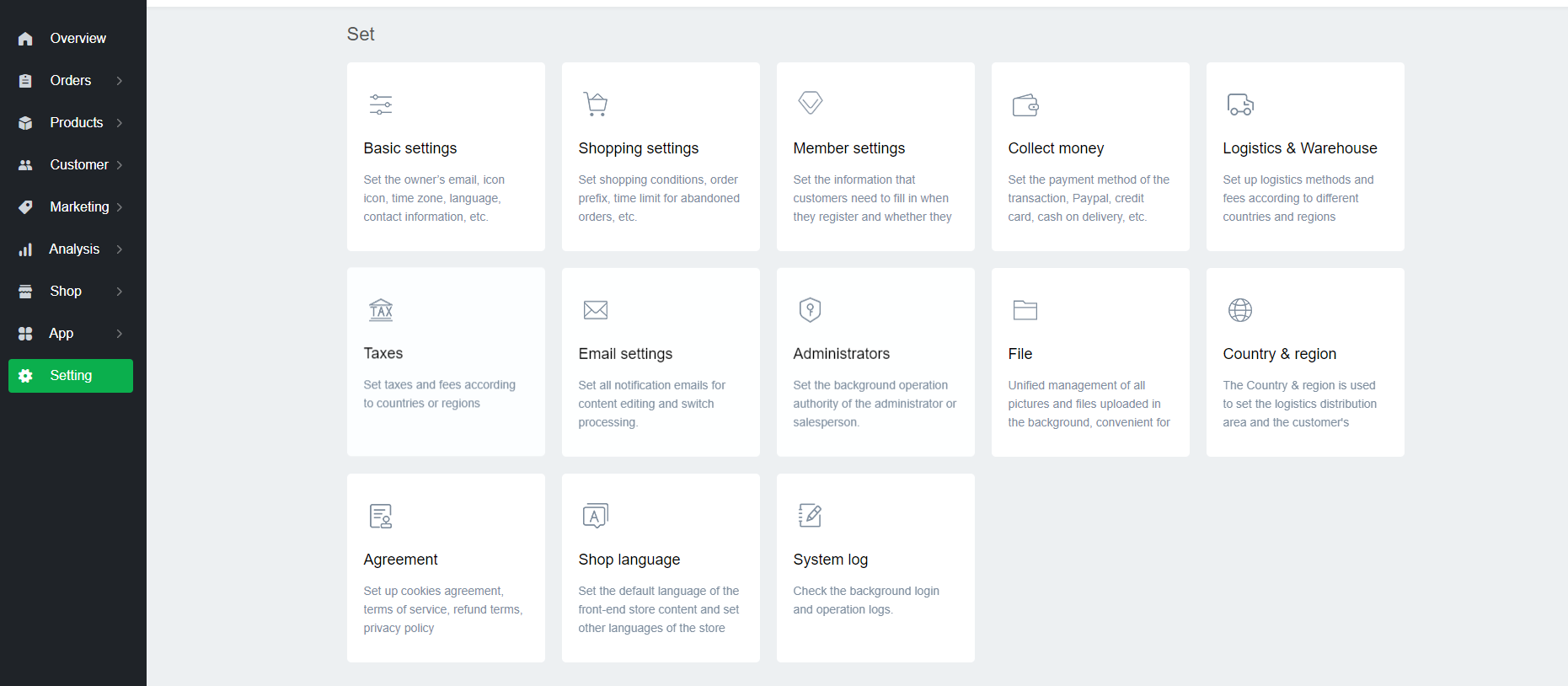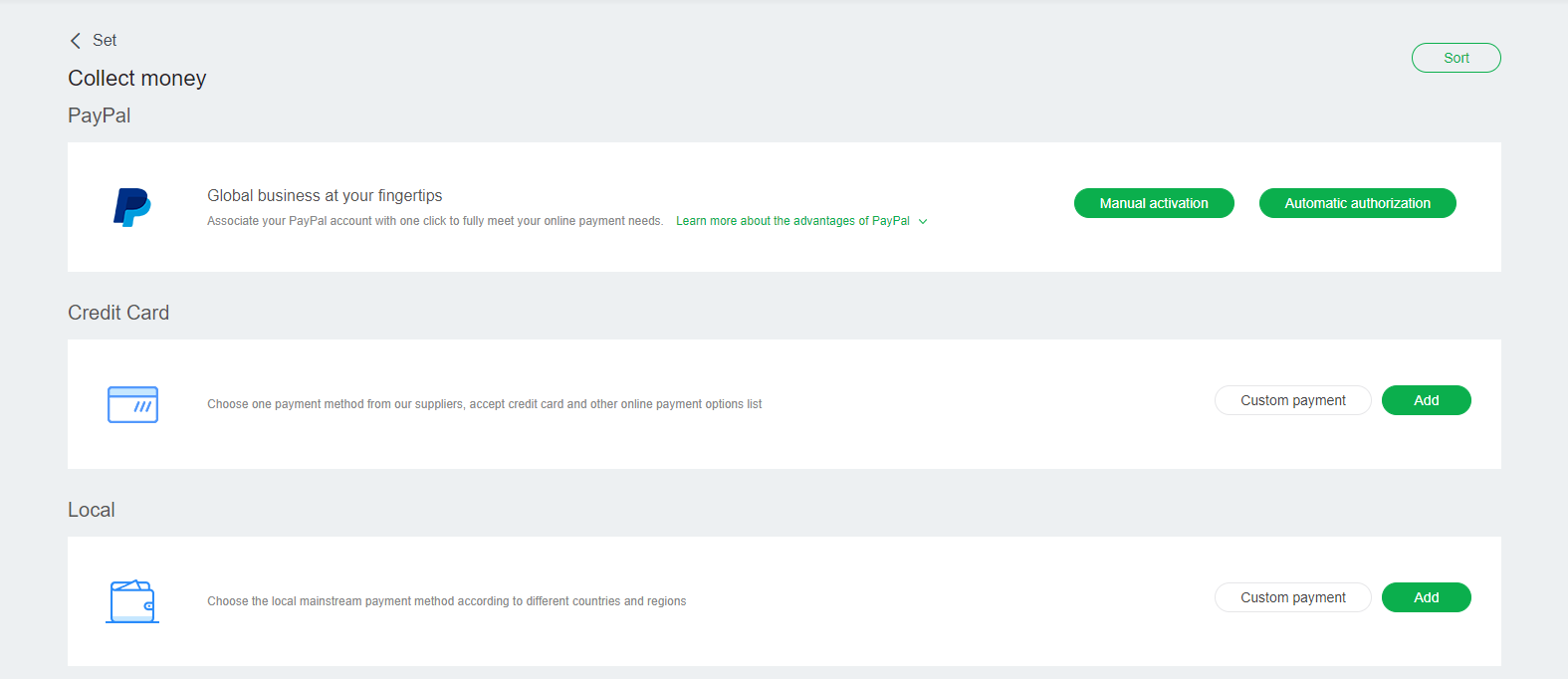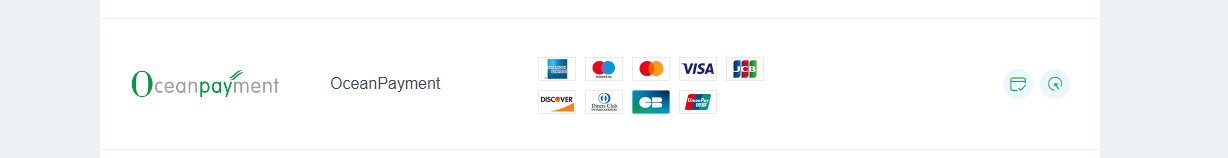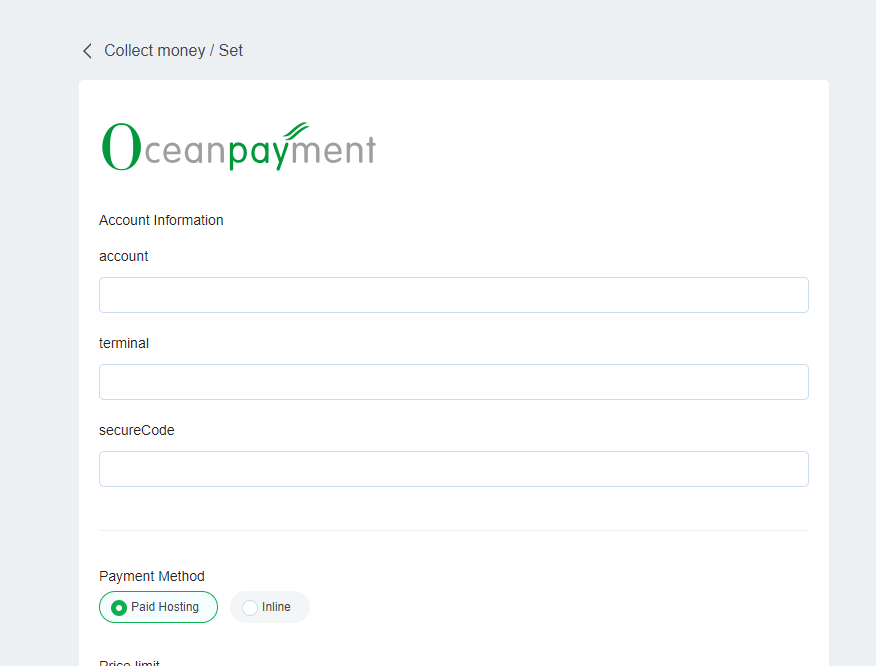1、Log in to the store with the main account and enter the backend->click Settings to enter the payment module
2、Select credit card payment to add
3、Search for Oceanpayment to add
4、Fill in Account, Terminal, Securecode in order according to the email content->You can choose to jump to the payment page or embed mode
5、Select a product to place an order and test payment